If you are playing the Back 4 Blood beta, but got annoyed by the spam of Pop-up Surveys, this guide will explain how to disable Spam Pop-up Surveys of Back 4 Blood
DISABLE POP UP SURVEYS BACK4BLOOD
Disable spamming pop-up surveys for Back 4 Blood BETA
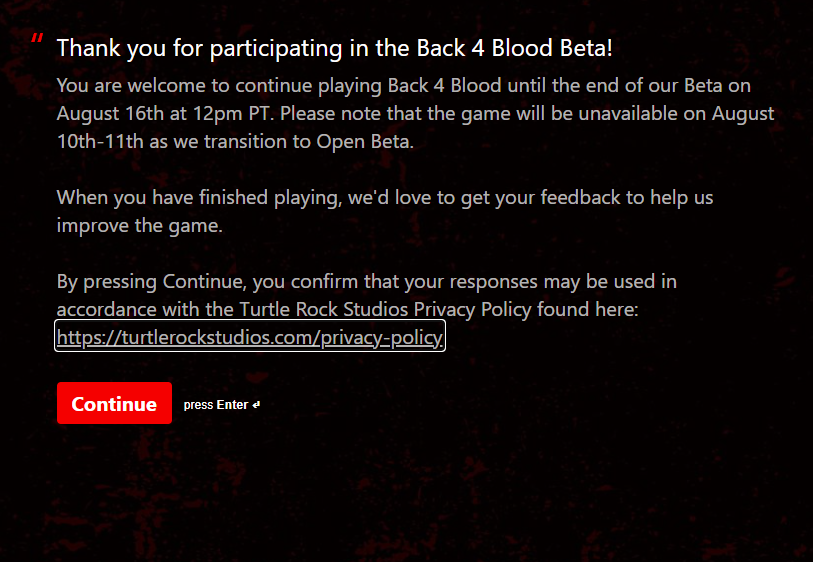
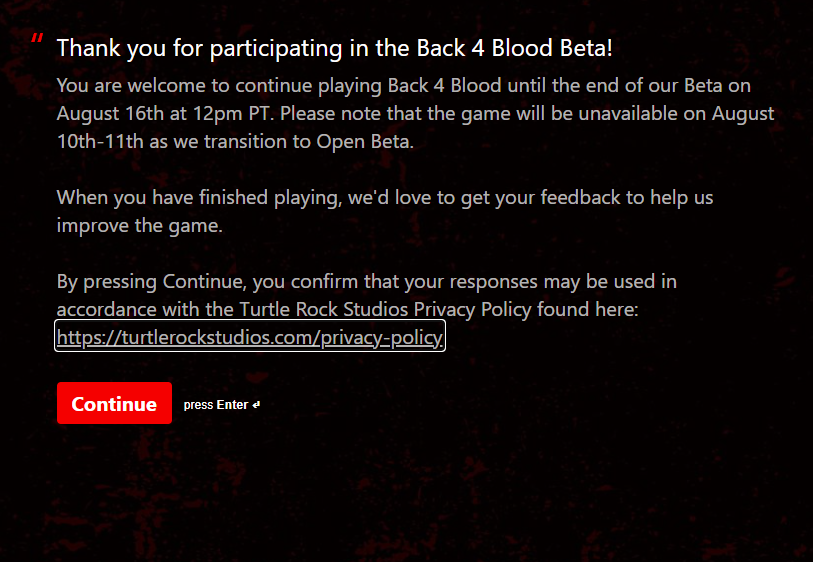
>Go to your browser(Chrome, Opera, etc.) *I personally use Opera GX*
>Settings

>Advanced – Privacy & Security
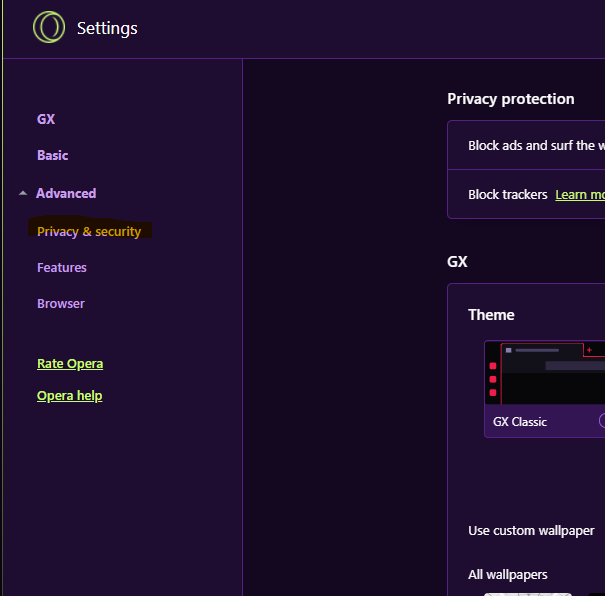
>Site Settings
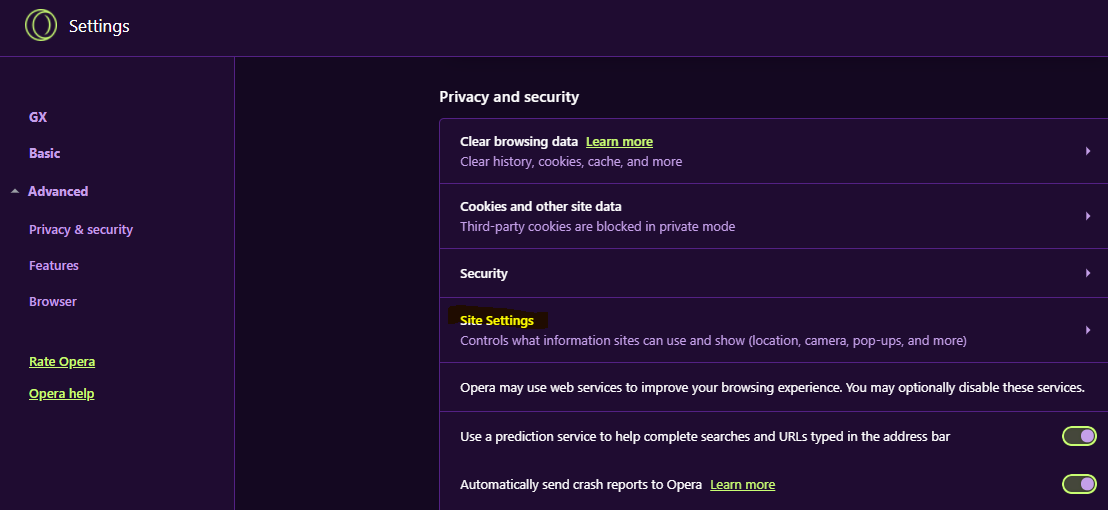
>Content – Pop-up & Redirect
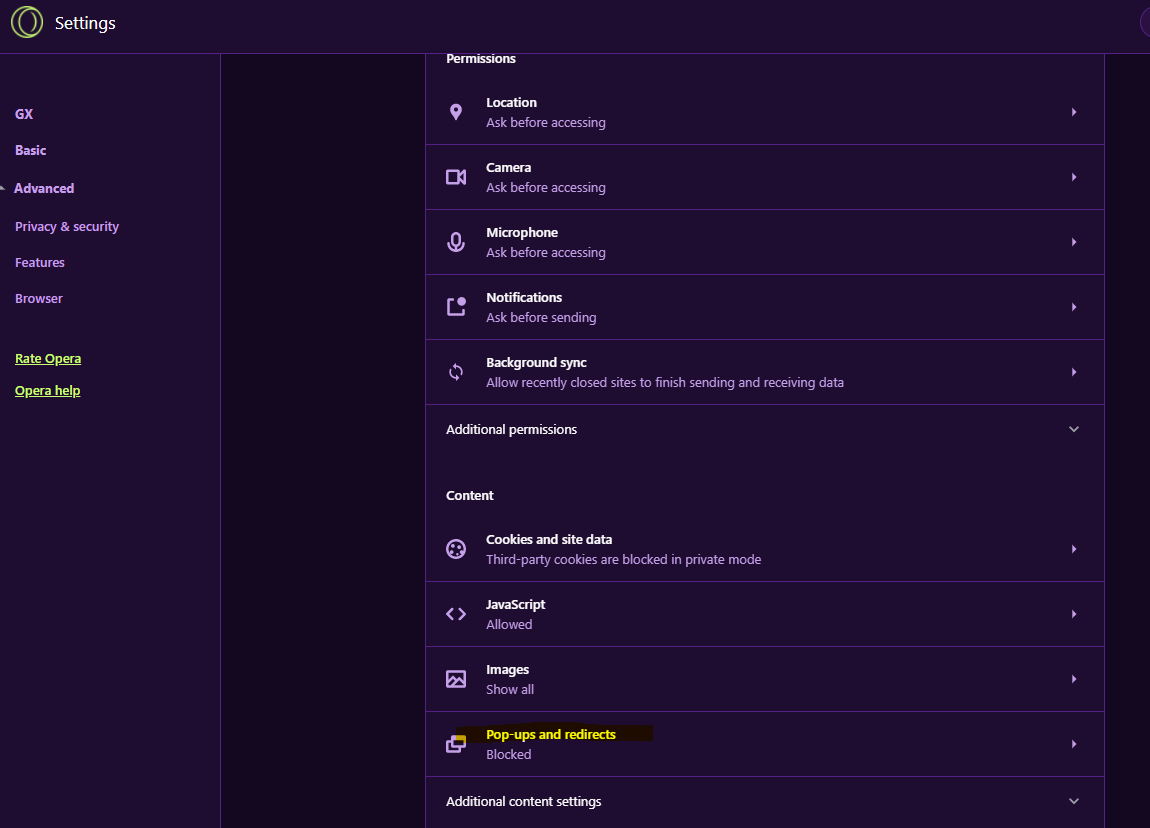
>Block — Put: turtlerockstudios.typeform.com
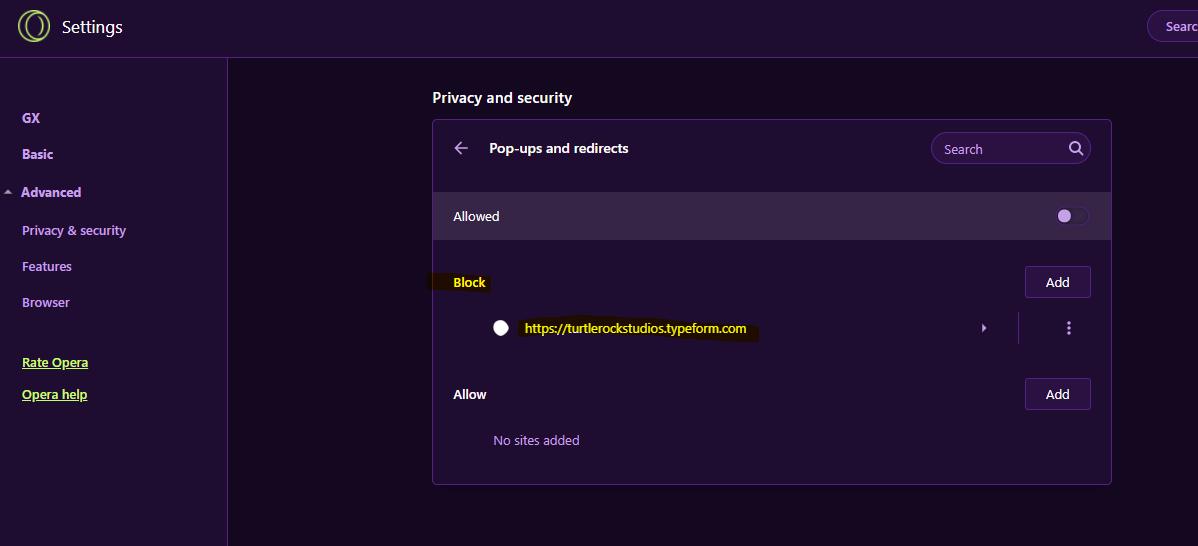
>Click Add
>Have Fun!
Related Posts:
- Back 4 Blood How to Fix Stuttering, Freezes, Black Screen, Lost Connection, Boost FPS and More
- Back 4 Blood Basic Guide for Beginners
- Back 4 Blood Ultimate Supply Points Farming Guide
- Back 4 Blood Doc Support Deck Build
- Back 4 Blood Special Infected Guide
