For Cosmoteer: Starship Architect & Commander players who want to know how to upload ships to the workshop, I have made this little guide on how to upload ships to the workshop!
How to upload ships to the workshop
Open the Ship Library
Click the little tringle next to “My Ships”
Then Rightclick the “My Ships” Button and you should see two options, click “New Folder”
And name the Folder however you may like
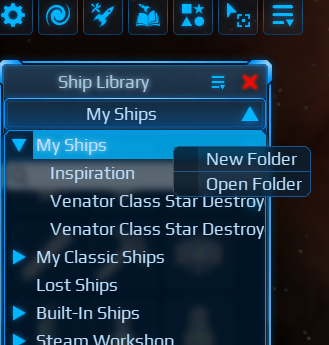
Select your ship
Click the little Burgermenu in the Top Right of the Box
Then Press “Save Ship Design” (Second from top)
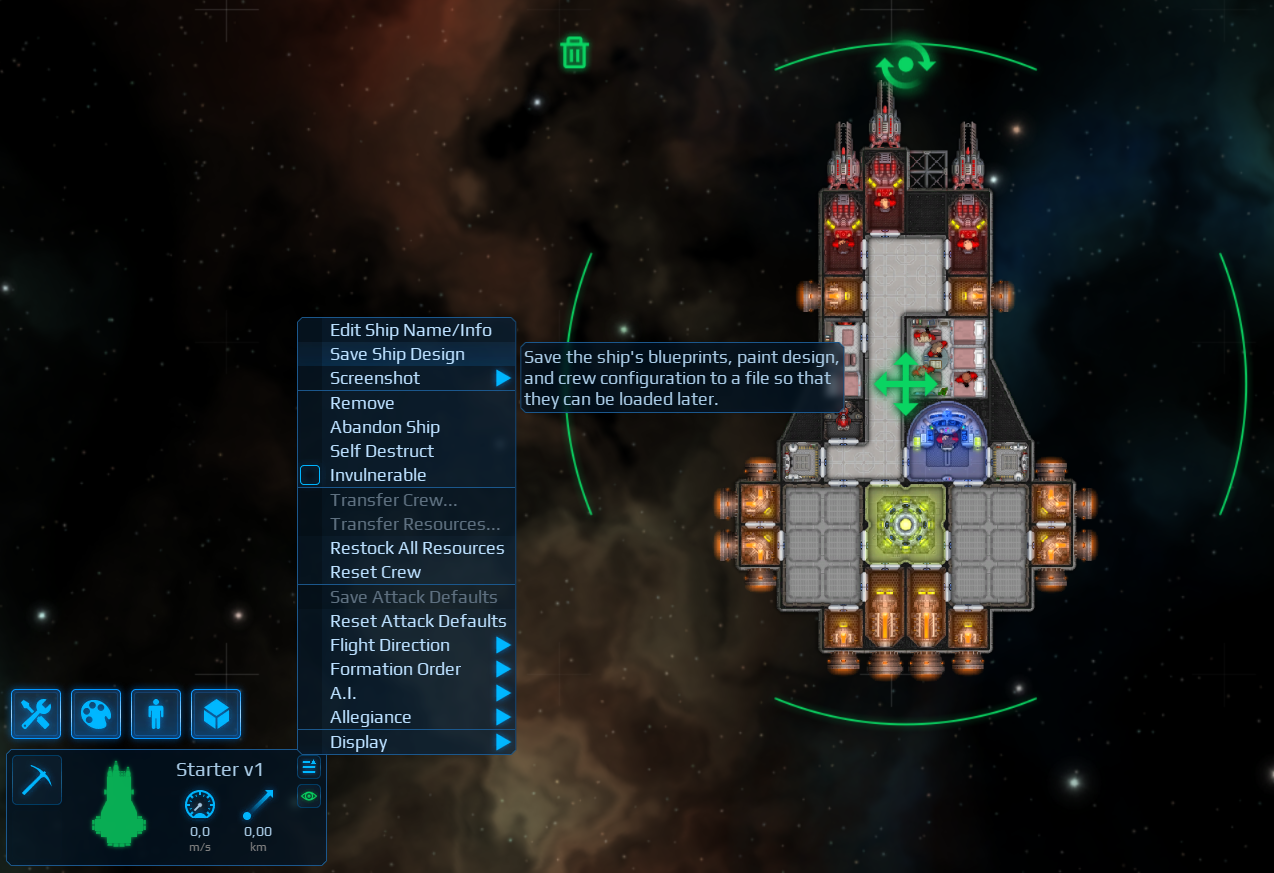
Click on your newly created folder on the left
Then on “Save Ship”
Be sure to properly name your ship!
(One thing to note here that you can also save multiple ships into this folder if you want to create a ship pack)
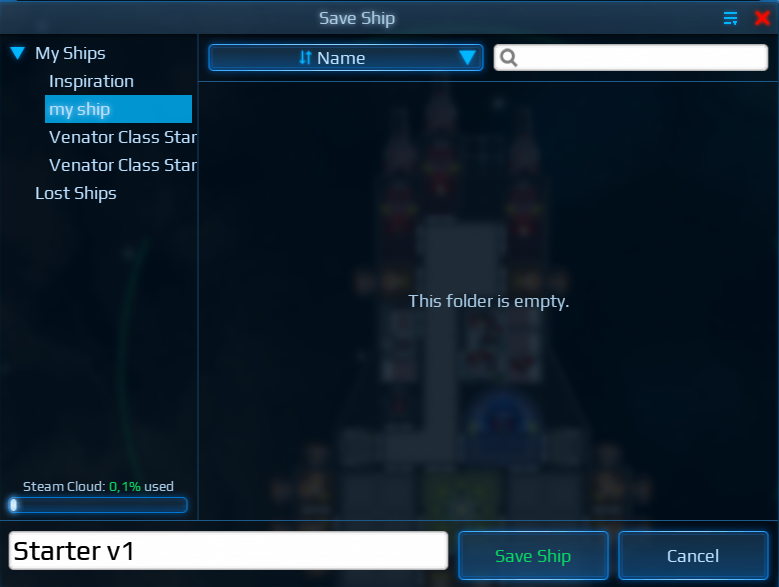
Open the Ship Librery again
Right Click on your new Folder
Click “Upload to Steam Workshop”

Finally edit the future workshop page too your liking
Ship Collection Name: What the people will see in the Workshop
Description: Add any controls, lore or any other details!
Perview Image: What will be shown next to your Name
(You cn also just leave everything as is and later edit your Workshop page)
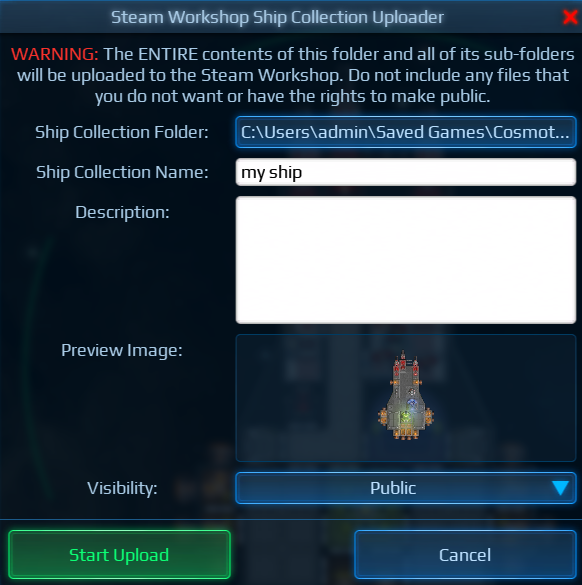
Once you are satisfied with everything you can hit the “Start Upload” Button and the Upload will begin!
Disclaimer: Once uploaded, don’t panic, Steam needs some time to show your page to everyone!
