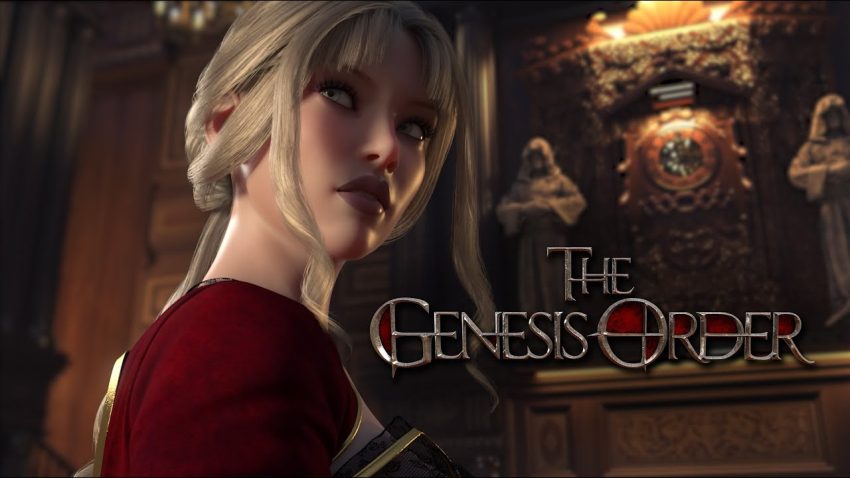The Genesis Order is the latest chapter in NLT’s saga which started with Lust Epidemic, continued in Treasure of Nadia and will now start a new chapter later in 2021 alongside the ending of Treasure of Nadia. here is a short guide on how to find the chest, chest key and extra in the new version 47102. Spoiler Alert!!!
Note: If you’re finding the secrets guide for the latest version 0.49. please check out this guide.
Chest, Chest Key & Extra Locations in New V0.47 (Credit to Anon4321)
Note: Requirement – Weed Killer
Chest Key (Near Farm) 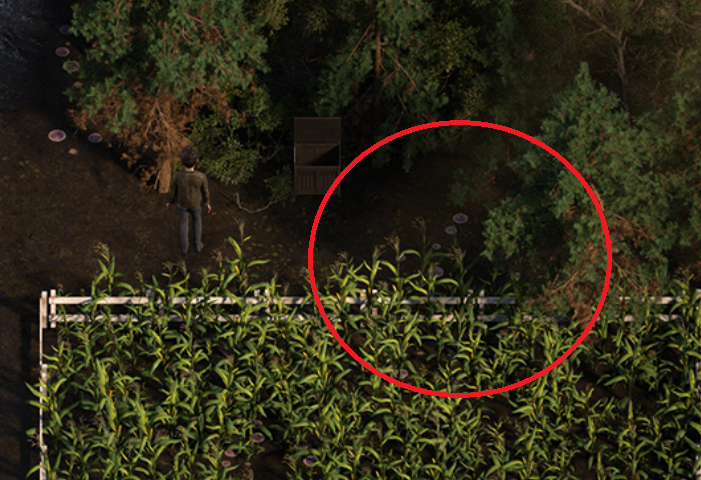
Chest (Located in Forest)
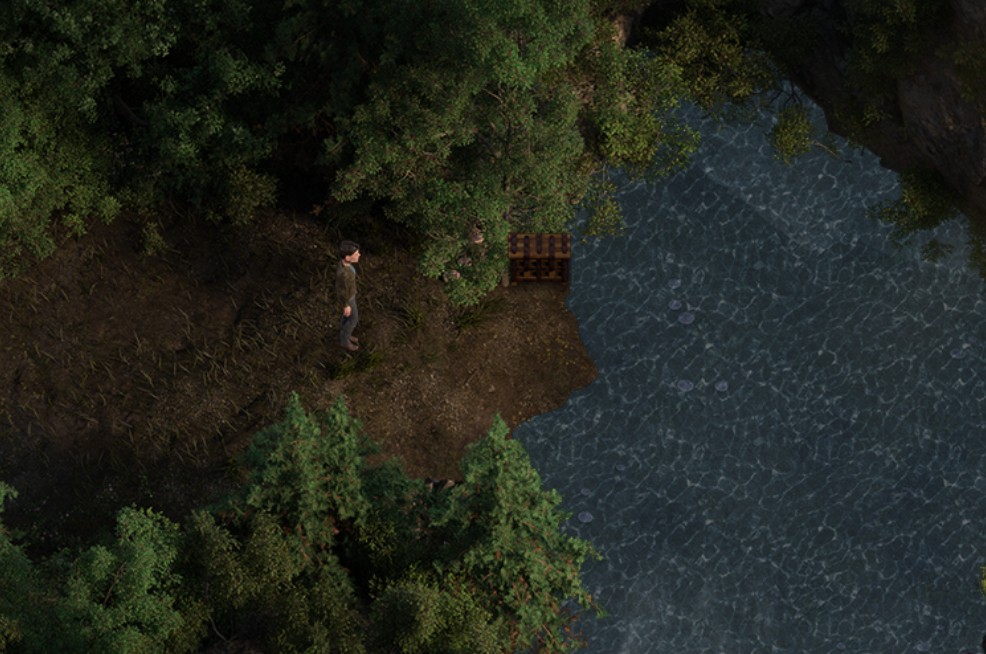
Extra (Heather’s House)
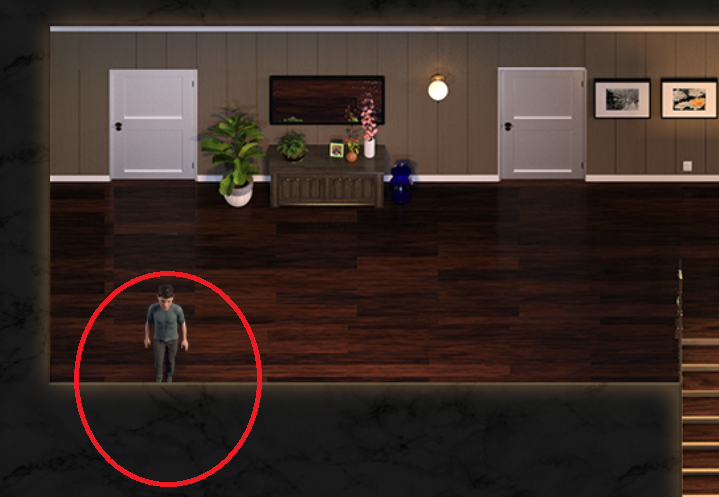
The Genesis Order Official FAQs
Q: When is next update?
Updates are released on 02. and 15. of each month (bi-weekly).
Q: Development status? How long until the game is completed?
The version number shows the progress of the game. The game will be completed when version number reaches v1.00.
How to read the version number?
E.g.: v04122
04 -> progress in percentage and indication of game development until completion (here 96% left until the game is completed).
12 -> current month of update (December).
2 -> update indicator in current month (1 -> first update (02); 2 -> second update (15) in current month).
Q: How do I update my game?
Two options:
1. Download the full game from OP (OP = first post on first page).
2. Apply “update-only” files to your current game.
Beware: “Update-only” files need to be applied in chronological order! Means, if you miss an update and you cannot find the missing “update-only” file then you have to re-download the full game! So, make sure you don’t miss a single update!
Q: Where are my saves stored?
Saves are stored in a hidden folder on your computer. Saves won’t be deleted as long as you don’t clean your “AppData” folder (Windows).
Windows: The save files are located in: \Users\<Your User Name>\AppData\Local\User Data.
Linux: ~/.config/KADOKAWA/RPGMV
Mac: Users/Username/Library/Application Support
Android: The save files are in android/data but are only accessible in rooted phones.
Q: I downloaded a save, but it doesn’t show up in my game.
The game needs a “DefaultTGOglobal.rpgsave” file to recognize a save. If you don’t have the file simply create it by starting a new game and save as soon as possible.
Note: The number in the save file name e.g. “DefaultTGOfile1.rpgsave” tells you which save slot you have to use in the game. Means, “DefaultTGOfile99.rpgsave” use save slot 99. This information is stored in the “DefaultTGOglobal.rpgsave” file.
Related Posts:
- The Genesis Order: Full Save for V1.05
- The Genesis Order: All Secrets Guide (V0.53)
- The Genesis Order: V0.83 All Secrets Walkthrough
- The Genesis Order: V0.86 All Secrets Walkthrough
- The Genesis Order: V0.89 All Secrets Walkthrough