For Eville players, this guide will show you codes and other information on unlocking items in game, let’s check it out.
How to Input Codes In Game
1.When you boot up the game, click on the “Additional Options” button in the bottom left corner of your screen.

2.After you click the “Additional Options” button this menu should appear. Put in your code and you should receive the items.
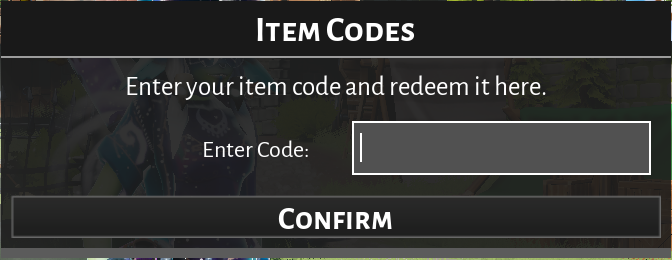

2.After you click the “Additional Options” button this menu should appear. Put in your code and you should receive the items.
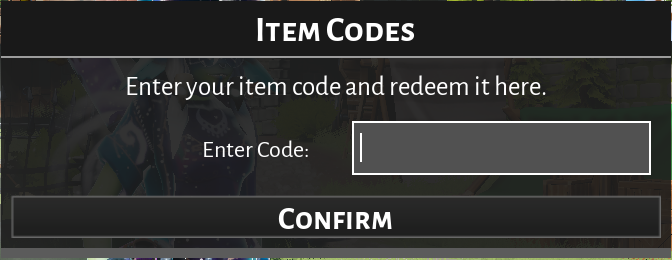
Streamer Sticker Pack
Code: V6KRq32Z3tSsrhTsBH9P
