For Marauders players who are using an ultrawide screen but your game just insanely zoomed in, this guide will show you how to fix it on 21:9 or 32:9
Edit engine.ini
navigate to C:\Users\[USER ACCOUNT]\AppData\Local\RaidGame\Saved\Config\WindowsNoEditor
right click Engine.ini and “edit”
Add these 2 lines at the bottom of the file
[/script/engine.localplayer]AspectRatioAxisConstraint=AspectRatio_MaintainYFOV
save the file
launch the game, and enjoy being able to see
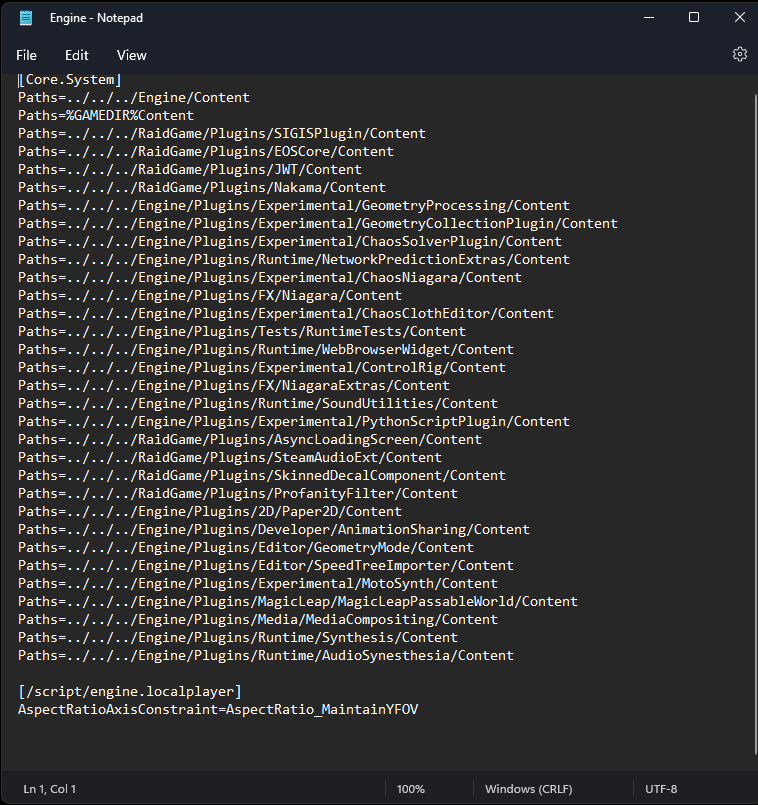
Suggestion from comments: Instead of manually navigating to the file, you can point windows explorer to the address below and the file will directly open
C:\Users\%UserProfile%\AppData\Local\RaidGame\Saved\Config\WindowsNoEditor\Engine.ini
That’s all we are sharing today in Marauders How to Fix Ultrawide FOV, if you have anything to add, please feel free to leave a comment below, you can also read the original article here, all the credits goes to the original author Rap Game Patrice ONeal 😑 [ACAB]
Related Posts:
- Marauders How to Remove Intro Video When Launching
- Marauders Basic Guide for Beginners
- Marauders What to Keep and How to Cheese Some Quests
