For FIFA 23 players who are having the error message that you can not connect to the Fifa 23 servers, this guide will show you how to fix it easily and only with a few steps!
First step
Right click on it and go to properties.
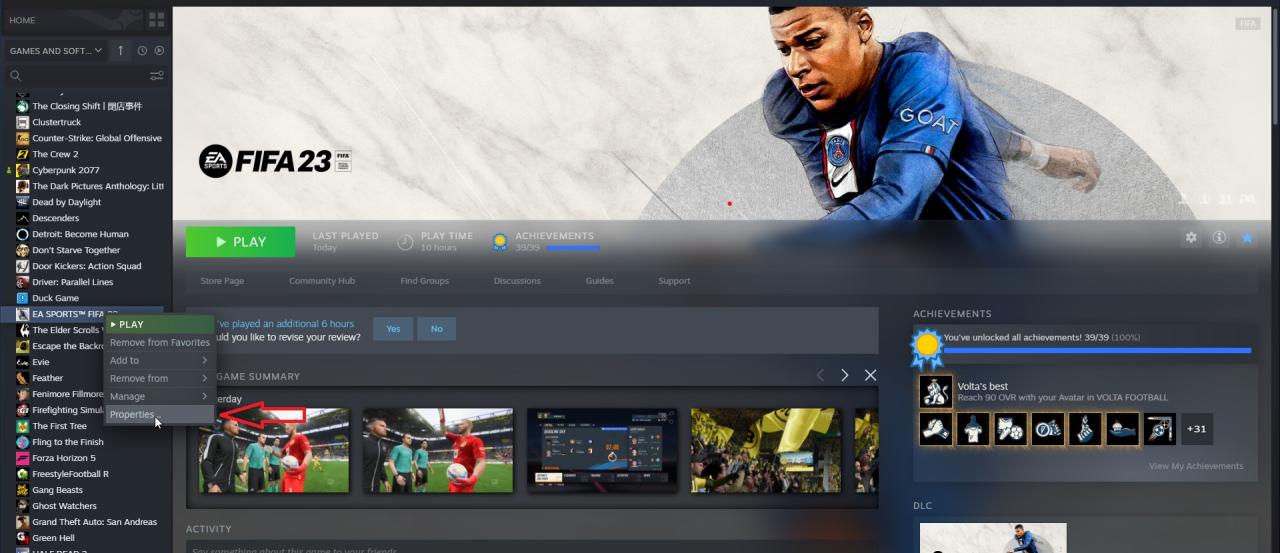
Then go to the section called local files and click on browse
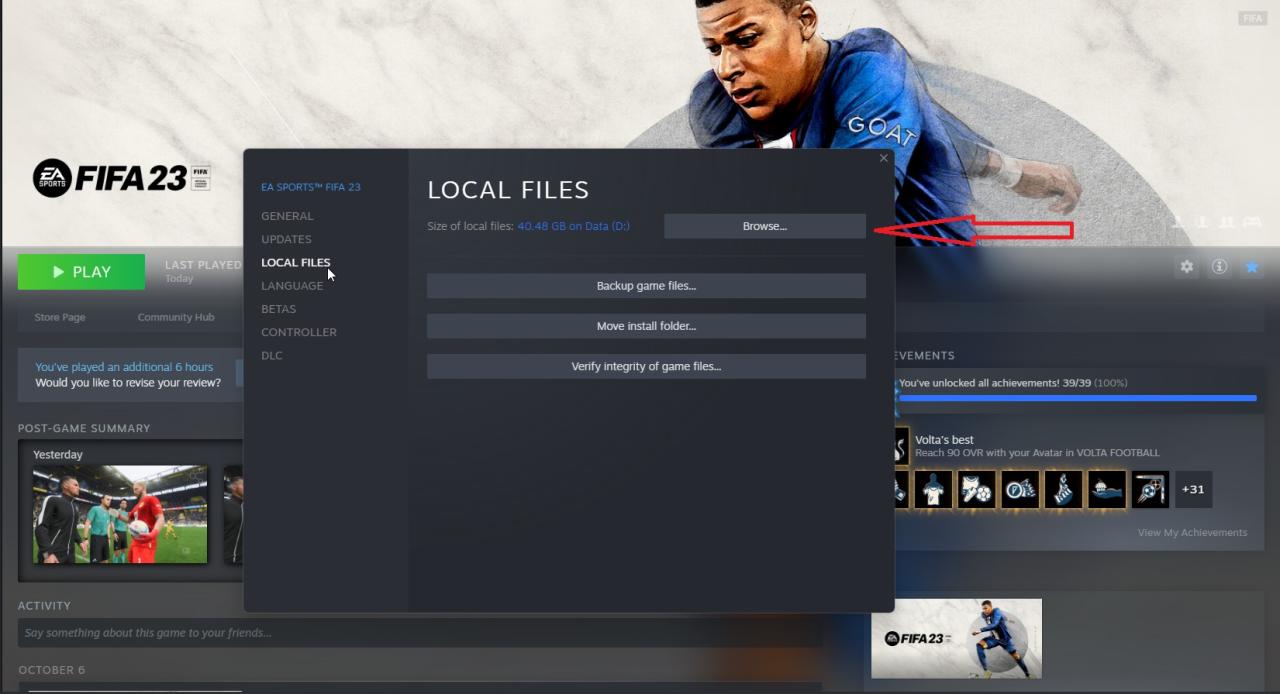
Then you have to search for the Fifa23.exe right click on it and make a short cut to your desktop!
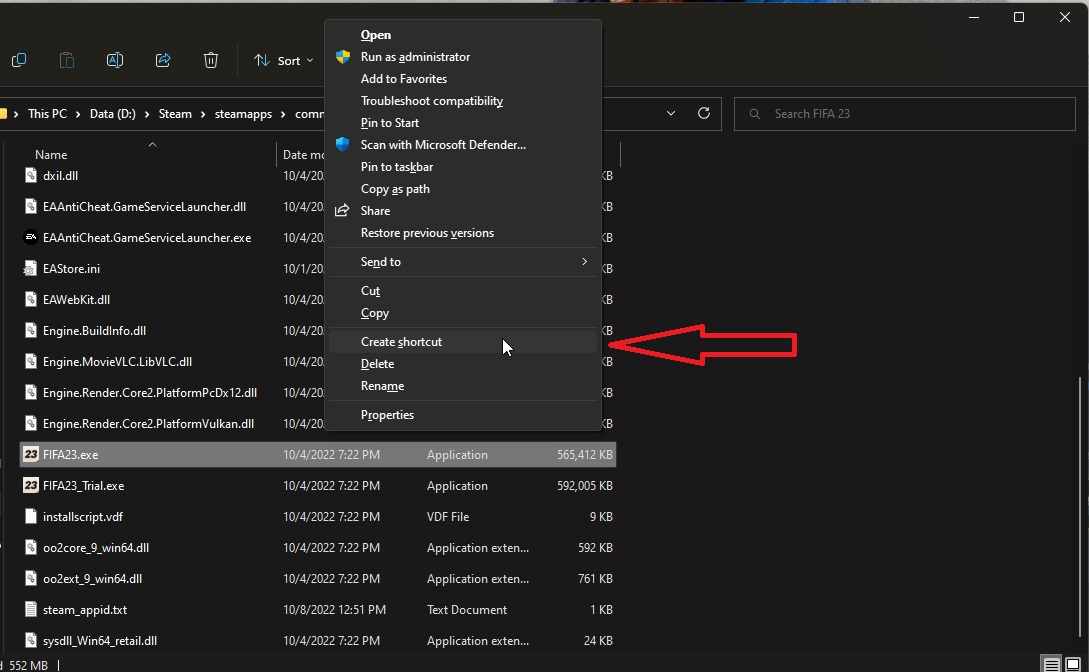
Second step
After you created a short cut on your desktop, right click on your short cut of Fifa23.exe.
Then search for the option to run it as an administrator.

That’s all we are sharing today in EA SPORTS FIFA 23 How to Fix Unable to Connect to EA Servers, if you have anything to add, please feel free to leave a comment below, you can also read the original article here, all the credits goes to the original author Guacamaya シ
Related Posts:
- EA SPORTS FIFA 23 How to Fix EAAC Unrecoverable Error
- EA SPORTS FIFA 23 How to Fix Anti-Cheat Problem
- EA SPORTS FIFA 23 Weekend League Guide
