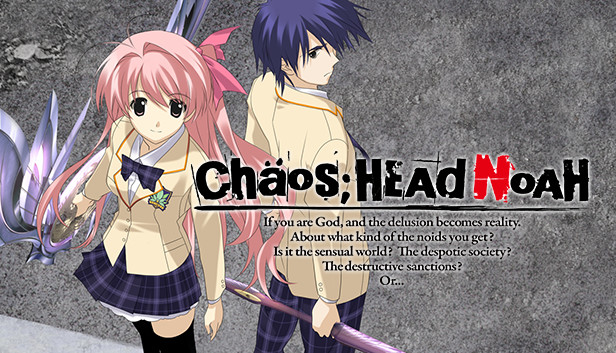For Chaos;Head Noah players who have framerate issue, this is a guide about how to fix that your monitor refresh rate doesn’t cause the game to go twice as fast.
Open NVIDIA Control Panel
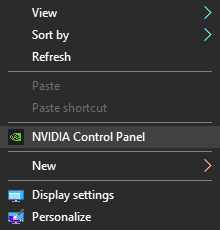
Right click on your desktop and left click NVIDIA Control Panel
Go to Manage 3D settings
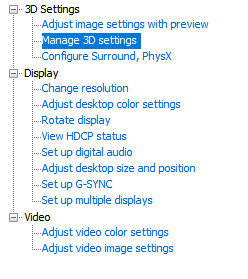
Left click Manage 3D settings
Go to Program Settings
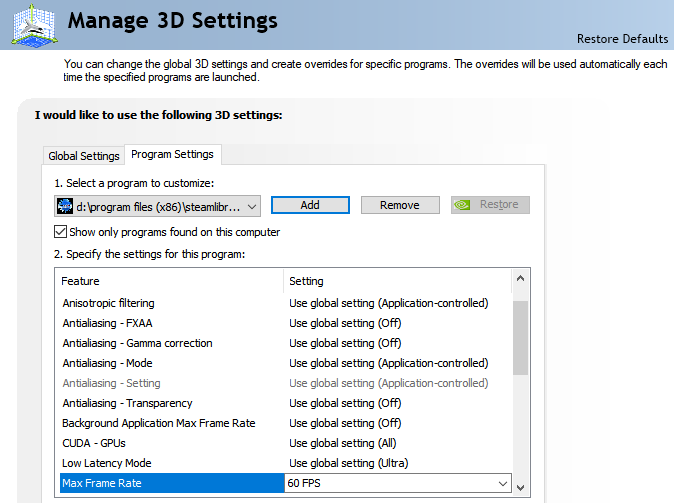
Left click Program Settings and click the Add button
Add the Game
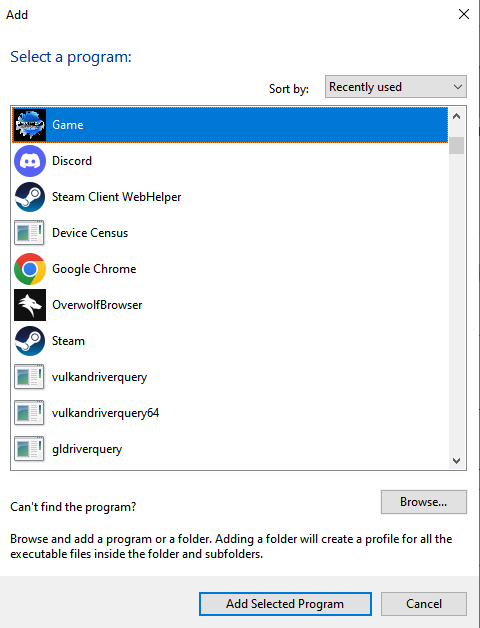
Find Chaos;Head Noah and click Add Selected Program
(It should be the one titled Game and has the game’s logo)
Find and Set the Max Frame Rate to 60
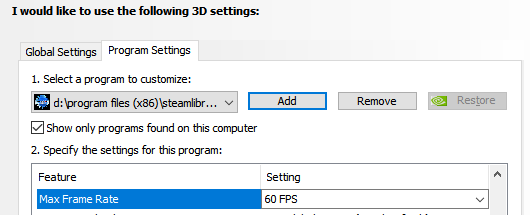
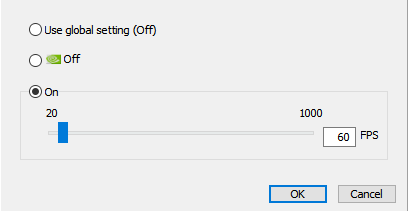
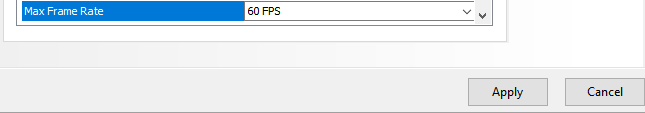
Find Max Frame Rate under Feature and set it to On and cap the frame rate at 60.
Click Ok and Apply