For Marauders players who don’t want to see the intro video anymore, this guide will teach you how to remove the intro video when you launch the game.
How-to
Right-click Marauder in your library and press on “browse local files”
You can find the video files at Steam\steamapps\common\PHtest\RaidGame\Content\Movies
Create a new folder inside the movies folder and drag the “LoadingScreen.mp4” into it.
You can find the video files at Steam\steamapps\common\PHtest\RaidGame\Content\Movies
Create a new folder inside the movies folder and drag the “LoadingScreen.mp4” into it.
Example:
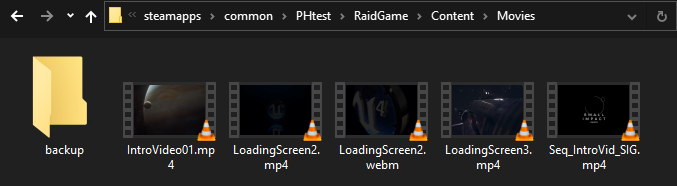
Related Posts:
- Marauders How to Fix Ultrawide FOV
- Marauders Basic Guide for Beginners
- Marauders What to Keep and How to Cheese Some Quests
