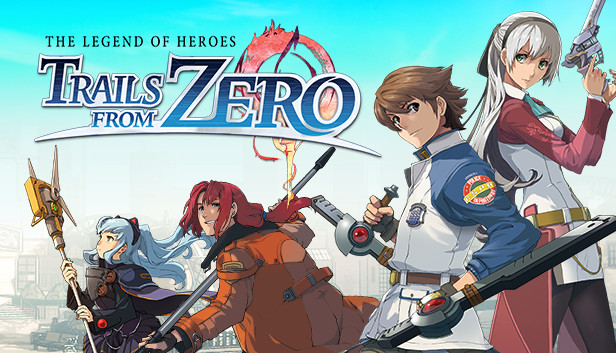For The Legend of Heroes: Trails from Zero players who had enjoy of that text-beeping sound that plays whenever dialogue appears, this guide will show you how to remove it.
How to do it
1 – Find the game’s installation location
Right click the game in Steam, click Manage, click Browse Local Files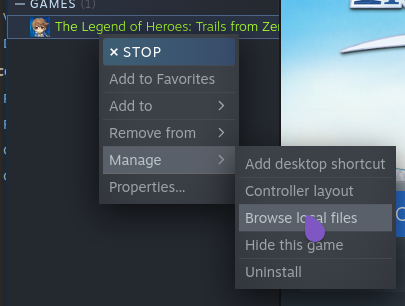
Right click the game in Steam, click Manage, click Browse Local Files
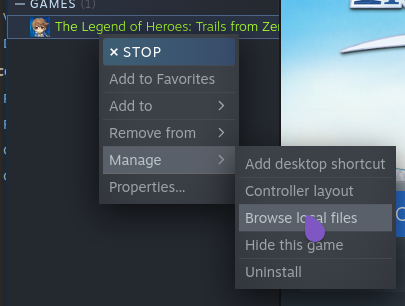
2 – Open the data_pc folder, then the se folder
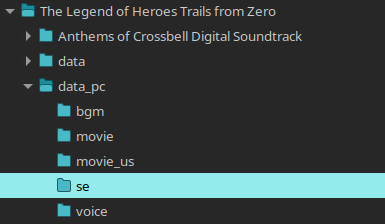
3 – Find the files ed7se005.opus and ed7se000.opus and rename them to something else. (eg: add dashes to the names)
ed7se000 is the beep when text scrolls in a dialogue box and ed7se005 is the beep when advancing the dialogue with a button press.
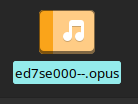
4 – Restart the game if it is running.
Instructions are the same for playing the game on the Steam Deck as well. Go into Desktop Mode, launch Steam, follow the instructions, return to Gaming Mode and play the game.