For Shatterline players who want to increase FPS, this guide will show you my settings to increase fps for low end PC’s or laptops for this game
FPS BOOST
- Press Window+R and paste the line below %LOCALAPPDATA%\Shatterline\2961AB5C4C274EAB9B13CCC6A9306D6A\
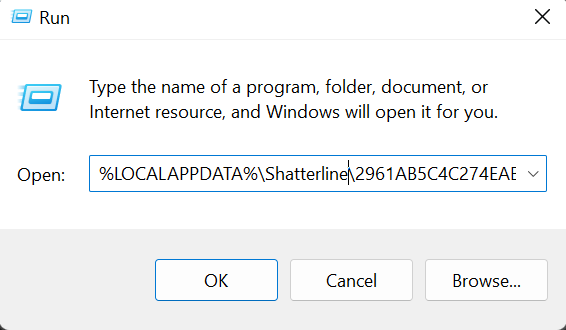
- File : game_settings_local_publisher.savedata and open and edit with notepad.
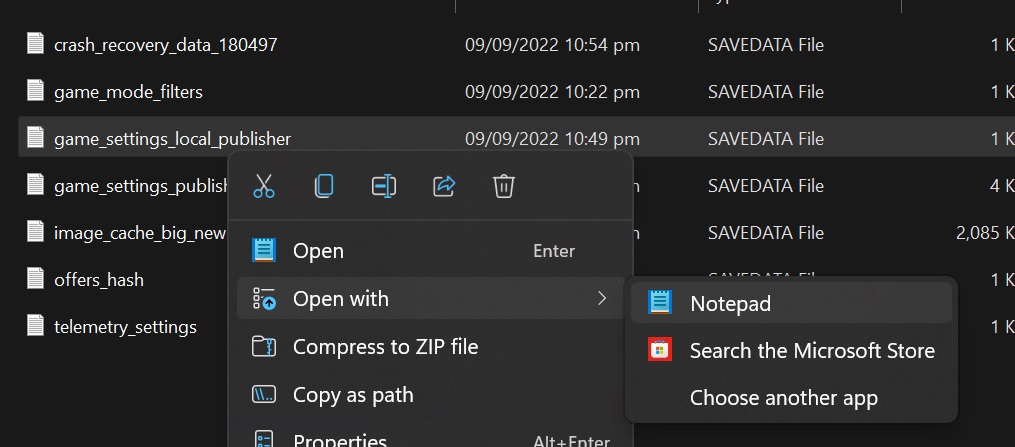
- Copy this settings
{
“settings”: {
“anti_aliasing”: “0”,
“audio_master_volume”: “11”,
“bloom”: “0”,
“brigtness”: “1”,
“display_mode”: “0”,
“flares”: “0”,
“frame_limit”: “200”,
“full_screen”: “1”,
“full_screen_windowed”: “0”,
“gamma”: “1”,
“graphics_preset”: “1”,
“object_quality”: “1”,
“particles_quality”: “1”,
“quality_spec”: “1”,
“resolution_height”: “720”,
“resolution_width”: “1280”,
“screen_space_reflection”: “0”,
“shading_quality”: “1”,
“sharpening”: “0”,
“special_effects_quality”: “5”,
“startup_videos_show_cinematic”: “0”,
“texture_quality”: “1”,
“vsync”: “0”,
“water_quality”: “1”
},
“actions”: []
}ITS MY OWN PREFERENCE, YOU CAN TEST IT OUT YOURSELF.
- If you are done configuring. Press File then save
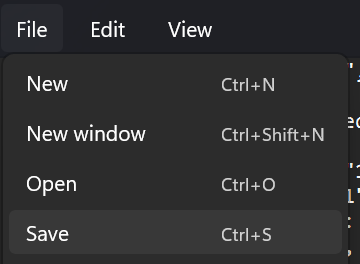
That’s all we are sharing today in Shatterline How to Increase FPS, if you have anything to add, please feel free to leave a comment below, you can also read the original article here, all the credits goes to the original author Nightbloom
