For Asphalt 9: Legends players who want to know to change the language, this guide will show you how step by step.
How to do
1. go to settings

2. click “game settings”
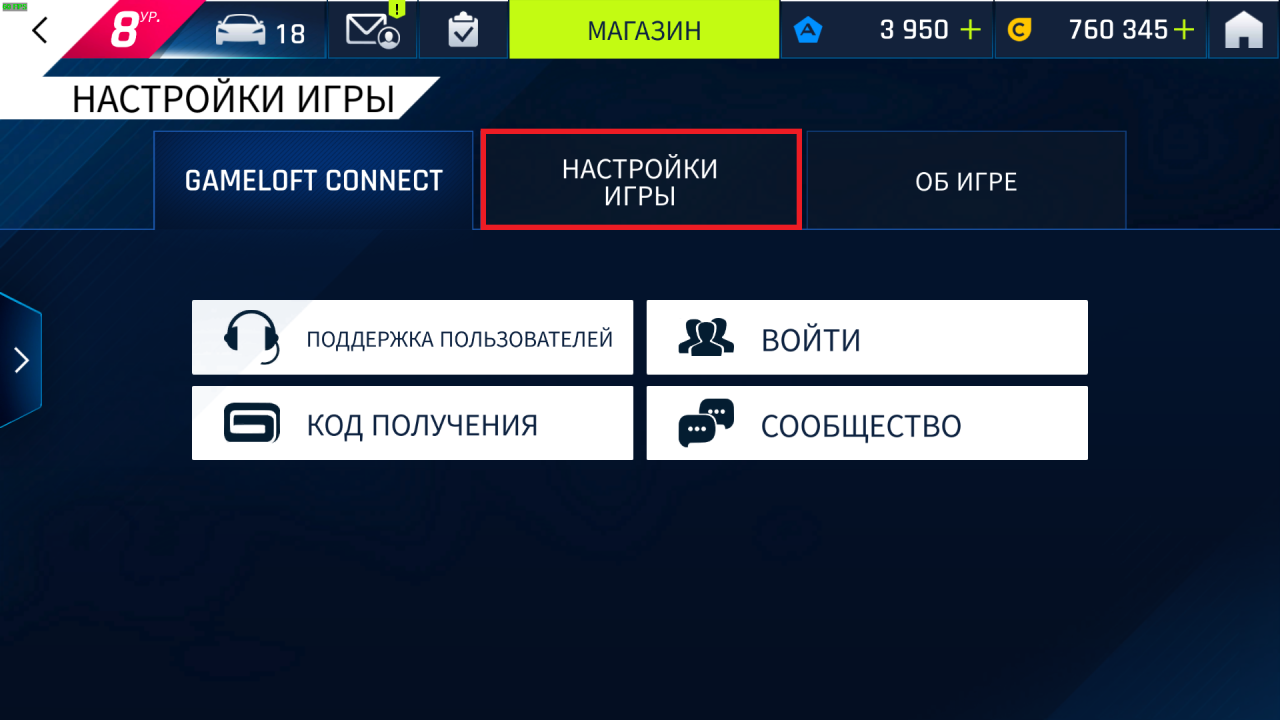
3. click “language and country”
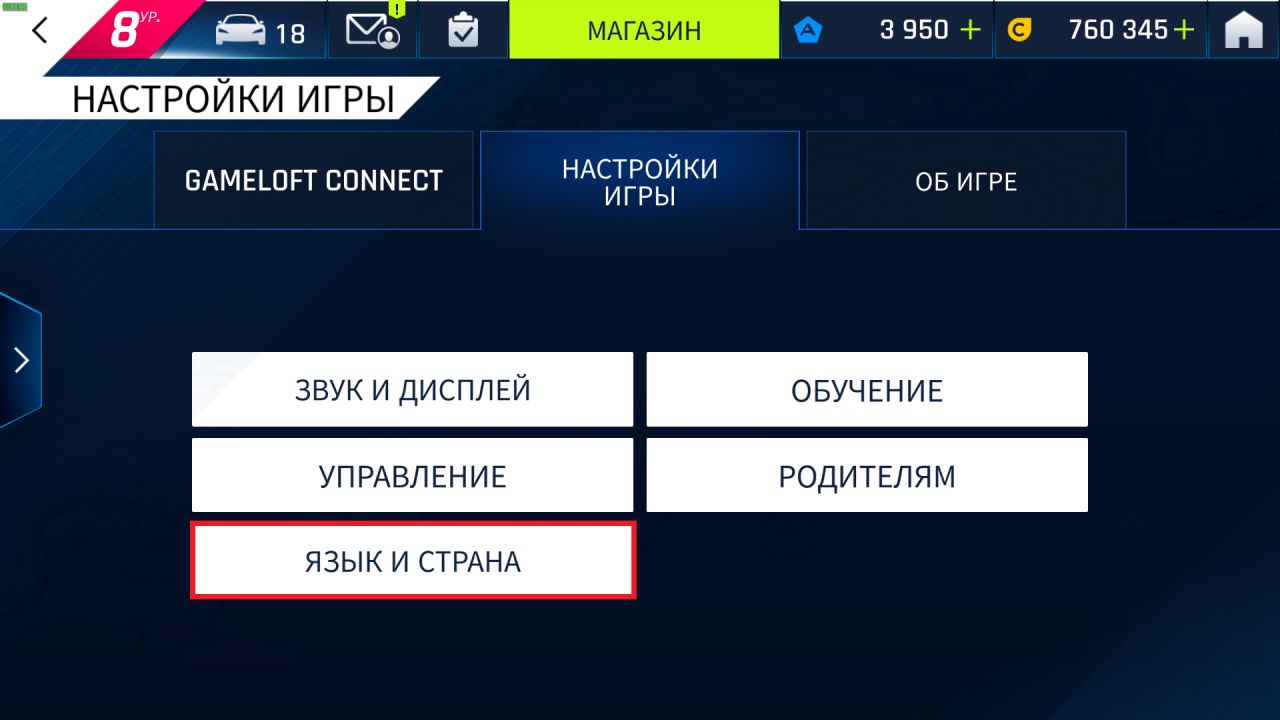
4. select the language

5. the game will be restarted (my language did not change immediately, but only from the 3rd time)
That’s all we are sharing today in Asphalt 9: Legends How to Change the Language?, if you have anything to add, please feel free to leave a comment below, you can also read the original article here, all the credits goes to the original author ๓ℝ_кгєєקєг98
