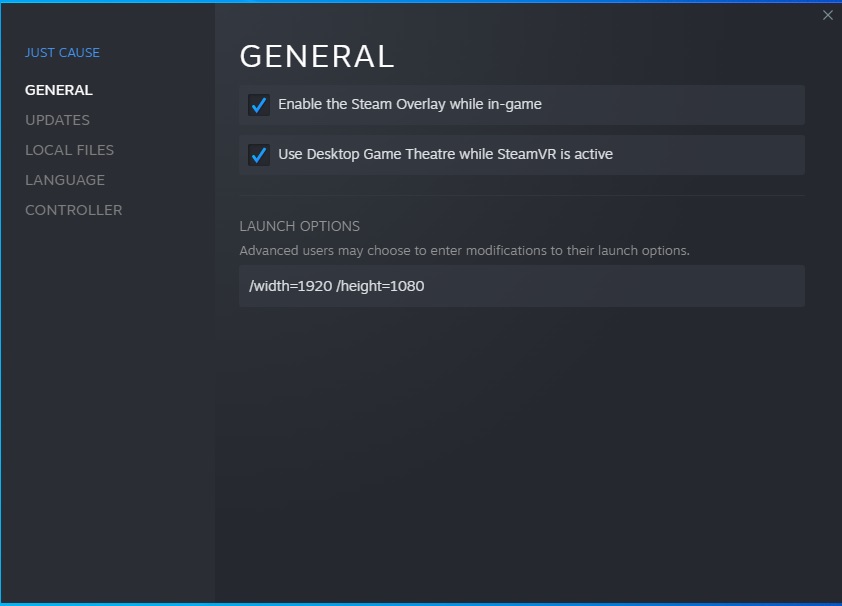For Just Cause players who are using a widescreen but it won’t fit the game, this guide will show you how to fix widescreen without modify Any files
Widescreen Fix
1)Right click the Just Cause in the Steam Library.
2)Click Properties.
3)Then paste this to the Launch Option: /width=1920 /height=1080.
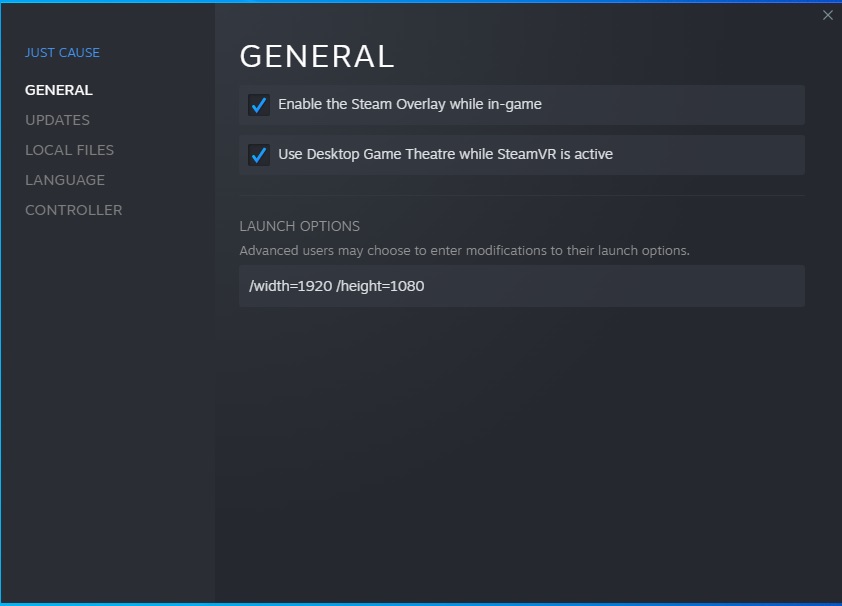
2)Click Properties.
3)Then paste this to the Launch Option: /width=1920 /height=1080.