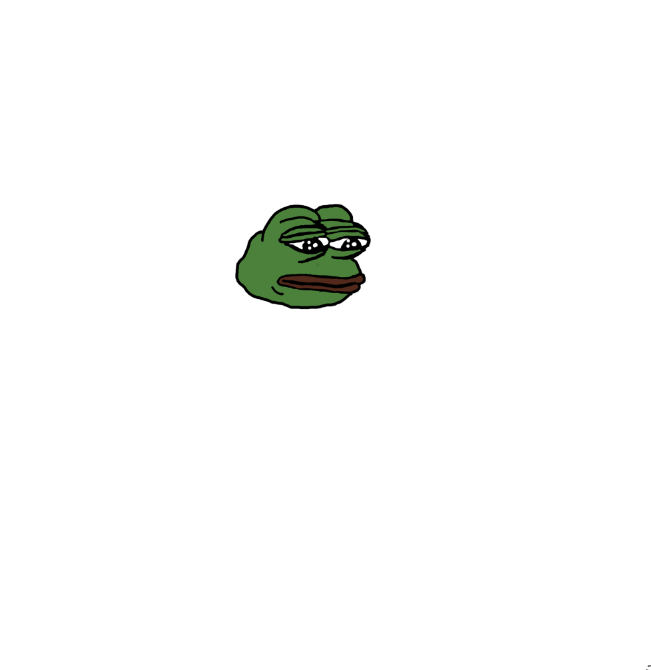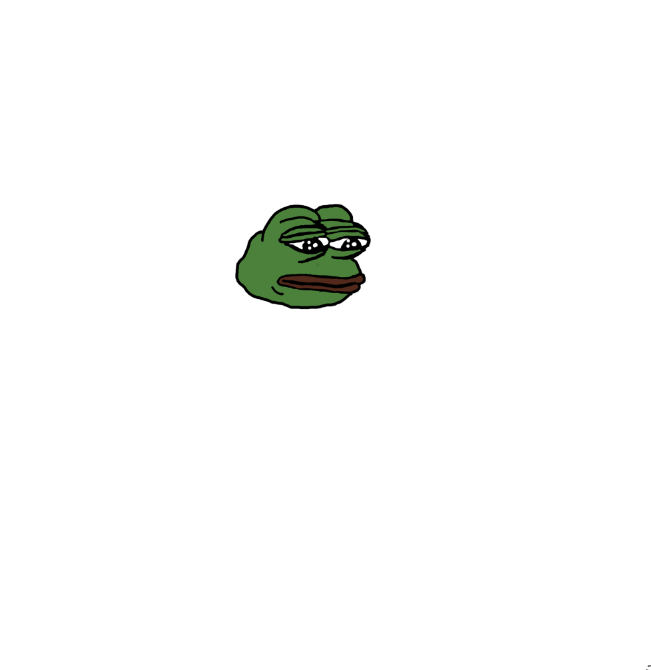For Drift Horizon Online players, this guide is about how to create custom paintjobs, let’s check out how.
Step 1
Place a black box or just anythi ng to mark out, where you want to place the ‘Pepe face’ in this case and save the paint.
ng to mark out, where you want to place the ‘Pepe face’ in this case and save the paint.
 ng to mark out, where you want to place the ‘Pepe face’ in this case and save the paint.
ng to mark out, where you want to place the ‘Pepe face’ in this case and save the paint.
Step 2
Go into (Where ever you save your games) > -///-> steamapps > common > Drift Horizon Online > paintjobs. Then you simply find the paint with a small square on it. (Your folder may look different than mine since we don’t have the same paint on every car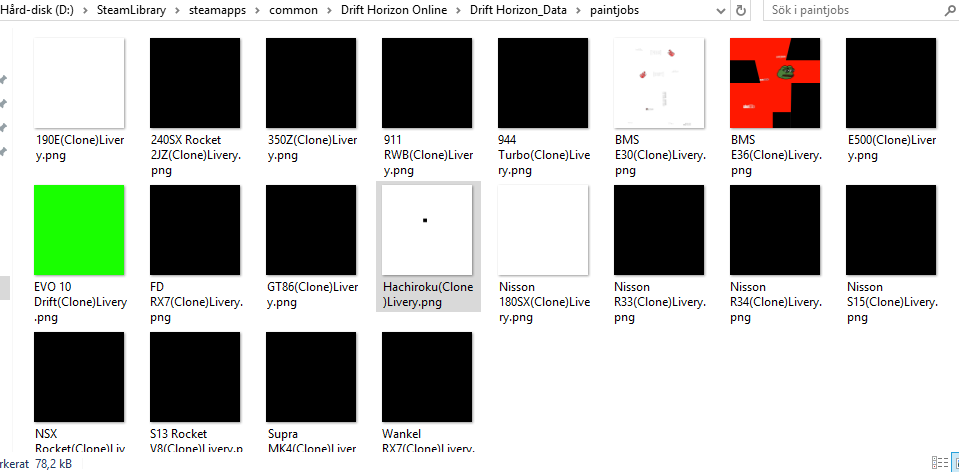
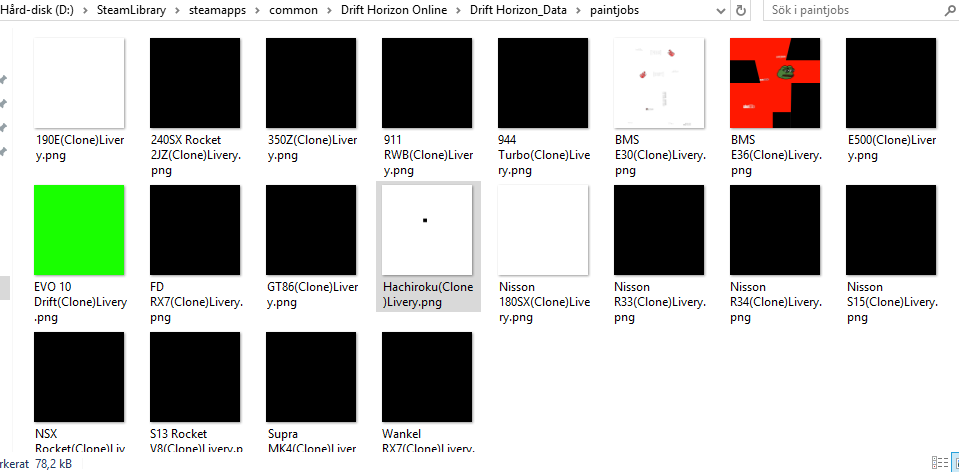
Final step
Go into any editing program (I use gimp). Drag the paintjob into the program and simply add whatever you would like on your car. Export the image to a png file and put it in the same folder. Then you’re done!