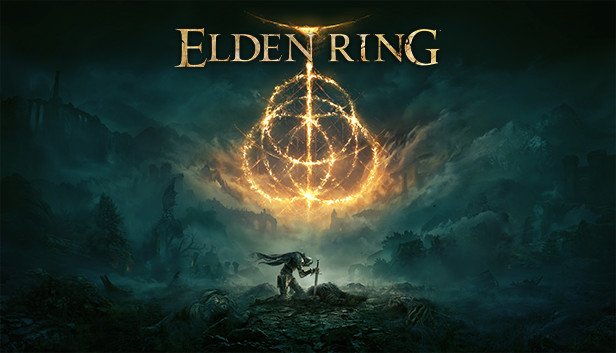For ELDEN RING players who are using controller on PC, this guide will provide you some simple fixes for people who’ve had issues and fixed them following the steps in this guide.
Crash on load game, texture glitches, falling trough map and crashing at certain locations
After every patch steam tends to corrupt some files due to its crappy compression system its had for like 3 years now. simply verifying your files should fix these issues:
https://help.steampowered.com/en/faqs/view/0C48-FCBD-DA71-93EB
https://help.steampowered.com/en/faqs/view/0C48-FCBD-DA71-93EB
White screen of death
Theres a lot of reasons this could happen so ill list the fixes that have been reported to have some success
1. remove outdated mods after an update happened
2. delete temp files in C:/windows/temp
3. Easy anti cheat is freaking out because of overlays being used like MSI afterburner, rivatuner or even programs like aura sync are known to clash with it, you could try running the game trough Special k which bypasses EAC while also offering some basic fixes. https://www.pcgamingwiki.com/wiki/Special_K
Controller does not work, or only partly work
Xbox and ps4 controllers are natively picked up by the game, which means in these cases you want to disable controller support in steam big picture (uncheck all options)
That’s all we are sharing today in ELDEN RING How to Fix Controller Not Working Properly, if you have anything to add, please feel free to leave a comment below, you can also read the original article here, all the credits goes to the original author GrandTickler
Related Posts:
- ELDEN RING Recommanded Progress Route Guide
- ELDEN RING Interactive Map Guide
- ELDEN RING How to Fix Ultrawide Easy & Fast
- ELDEN RING Personal Stats Tracker Guide (Deaths, Jumps, Rolls, etc)
- ELDEN RING All Boss Checklist