For Spaceflight Simulator players, this guide will show you how to get to BP files for editing! Let’s check out how now.
Getting to the Files
Go to your library and right click Spaceflight Simulator
Hover over manage, then click “Browse local files”
Click the folder V
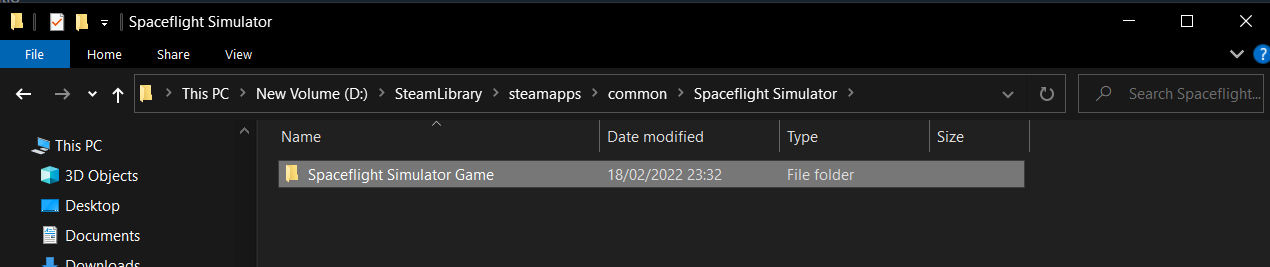
Then go to “Saving”
Then “Blueprints”
Now, select the save you want to edit, and edit the BP file in notepad!
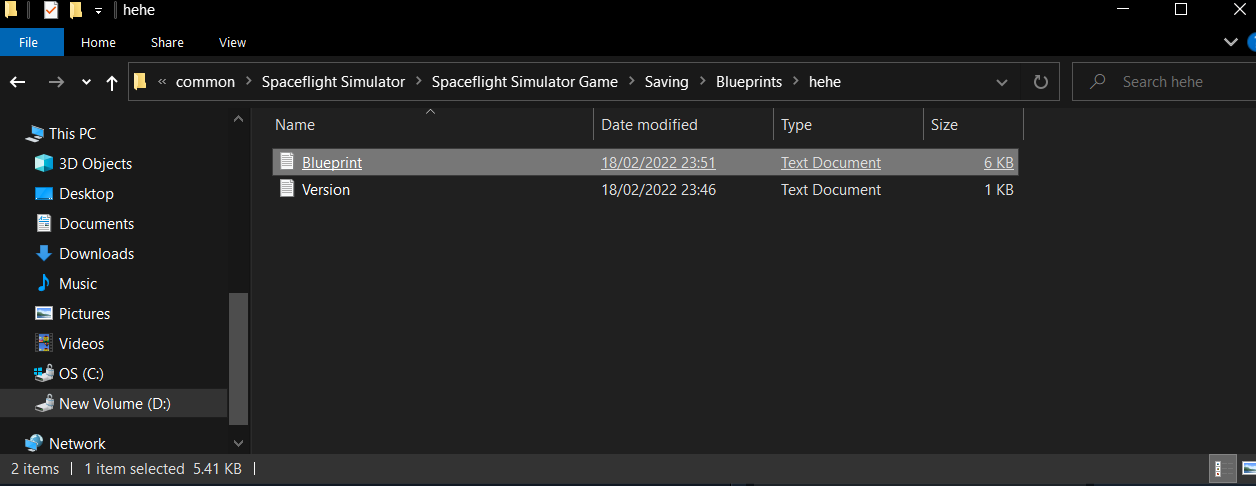
Hover over manage, then click “Browse local files”
Click the folder V
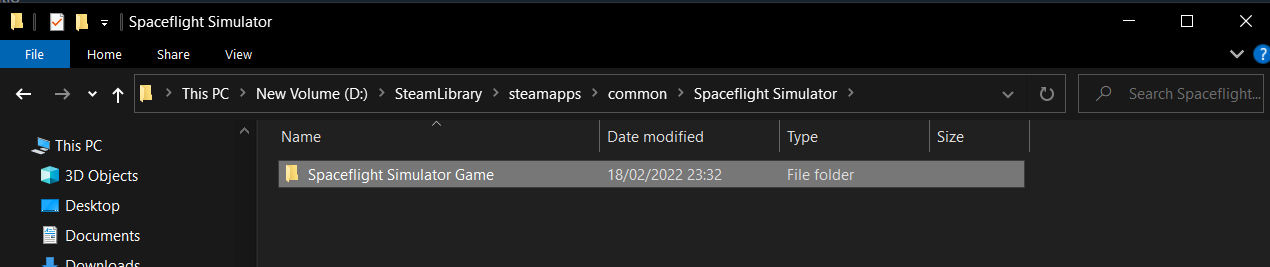
Then go to “Saving”
Then “Blueprints”
Now, select the save you want to edit, and edit the BP file in notepad!
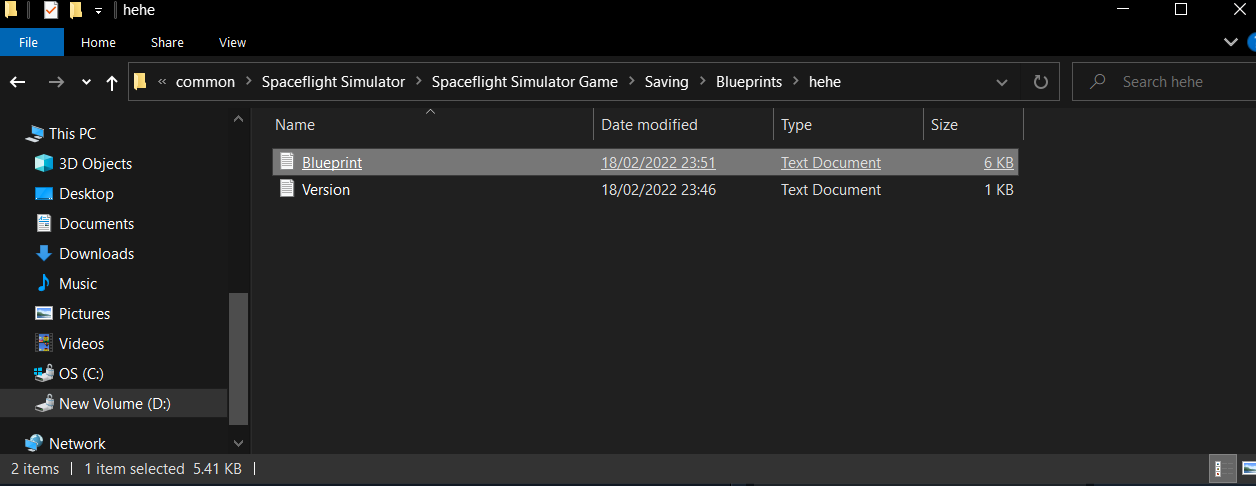
Good places to look at.
https://spaceflight-simulator.fandom.com/wiki/Blueprint_Editing – Information from the SFS wiki
– “A Guide to Blueprint Editing (BP Editing) in Spaceflight Simulator | SFS 1.5 Tutorial” By Spaceflight Velociraptor
https://discord.com/channels/400050897700257792/653998360747048971 – BP Editing Channel in the official SFS Discord
Related Posts:
- Spaceflight Simulator How to Clip Multiple Engines Together
- Spaceflight Simulator How to Smoothly Get in Orbit
