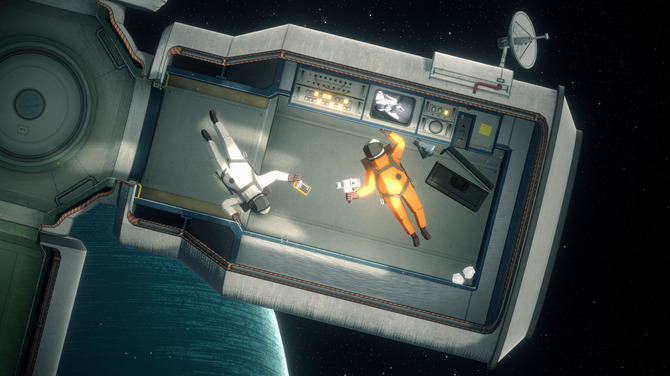If you want to play Heavenly Bodies with your friend online, this guide is about how to get Online co-op, let’s check out how.
How To Start Remote Play
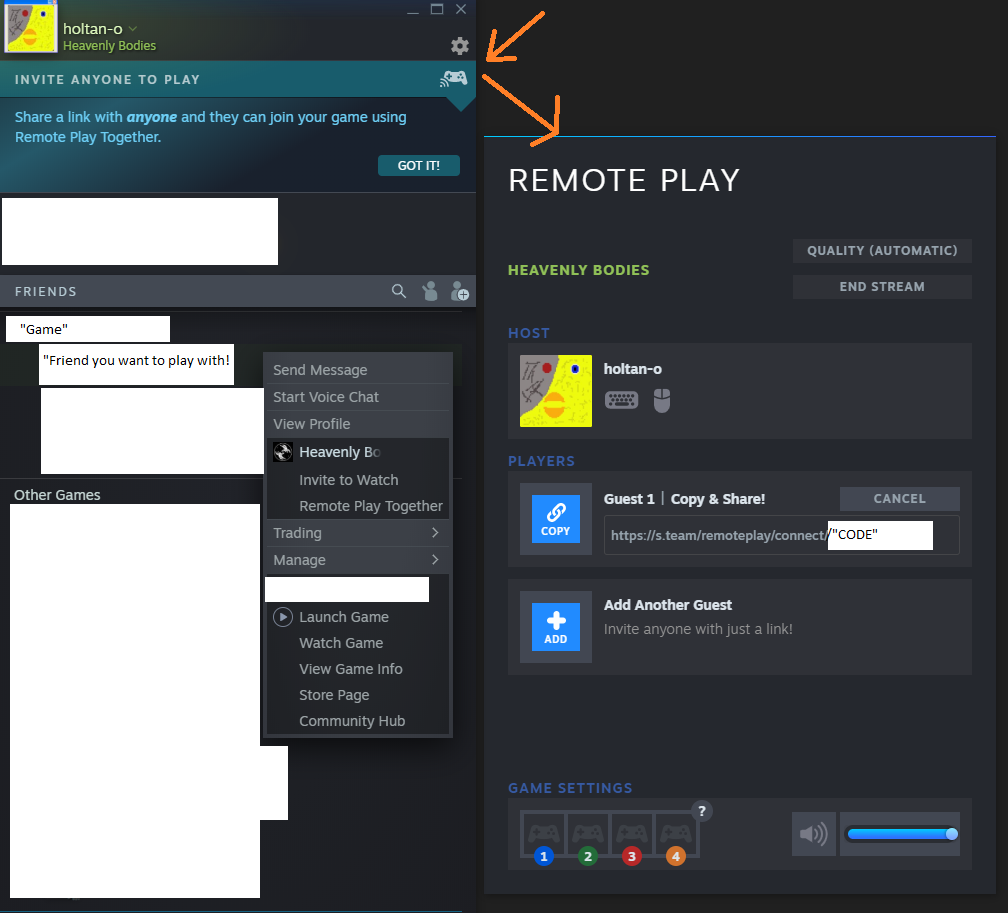 For playing with a friend you need the friends list open on steam
For playing with a friend you need the friends list open on steam
If you have the game open you can now see a Blue Button, next to text saying “Invite Anyone To Play” that button is used to open the “Remote Play Menu” wich is needed.
Add a Friend
You have a copple of Options on how to invite the person!
Opt. 1 (you do not need to be the friend of the person you are trying to play with)
Copy link as showed in picture below and send to Friend
Opt. 2
Right click a friend in your friend list and click invite to play
Now In Game
Once in with both players select a Save or start a new one.
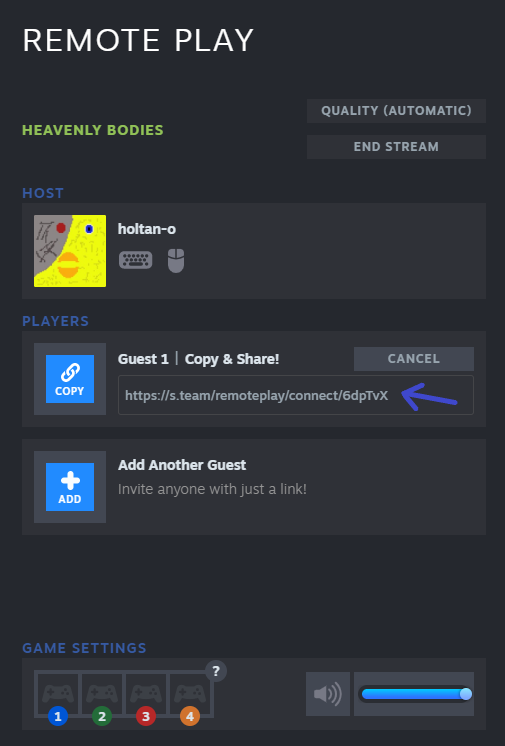
Select Local Co-Op
Both players can now Press X/A to enable choose ther caracter