Disabling Motion Blur
%appdata% – > Local -> JunkPunkProject -> Saved -> Config -> WindowsNoEditor
And open Engine.ini and put following lines to end
[SystemSettings]
r.MotionBlur.Max=0
r.MotionBlurQuality=0
r.DefaultFeature.MotionBlur=0
So when it end it should looks like this
[Core.System]
Paths=../../../Engine/Content
Paths=%GAMEDIR%Content
Paths=../../../Engine/Plugins/Experimental/Water/Content
Paths=../../../Engine/Plugins/Experimental/Landmass/Content
Paths=../../../Engine/Plugins/FX/Niagara/Content
Paths=../../../Engine/Plugins/Experimental/GeometryProcessing/Content
Paths=../../../JunkPunkProject/Plugins/VehicleSystemPlugin/Content
Paths=../../../Engine/Plugins/Marketplace/LowEntryExtStdLib/Content
Paths=../../../Engine/Plugins/Experimental/ModelingToolsEditorMode/Content
Paths=../../../Engine/Plugins/Experimental/MeshModelingToolset/Content
Paths=../../../Engine/Plugins/Runtime/HairStrands/Content
Paths=../../../JunkPunkProject/Plugins/SteamCore/Content
Paths=../../../Engine/Plugins/2D/Paper2D/Content
Paths=../../../Engine/Plugins/Developer/AnimationSharing/Content
Paths=../../../Engine/Plugins/Editor/GeometryMode/Content
Paths=../../../Engine/Plugins/Editor/SpeedTreeImporter/Content
Paths=../../../Engine/Plugins/Enterprise/DatasmithContent/Content
Paths=../../../Engine/Plugins/Experimental/ChaosClothEditor/Content
Paths=../../../Engine/Plugins/Experimental/GeometryCollectionPlugin/Content
Paths=../../../Engine/Plugins/Experimental/ChaosSolverPlugin/Content
Paths=../../../Engine/Plugins/Experimental/ChaosNiagara/Content
Paths=../../../Engine/Plugins/Experimental/MotoSynth/Content
Paths=../../../Engine/Plugins/MagicLeap/MagicLeapPassableWorld/Content
Paths=../../../Engine/Plugins/MagicLeap/MagicLeap/Content
Paths=../../../Engine/Plugins/Media/MediaCompositing/Content
Paths=../../../Engine/Plugins/Runtime/Synthesis/Content
Paths=../../../Engine/Plugins/Runtime/AudioSynesthesia/Content
[SystemSettings]
r.MotionBlur.Max=0
r.MotionBlurQuality=0
r.DefaultFeature.MotionBlur=0
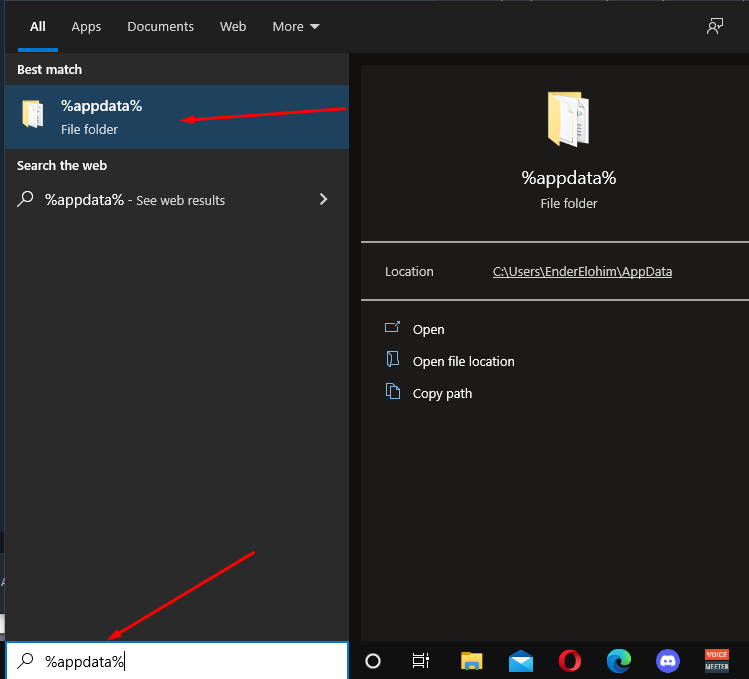
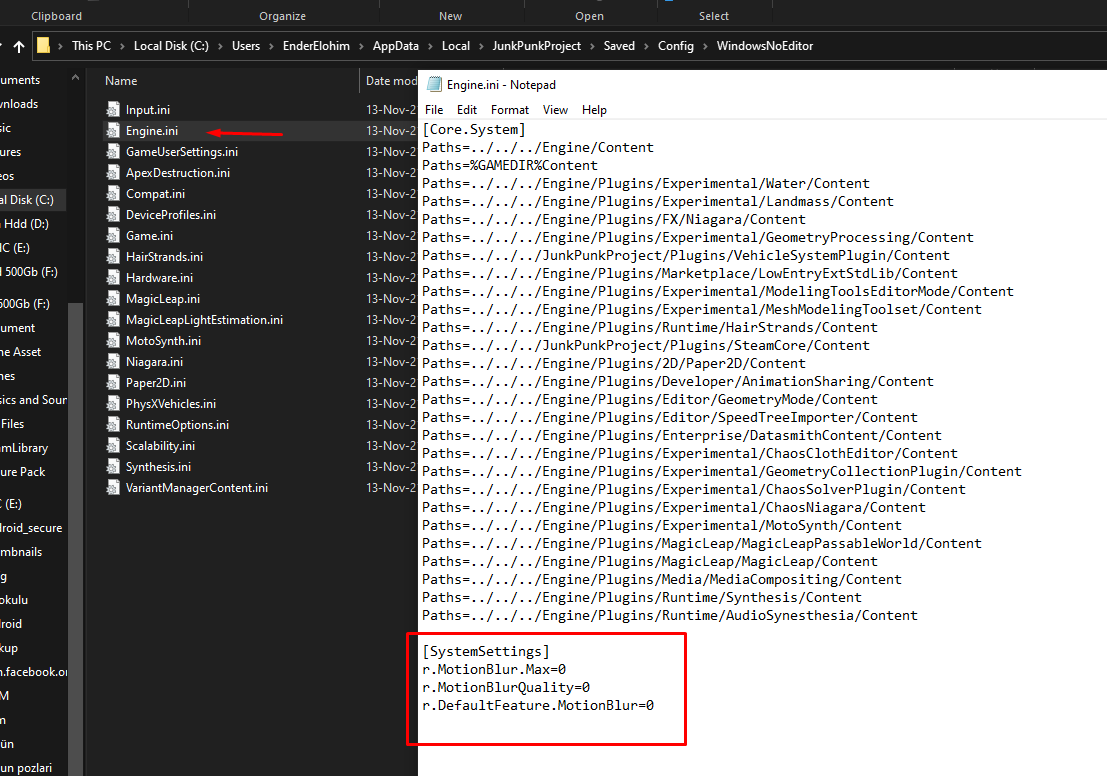
That’s all we are sharing today in JUNKPUNK How to Remove Motion Blur, if you have anything to add, please feel free to leave a comment below, you can also read the original article here, all the credits goes to the original author Ender Elohim
