While playing Get Stuffed!, you might find that the server list is always empty or has only a few servers, this is actually a bug, and this guide will show you how to fix it
Guide
Hello, there has been some issues with steam, causing different regions to not see servers properly in the game and this guide will help to fix that.

This is a steam problem and hopefully it’s fixed soon!
First: Open up steam and go to the top left of steam and go to settings.
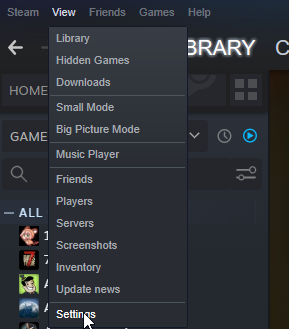
Second: Go to downloads.
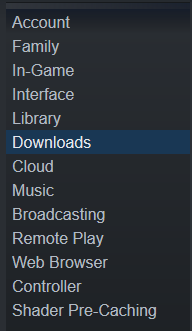
Third: Change your download region to a US based region.
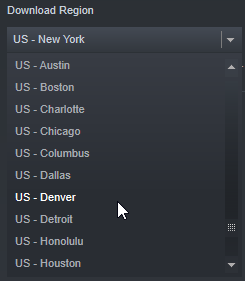
Forth: Restart steam when it asks you to.
And that is it, now simply start the game and you should see a lot more servers.
That’s all we are sharing today in Get Stuffed! How to Fix Empty Server List, if you have anything to add, please feel free to leave a comment below, you can also read the original article here, all the credits goes to the original author Mr Bendiix
