For Kerbal Space Programplayers who are having Black Banding or Flashing on Surface problem, this guide wil provides solution for you, let’s check it out.
The Fix
If the settings.cfg file is upgraded from 1.7.3 to 1.10.1 then the settings will be as follows and the banding doesnt happen:
Upgraded NO PROBLEM
SHADOWS_FLIGHT_PROJECTION = 1
SHADOWS_KSC_PROJECTION = 1
SHADOWS_TRACKING_PROJECTION = 1
SHADOWS_EDITORS_PROJECTION = 1
SHADOWS_MAIN_PROJECTION = 1
SHADOWS_DEFAULT_PROJECTION = 1
If the settings.cfg is deleted and KSP recreates it from scratch in 1.10.1 <or later>
Clean Install PROBLEM
SHADOWS_FLIGHT_PROJECTION = 0
SHADOWS_KSC_PROJECTION = 0
SHADOWS_TRACKING_PROJECTION = 0
SHADOWS_EDITORS_PROJECTION = 1
SHADOWS_MAIN_PROJECTION = 1
SHADOWS_DEFAULT_PROJECTION = 0
Clean install or the rebuilding of the settings.cfg causes the bug to happen because of the above settings
Just change those settings in the config file to a 1 to stop the issue.
How to find Settings.cfg
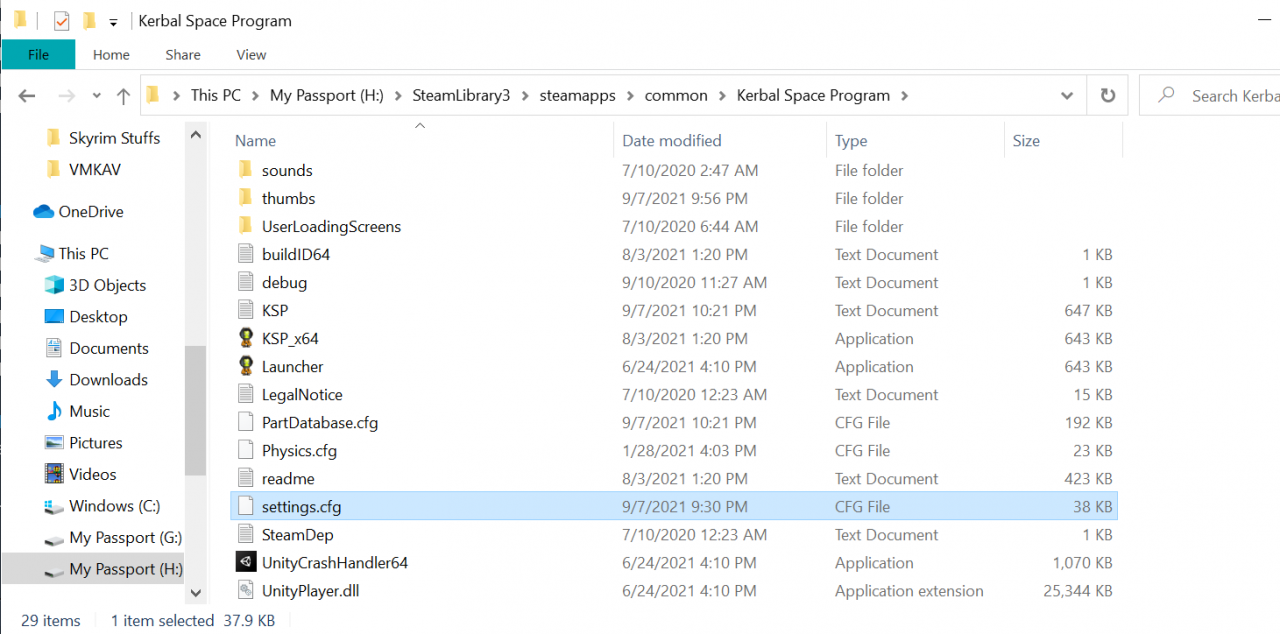
That’s all we are sharing today in Kerbal Space Program How to Fix Black Banding & Flashing on Surface, if you have anything to add, please feel free to leave a comment below, you can also read the original article here, all the credits goes to the original author GunsForBucks
