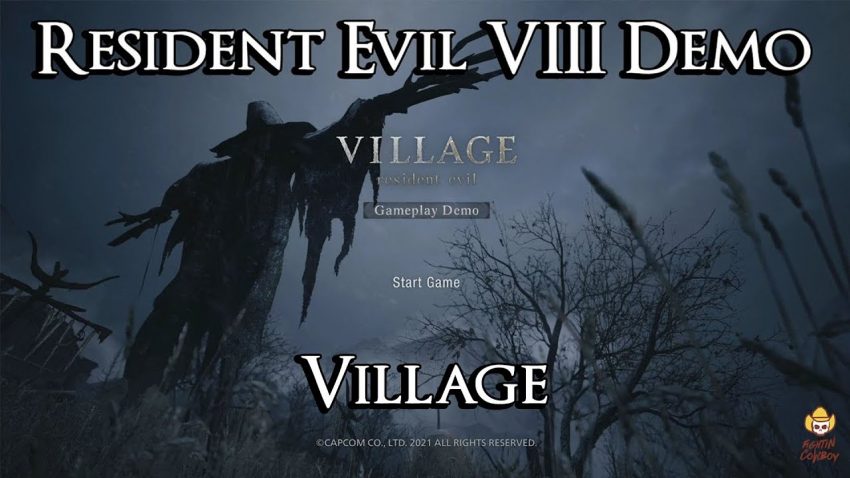Here is a guide on how to use the Plus 6 & 13 Trainer for Resident Evil Village Gameplay Demo. we recommend the plus 13 trainer for more options and better compatibility. you can find the download link in the end of each introduction.
How to Use the Plus 6 or 13 Trainer?
After unpacking the archive and run the game, then run the trainer itself (file Resident Evil Village Gameplay Demo Plus 6 or 13 Trainer, the second file is a text file with instructions and a description of all the controls in Chinese)
Resident Evil Village Gameplay Demo Plus 6 Trainer

Instructions on the functions of the trainer:
Num 0 – Trial time lock (What we needed and was) press 0 on the nampad and that’s it.
Num 1 – Immortality
Num 2 – Infinite Ammo
Num 3 – Firearms without reloading
Num 4 – Change the money (you can set the amount manually)
Num 5 – Set Game Speed
Download Link(Standalone Versions): https://flingtrainer.com/attachments/18356
Download Link(Auto-Updating Version):
https://flingtrainer.com/download.php?title_id=49687&source=website_attachment
Resident Evil Village Gameplay Demo Plus 13 Trainer (Recommandation)
13 Options · Game Version: Gameplay Demo · Last Updated: 2021.05.02

OPTIONS
Num . – Freeze Demo Play Time
Num 1 – God Mode/Ignore Hit
Num 2 – Infinite Health
Num 3 – Infinite Ammo
Num 4 – No Reload
Num 5 – Rapid Fire
Num 6 – No Recoil
Num 7 – Infinite Items & Resources
Num 8 – Ignore Crafting Requirements
Num 9 – Set Game Speed
Num 0 – One Hit Kill
Num + – Highlight Items & Interactables
Ctrl+Num 1 – Edit Money
NOTES
- “Infinite Ammo”: Takes effect when you shoot.
- “Infinite Items & Resources”: Only works for stackable items.
- “Ignore Crafting Requirements”: When activated, you can craft items even if you don’t have enough resources, but if you have resources, they will be used.
Download Link(Standalone Versions): https://flingtrainer.com/attachments/18369
If these download links do not work anymore. please let me know. we will update them.