Here is a simple tutorial on how to fix Black Textures and Bluestacks Gets Stuck on Splash Screen issue in Uma Musume Pretty Derby, if this guide helps you or not. please let me know.
Bluestacks (or other working emu) Gets Stuck on Splash Screen

Try closing and reloading the app.
Clear Cache (via the Android Settings).
Make sure you’re using the 64-bit version of the emu and not the 32 bit version.
Try changing the phone model that you’re emulating (click the gear icon, go to devices and select a device).
Try allocating more RAM to the emu.
Try running the emu as an admin.
Black Textures Issue
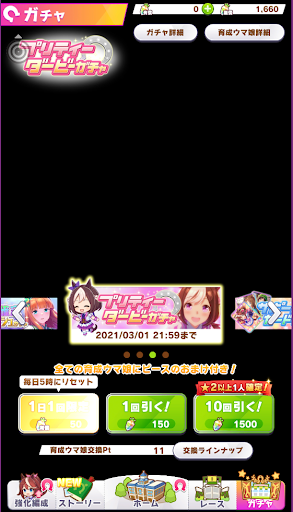
This seems to be an issue caused by Nox emulator itself, and there are several potential fixes :
Make sure your graphics card’s drivers are up to date.
Your drivers may be unstable causing issues in Nox.
Make sure you’re running the latest version of Nox.
Try running the game with low performance settings : This could be done in Nox System Settings >> Advanced >> Performance Setting >> make the necessary change and click Save Changes.
If the issues persists, you may need to use a different emulator.
Credit to Google Doc
Related Posts:
- Uma Musume Pretty Derby: How to Fix Error Code 205/2507/102/523
- Uma Musume Pretty Derby: Support Card Tier List
- Uma Musume Pretty Derby: How to Fix DMM Error 7026/3103
- Uma Musume Pretty Derby: All Characters (How to Build)
