Here is a full guide on how to fix the error code (205, 2507, 102, 523). if these mehod does not work for you. please let me know.
Error 205 / 2507 : Communication Error, received when using a clock to replay a race
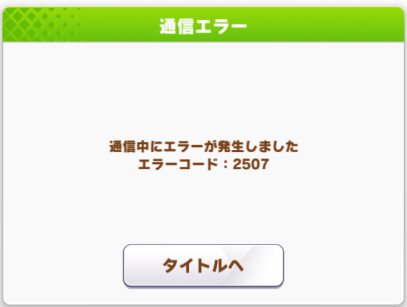
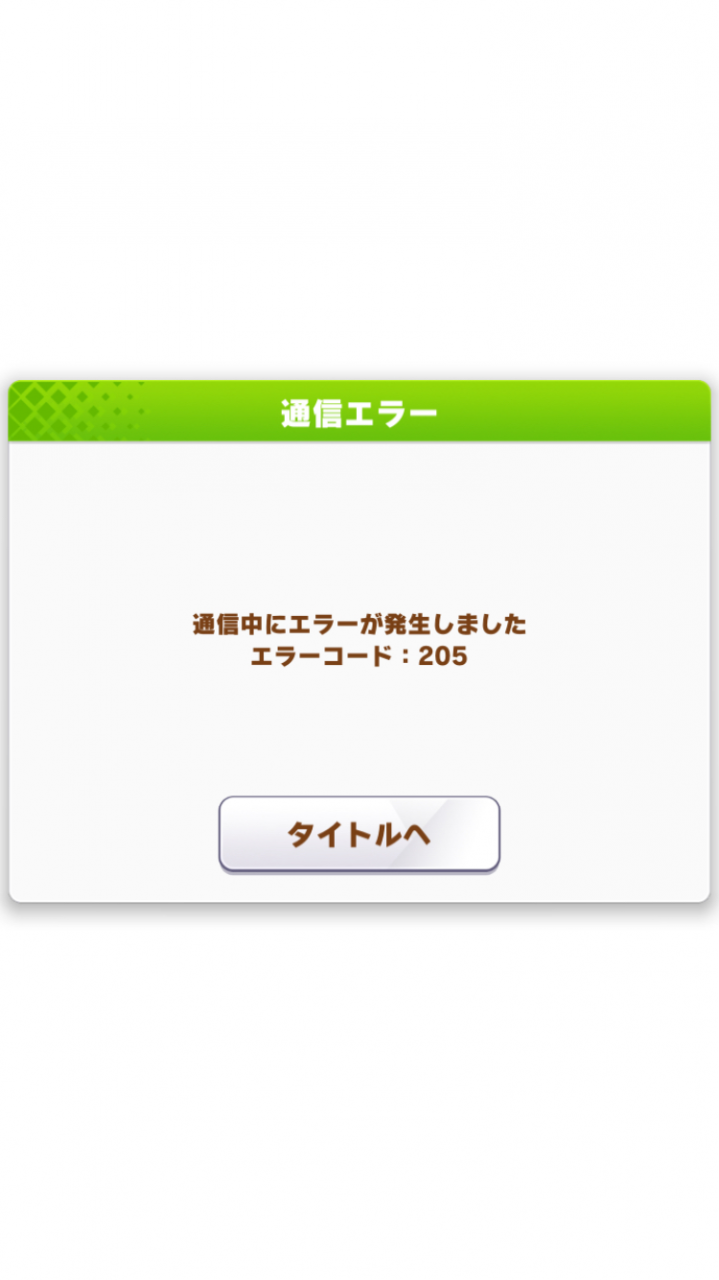
This can be fixed by setting your device’s timezone to Japan Standard Time (+0900).
Then restart the app.
Error 102 : Communication Error, occurs before login
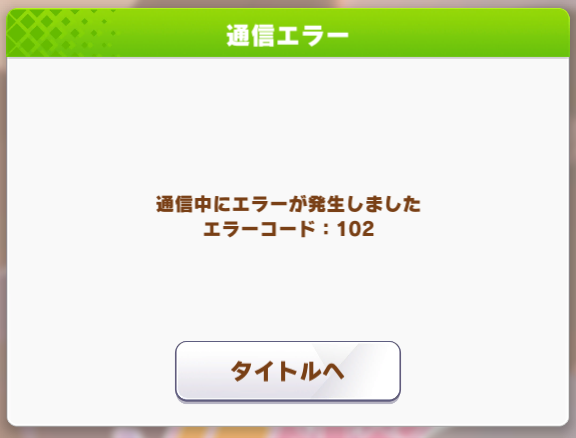
Restarting the app, your phone or your WiFi may fix this issue; otherwise you may need to use a Japan VPN or connect to a different internet connection.
If it continues to stop working, try other VPNs AND try setting the VPN location to other places.
This popup with the same message may also appear after logging in (or if there’s no internet).
Possible solutions are same as above.
Error 523 : Communication Error, when trying to transfer account
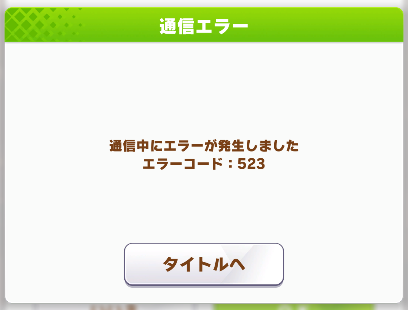
“A connection error has occurred” along the time you were transferring the account to the new device. This error may appear when you try to transfer to the device containing the same Trainer ID.
If you see your Trainer ID in the title screen already and can login normal, then this error can be ignored. If not, then try transferring your acct. again.
Failing that, reboot the game and try again.
If the issue persists, you may have to temporarily transfer a different Trainer ID to it, then revert to transferring your supposed ID.
Other terms: link, bind
Credit to Google Doc
That’s all we share about “How to Fix Error Code 205/2507/102/523 in Uma Musume Pretty Derby”, if this tutorial helps you or not. please let me know.
Related Posts:
- Uma Musume Pretty Derby: How to Fix DMM Error 7026/3103
- Uma Musume Pretty Derby: How to Fix Black Textures & Bluestacks Gets Stuck on Splash Screen
- Uma Musume Pretty Derby: All Characters (How to Build)
- Uma Musume Pretty Derby: Support Card Tier List
