For Hellish Quart players, if you are playing the game with a keyboard, this is a quick guide for basic controls on Keyboard, let’s check it out.
Keyboard controls
Basic Keybord controls
Will turn this into a guide at a later point because steam has issues right now
Use this Keyboard setup so it fits the pattern on the combo sheet you can see when hitting escape
F1 : Movelist
F2 : Switch enemy between Ai and human player (will restart combat)
F3 : Show Endurace
F4 : Show Damage floarts
F5 : Slowmo Mode, breaks some inputs, resets after enemy is beaten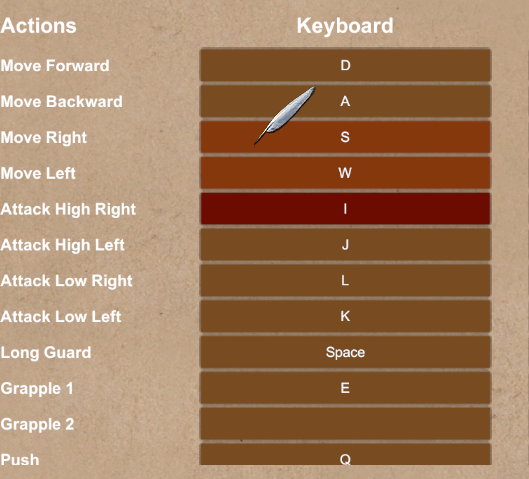 Keep in mind that most atacks are also movement sensitive unlike in other fighting games where you have set frames, things can turn out very differently here, especially when your sword gets blocked
Keep in mind that most atacks are also movement sensitive unlike in other fighting games where you have set frames, things can turn out very differently here, especially when your sword gets blocked
Will turn this into a guide at a later point because steam has issues right now
Use this Keyboard setup so it fits the pattern on the combo sheet you can see when hitting escape
F1 : Movelist
F2 : Switch enemy between Ai and human player (will restart combat)
F3 : Show Endurace
F4 : Show Damage floarts
F5 : Slowmo Mode, breaks some inputs, resets after enemy is beaten
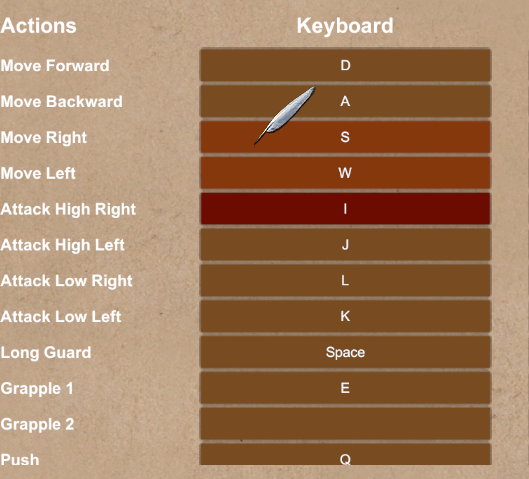 Keep in mind that most atacks are also movement sensitive unlike in other fighting games where you have set frames, things can turn out very differently here, especially when your sword gets blocked
Keep in mind that most atacks are also movement sensitive unlike in other fighting games where you have set frames, things can turn out very differently here, especially when your sword gets blocked
Isabella’s Guards (Stances)
Next to her standart guard she 3 other ones with different atacks and other advantages
- Walk up and then hold space for the High Guard
(Good way to punish enemies that atack too early or go for your legs)
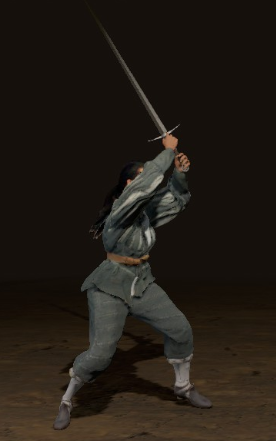
- Just hold Space for the Long Guard
(Good way to keep enemies at distance and get a breather)

- Hold down and then Space for Iron Gate (great for trickshots and interrupting the enemies advance)

That’s all we are sharing today in Hellish Quart Keyboard Controls Guide, if you have anything to add, please feel free to leave a comment below, and we’ll see you soon.
Credit to 波塔 S八.十, MINEBOT
