For Nioh 2 – The Complete Edition players, if you have encountered the failure to play movie (RTM_ID_0001) in game, this guide will explain how to solve it.
Fix
All you need to do is turn off Antialiasing in Nvidia Control Panel.
Nvidia Control Panel > 3D Settings > Manage 3D Settings > Programm settings, select nioh 2 > Antialiasing – mode > Off
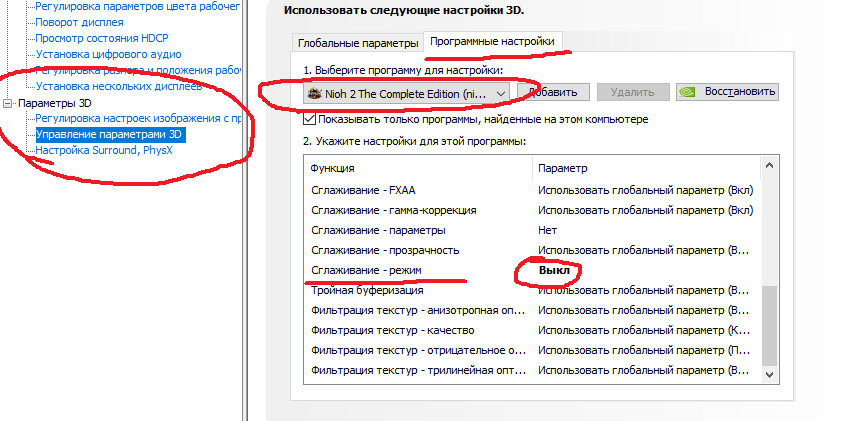
Nvidia Control Panel > 3D Settings > Manage 3D Settings > Programm settings, select nioh 2 > Antialiasing – mode > Off
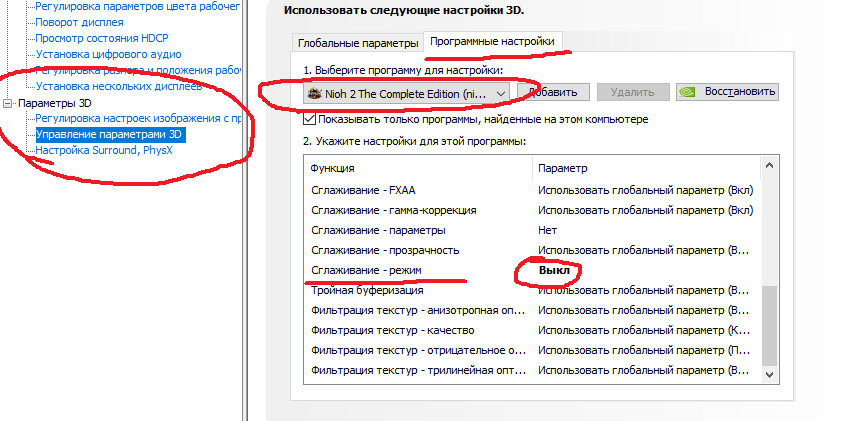
That’s all we are sharing today in Nioh 2 How to Fix Failure to Play Movie & No Cutscenes, if you have anything to add, please feel free to leave a comment below, and we’ll see you soon.
Credit to noided
Related Posts:
- Nioh 2 Windows 7 Game not starting /xinput1_4.ddl error Solution
- Nioh 2 Recommended Keyboard & Mouse Settings
- Nioh 2 Ultimate Guide Everything you Need to Know (2021)
- Nioh 2 – The Complete Edition General Tips and Boss Info

I have an AMD GPU on laptop, what can I do to solve this?
Nothing to do. I made it to play. First let me explain. I have a laptop with two video cards. An AMD (which you can play, but the videos do not appear) and an Intel (which you can not play, but the videos appear). I tried to play for intel, but I can’t, it’s too slow. So every time the name of the video that failed to display appeared, I stopped the game, looked for the video in the folder and watched it. I tried everything. I just found this way.
bro your awesome
muchas gracias, te amo