Some Wattam players, including myself, have reported a crash after the credits sequence. After tinkering with the in-game settings, I’ve found a combination that works to prevent this crash.
Solution
For best results, make sure to have these settings set up before loading your save and initiating the credits sequence.
– Full Screen: Off
– Resolution: 640 x 360
– SSAO: Off
– Anti-Aliasing: Off
After the credits are over and you’re back in the game, save and revert to your original settings.
Cheers!
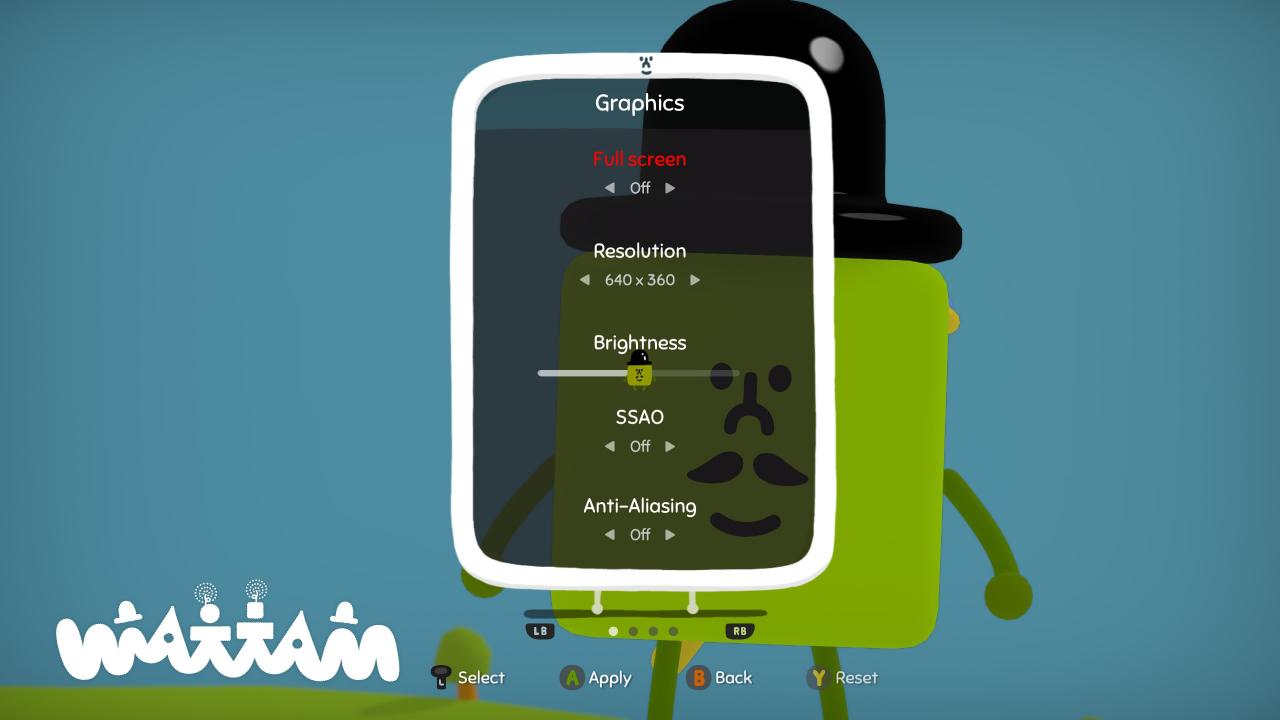
That’s all we are sharing today in Wattam How to Fix Post-Credits Crash, if you have anything to addm please feel free to leave a comment below, and we’ll see you soon.
Credit to Nospine
