If you play Wish on steam and want to know how to fix erica’s locked achievements, this guide is exactly what you are looking for, let’s check it out.
Rollback to a Backup version of the game.
First things first, let’s make sure we’re on the same page here. I will provide to you screenshots to make it easier. Simply, what we want to do is to rollback to a backup version of the game.
Step 1 : Go to your library.
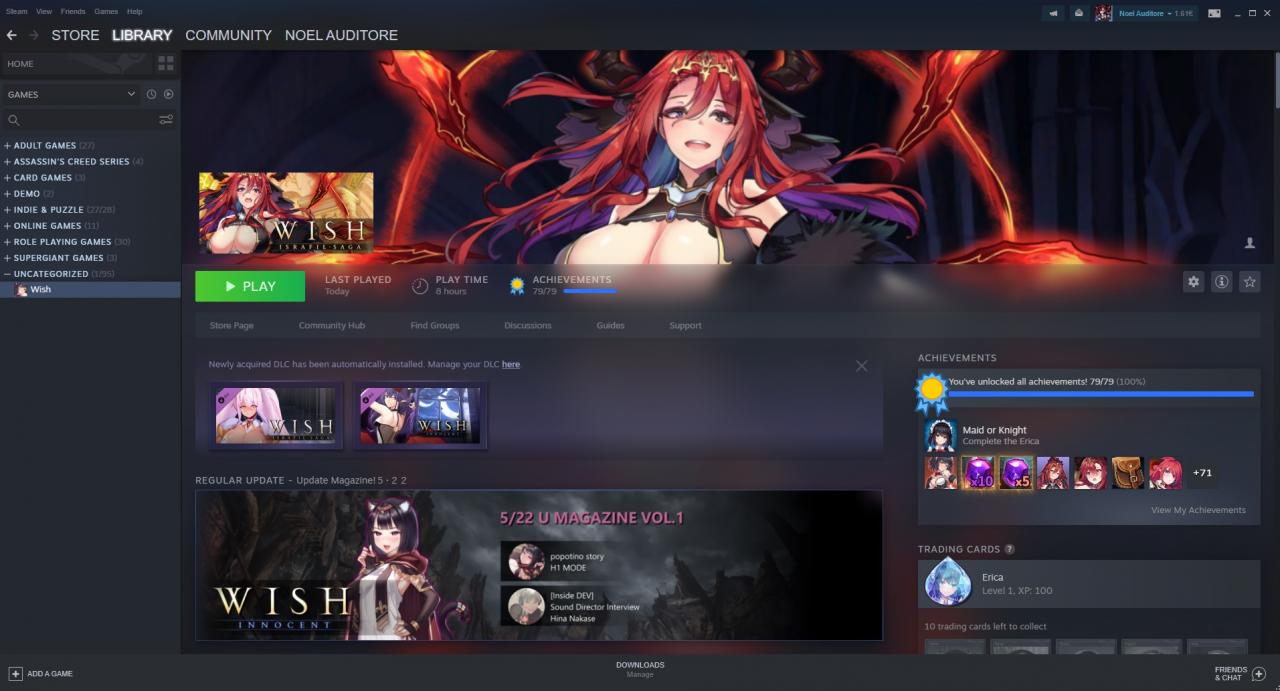
Step 2 : Right click Wish game and select “Properties”.
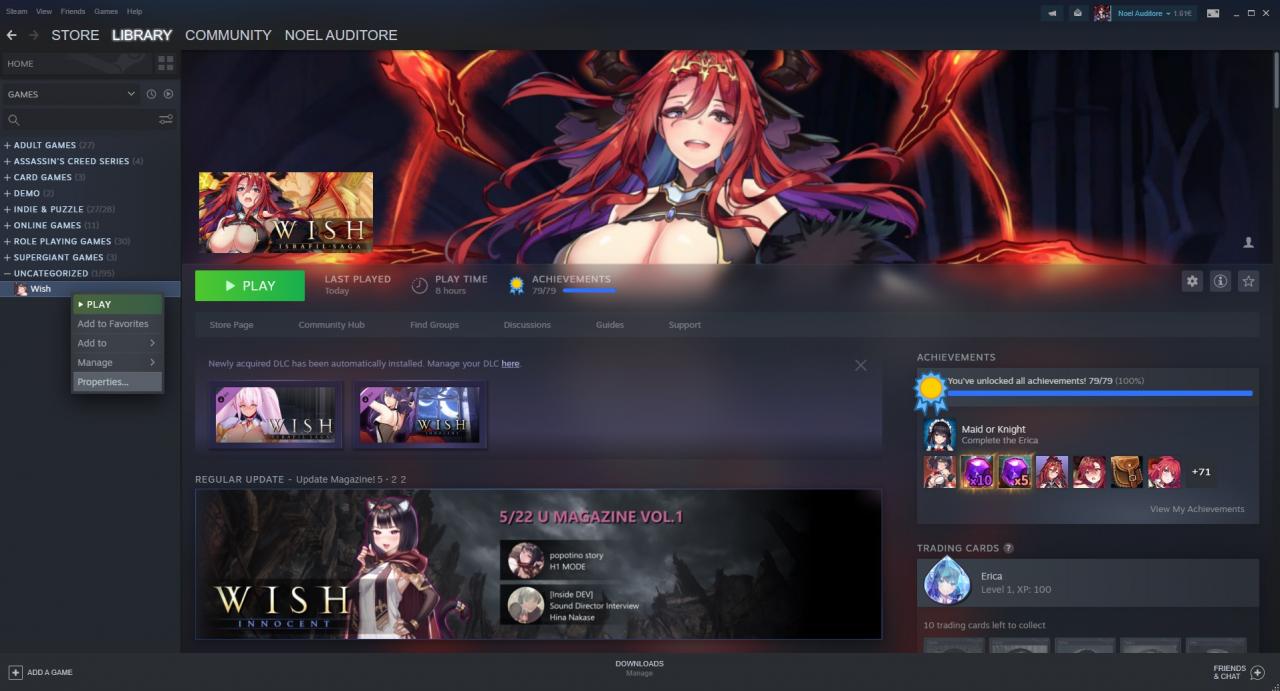
Step 3 : Go to “BETAS” tab and select the “Backup” instead of “None”.
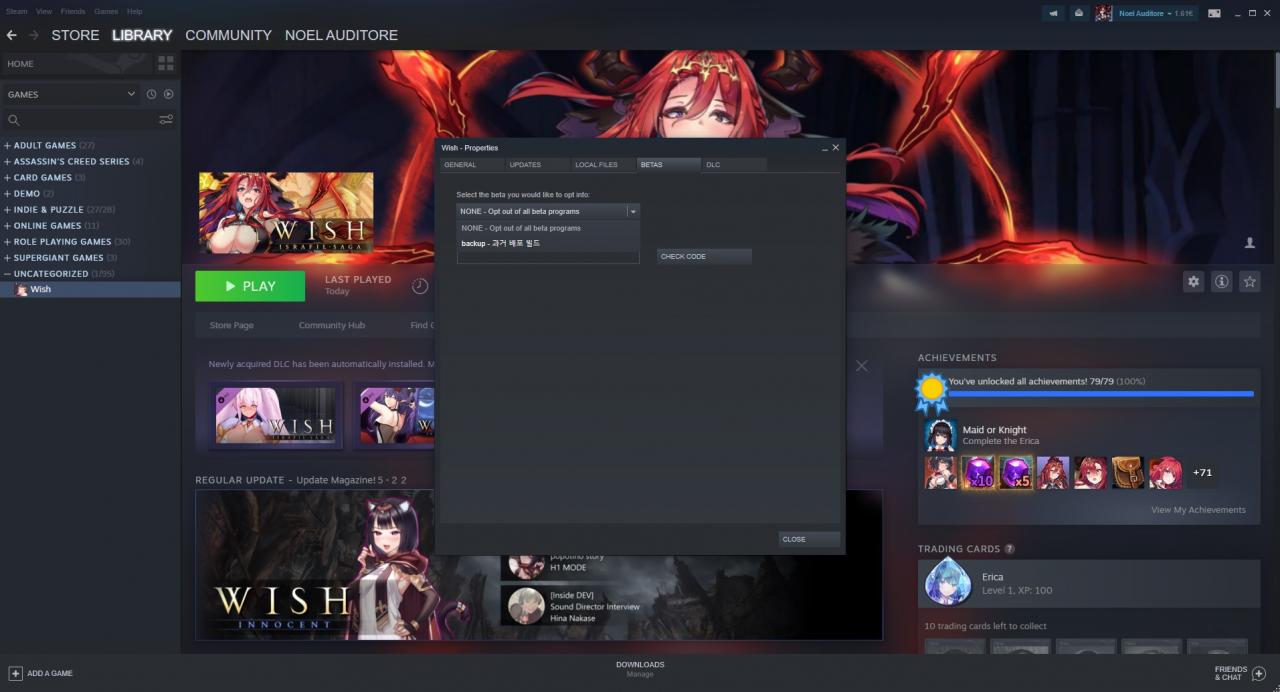
By this point, you should have done it, congrats! Now, wait a bit, give it time to finish the “update” which is basically a rollback/backup version of the game. Once it is done, simply, hit “PLAY” and launch the game normally, select your save file or make a new one, it doesn’t matter but just go with your main save file and fight against Erica. If you have the DLCs but you see them locked and can’t access them do NOT panic, this is normal because it’s a previous version prior the DLCs’ release. Nothing bad is happening, it is normal, and I will explain to you below how to fix that back once you done with Erica. Just keep fighting her until you get the two achievements from her, “Erica’s True Form” and “Maid or Knight”. After you done that and you got your achievements, it is time to roll forward now and back to the current version of the game. Simply, follow all the same exact steps again, but this time on the step 3, change the “Backup” to “None” again and let the game update.
(Extra) Step 4 : In case you have issues with small screen on Fullscreen/Windowed Modes, then simply when you run the launcher, select the resolution of the game, click select a different resolution, then select it again and pick the one you prefer for fullscreen and for windowed, simply uncheck and re-check the windowed checkbox and hit “Play!”
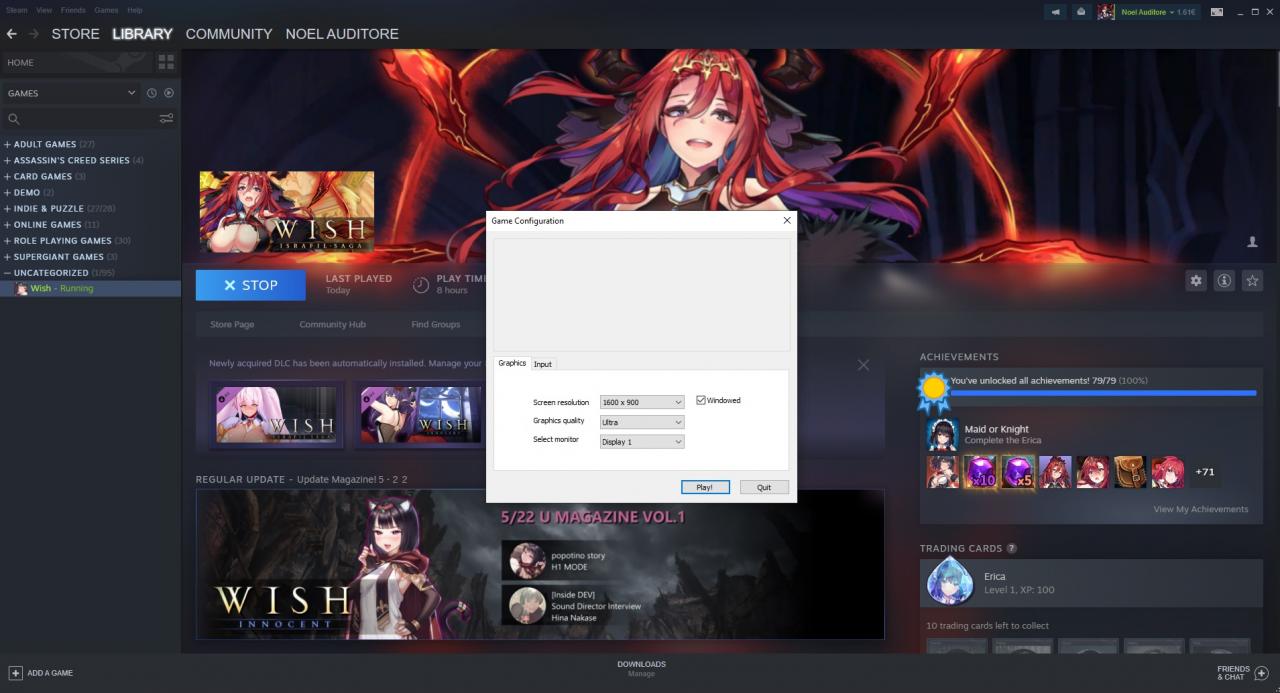
And that’s it! You did it!
That’s all we are sharing today in Wish How to Fix Erica’s Locked Achievements, if there are anything you want to add please feel free to leave a comment below and we’ll see you soon.
Credit to crimson1117
