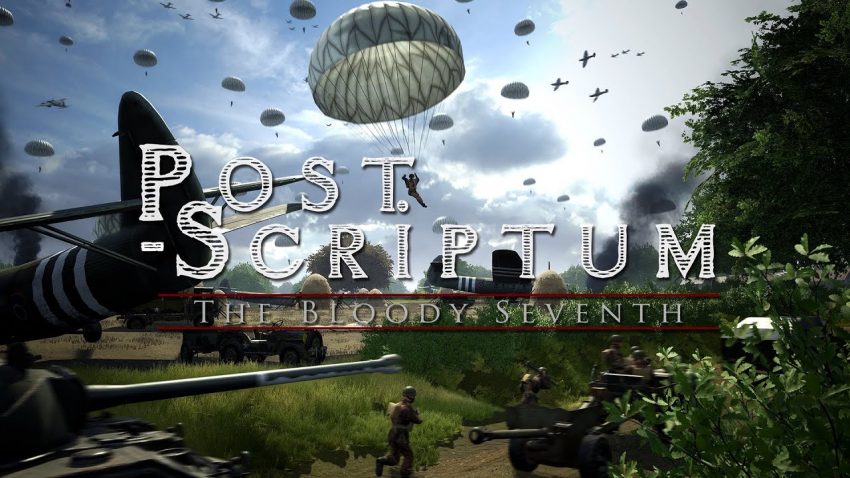If you play Post Scriptum and having the full screen resolution problem when launching a game session, this guide was created to help you soving this problem, Let’s check it out.
How to Solve
The problem can arise when you try to go to the game menu in full session or when you want to view the game map and the Squads, your resolution this fraction in 1/3.
To solve this problem, the solution is manual and unique for the moment waiting for a potential fix from the developers.
1– Go to: C:\Users\[Your Windows Profile]\AppData\Local\PostScriptum\Saved\Config\WindowsNoEditor
2– Open the file: GameUserSettings
3– Find these 3 commands:
FullscreenMode=0
LastConfirmedFullscreenMode=0
PreferredFullscreenMode=0
Then put ’em on:
FullscreenMode=1
LastConfirmedFullscreenMode=1
PreferredFullscreenMode=1
PLEASE NOTE THAT IF YOUR GAME UNDERGOES AN UPDATE OR A CACHE CHECK OR OTHER. YOU WILL HAVE TO REAPPLY THIS MANIPULATION.
That’s all we are sharing today in Post Scriptum How to Fix Fullscreen Resolution Problem, if there are anything you want to add please feel free to leave a comment below and we’ll see you soon.
Credit to CutiiLive