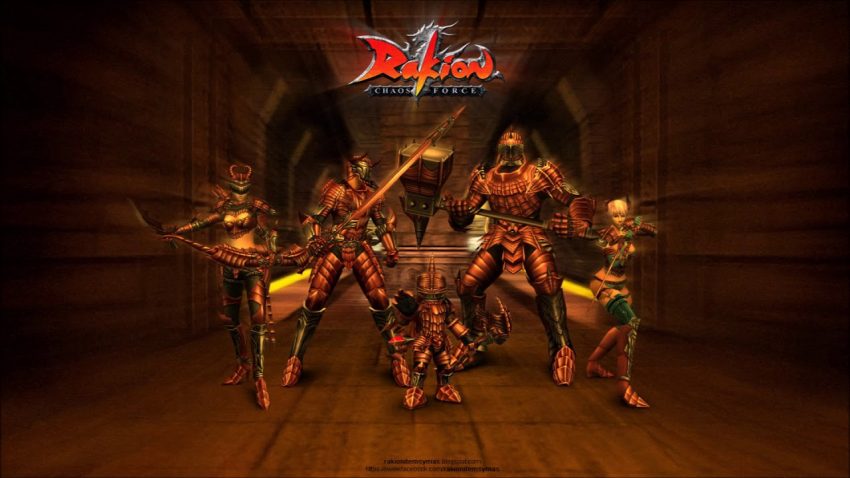Rakion Chaos Force is a free-to P-play online action RPG which focuses on intense battles with RPG style characters and settings to provide an engaging fighting experience, the game has been available in March. However, some players encountered problems with playing the game on full HD. In this article we’ll show you how to run Rakion Chaos Force in full screen.
How To play Rakion on Full HD
In order to run the game in full screen, do the following:
1.First of all you go to: \steamapps\common\Rakion\Scripts
2. Then open OptionData with notepad(++) and copy this
<ScreenOption IsFullSceen=”true” ResolutionWidth=”1920″ ResolutionHeight=”1080″ />
to the first line of text after
<OptionList>
<SystemOption>
Soluton credit to Rxelik – Septa
Hope this solution will help you to fix the full screen issue. if this solution does not work for you. please let me know.