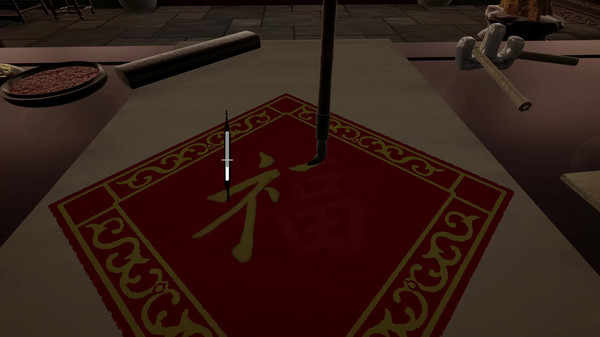Chinese Brush Simulator is a simulator for showing the way of writing and drawing in ancient China. here is the official guide for new players.
1.Right click on brush you can adjust color and parameter, if you adjust parameter, you may have some interesting effect:)
2.Right click on the seal to set the texture of the seal!
3.Input ` you can open a console, input “tfc” to toggle on/off free camera, the camera can move without limit, you can even fly out the room! input “hot” to raise the temperature to maximum. Using folding fan to lower the temperature. Using bird cage to set the temperature back to normal.
4.When using bush, try lower the camera so you can get a good view of drawing. When pressing the bush on paper, move the brush horizontally at the same time to avoid the brush become a sphere.
5.Keep the ink of the brush under 50% and wetness to 100% to achieve max wet effect. You can see water spreading on paper clearly. When ink over 50%, the ink become stick, if you lower the wetness of brush you can see the dry drawing effect.