This is a guide to make it easier to understand how the Land Deeds and the base building works in New Frontier.
Placement
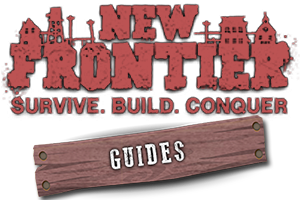
Howdy Partners!
Today we are bringing you a tutorial on how to build your own base with a showcase on the different features.
Our first tip is to find a place close to a Cabin(for fast traveling) and hidden to prevent other players from robbing you.
As soon as you’ve found the perfect place, press P to open the Place Menu. You can see your available Land Deeds at the bottom right of the screen.
Please keep in mind that Land Deeds are not visible in your inventory anymore, you can only see them in your Place Menu.

Decay Warning

Interaction with the Building
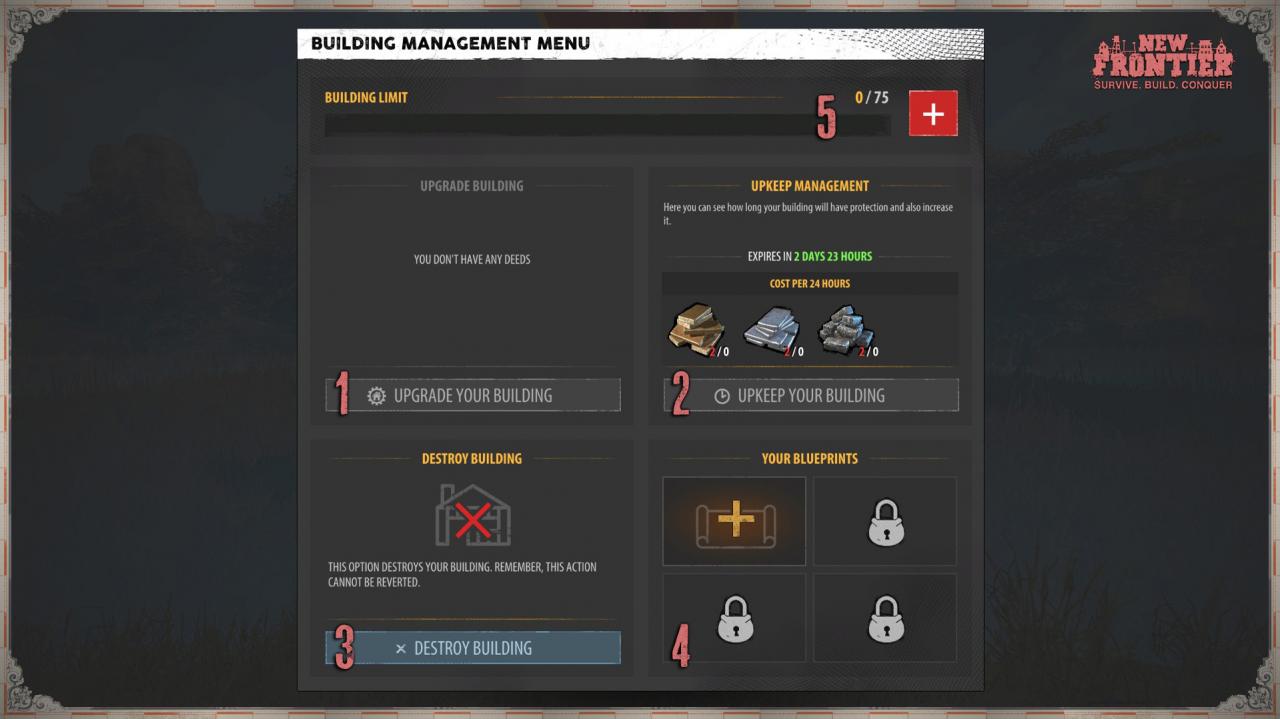
1. If you already placed a Small Land Deed and have a Large Land Deed as then you can upgrade the small to a large one. Keep in mind that you won’t get your Small Land Deed back.
2. Upkeep management means protection against the decay system. As soon as the protection goes expires, your building will decay and vanish completely. Your Land Deed will then be delivered into your Mailbox. Resources or any kind of upgrade costs will be lost.
3. Want to move your building? No problem, here you can destroy your house and get the resources and Land Deed back which you used to build. Keep in mind that upgrade costs for the protection or slots will be lost. Also check the ground because if your inventory is full, then you drop everything.

4. Blueprint management is not available on the live build.
5. Building limit means how many objects you can place into your Land Deed. You can add more slots by pressing on the PLUS. You can choose between Gold Bars or TN (Premium Currency).
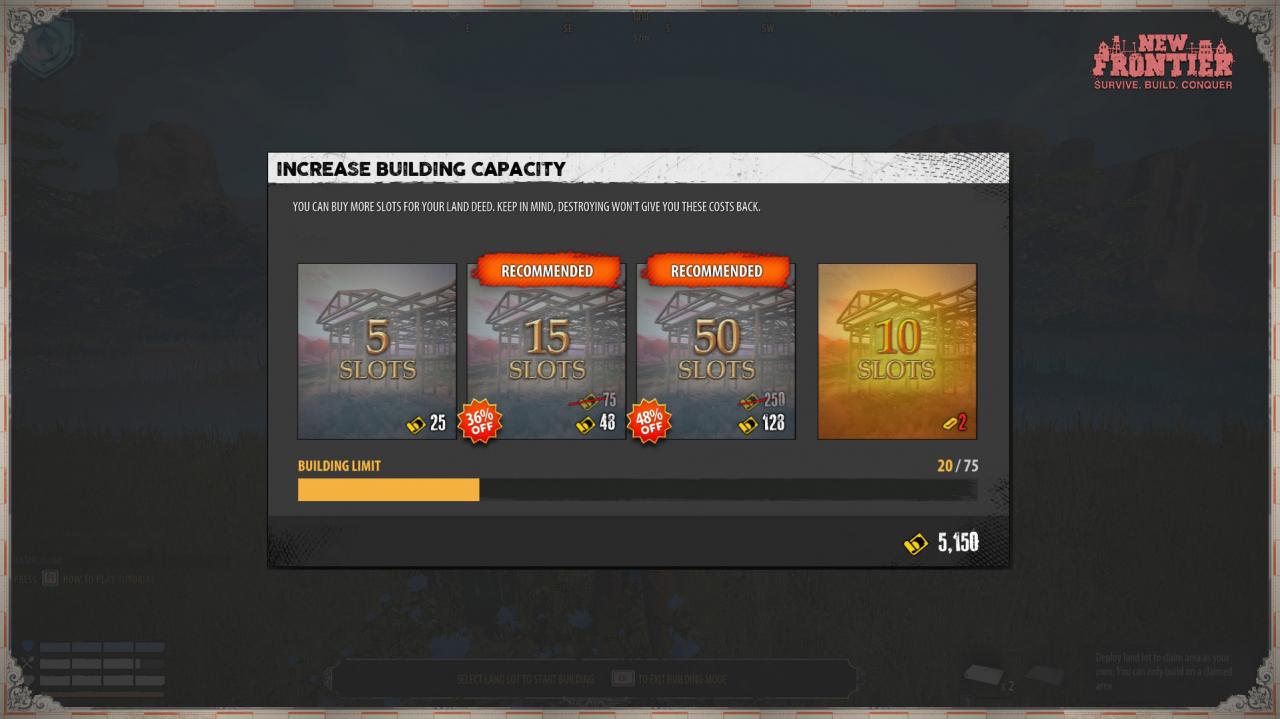
Building Menu

Size of the Building

Interior/cosmetics
Here you can build standard interior things like tables, chairs but also chests and workbenches which you need to build doors, windows, etc.
Keep in mind that you can only place them on the foundation of your building (the floor).

We chose a Garden as an example of what you can build since a lot of players were reporting that they lost their stuff there. If that also happened to you, please read this point carefully.
Gardens are in the last tab of the cosmetics menu. If you haven’t done that yet, it will tell you to learn the blueprint to be able to build a garden.
You can find the Blueprint in your crafting menu which opens by pressing K. As soon as you have used the Research Points to unlock something, you are able to craft it.

Here goes a really important tip when it comes with which menu you place it. When you craft something through the crafting menu and place it on the ground, it will be temporary and disappear eventually.

If you want a permanent garden, then you have to place it inside your Land Deed on a floor. We recommend here to learn the blueprint through the crafting menu and then go into the cosmetics menu of the Land Deed and craft it there.

Own Building
You also have a little House Icon in the server list to see where you have buildings.

We hope this guide will help everyone to understand how the Land Deeds work and to create his own house in New Frontier!

My House, My Land and all my crafting stations disappeared.
This is such BS. So before I leave the game forever, how can I get it back>
That is bcz you need to put some materials in your land lot to keep you terrain