This guide shows how to configure the options to activate the free camera and be able to take photos!
Mapping the keys!
- As an example below, I use my gamepad to control the camera because I play with the steering wheel; if you also can map the keyboard, it also works well!

Controls Gameplay!
- To access photo mode you need to activate Instant Replay!
- I choose Start button on the Gamepad, by default in keyboard is the R key
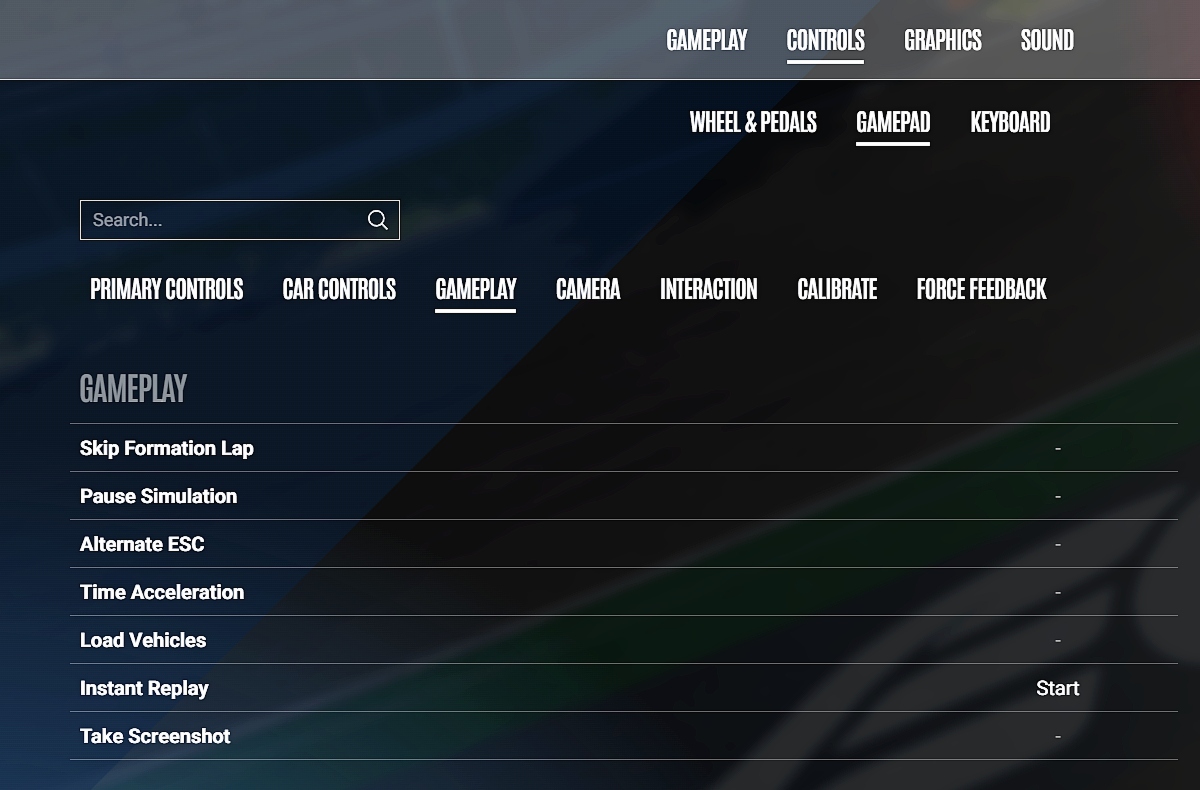
Controls Interaction Keys in Replay!
- Now chose how to pause and play, use slow motion and rewind!
- The A key to pause and play, the Y for slow motion and the B to rewind!
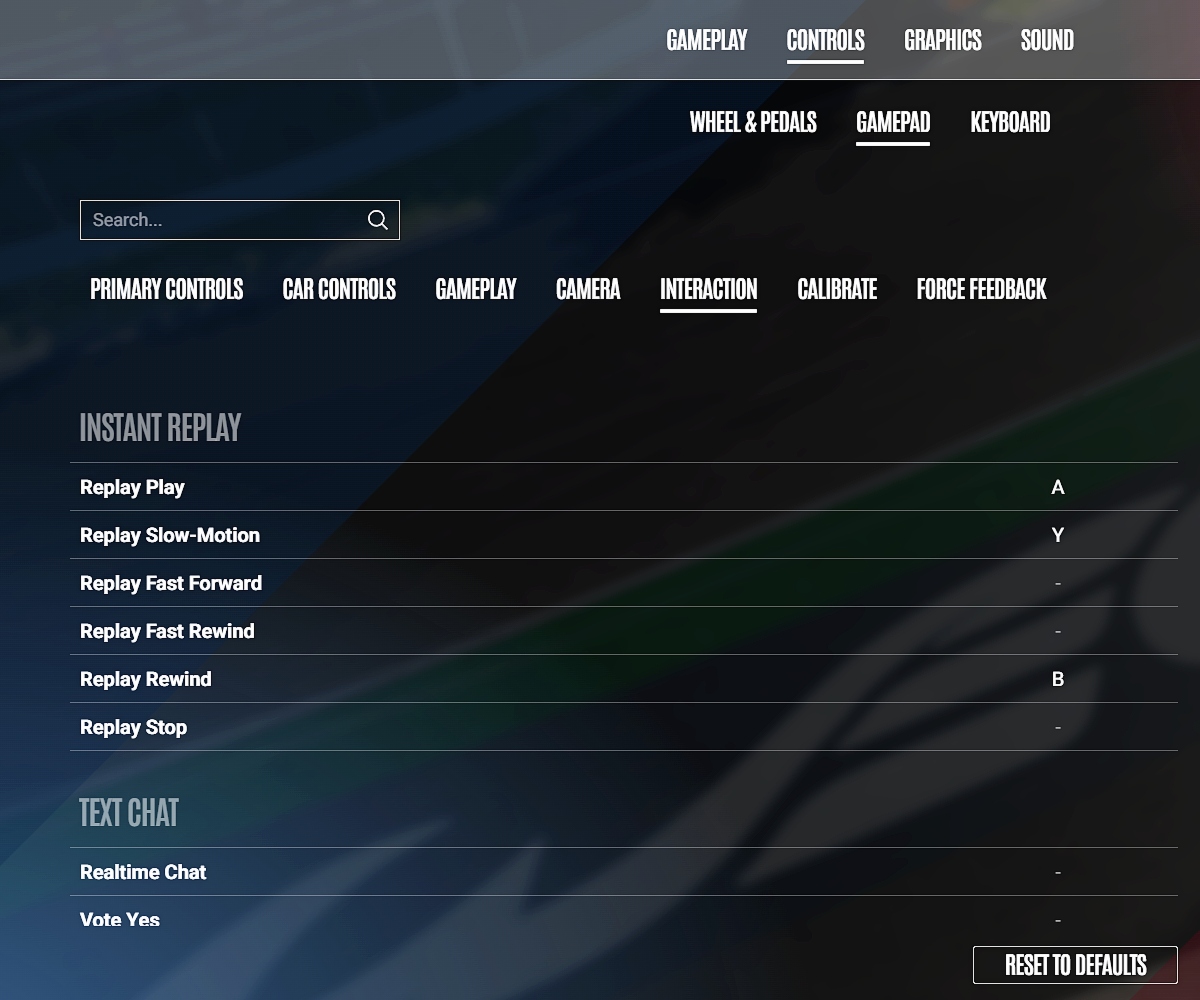
Controls Camera!
- My settings below in the image, include Focus Aperture and Exposure!
- Use the mouse to free move the camera, then press F12!
- I recommend doing this step by step, start by mapping the Free Camera and if necessary, also use the Free Lens for clearer pictures!!
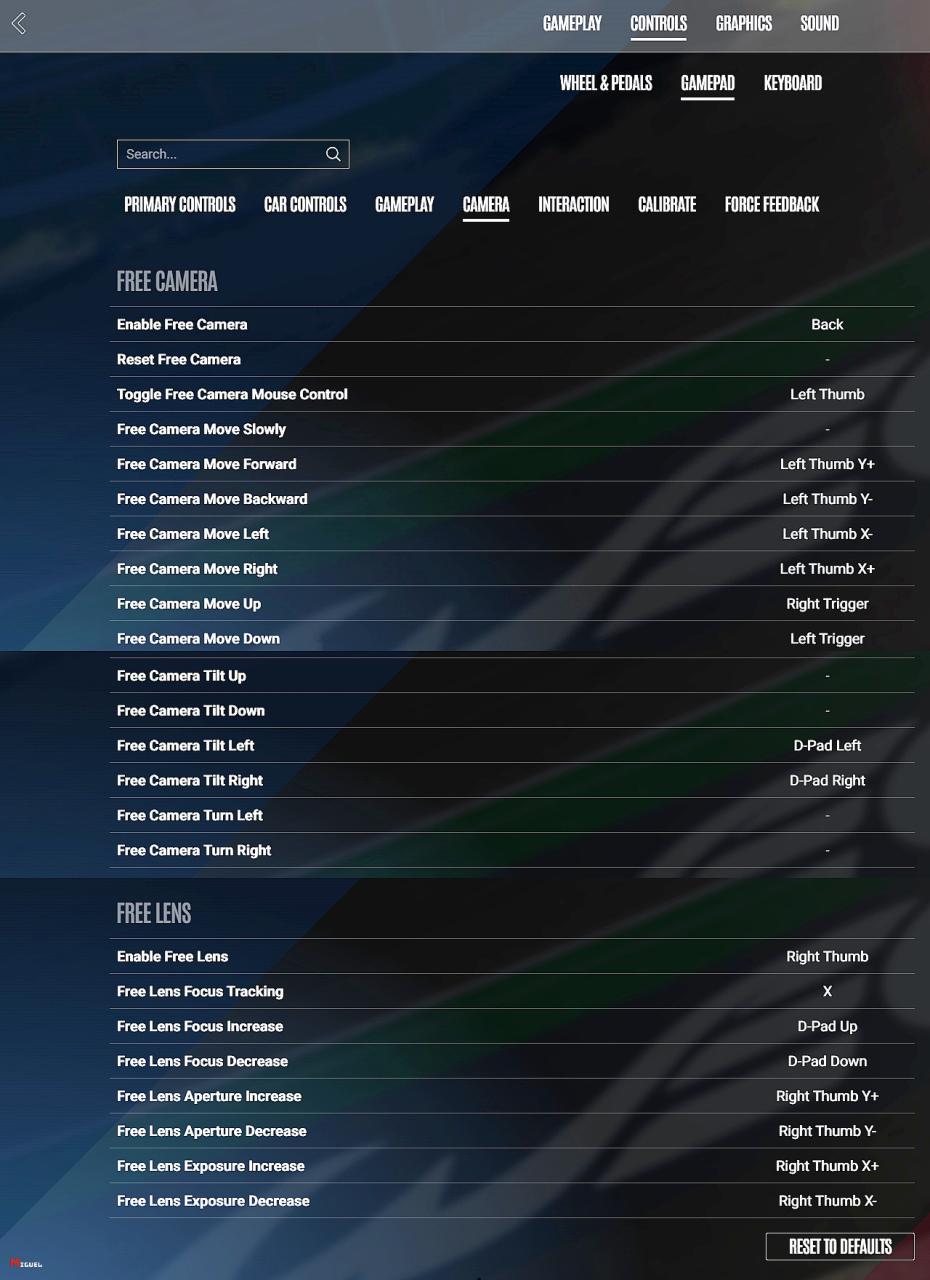
Thanks to Miguel for their excellent guide; all credit belongs to their effort. If this guide helps you, please support and rate it here. Enjoy the game.
