A simple guide on navigating and playing on keyboard as well as change default keybinding.
Default Controls
Movement
W | Step forward
S | Turn around
A | Turn left
D | Turn right
↑ | Step forward
↓ | Turn around
← | Turn left
→ | Turn right
J | Sidestep left
; | Sidestep right
Actions
↑ | Open backlog
Enter | Display whole map
J | Stats
; | Skip mode/ Scan
K | Confirm/ Advance text
L | Cancel/ Toggle map display
O | Option Menu
I | Auto mode/ Camp menu
Menus
Left Mouse Click | Confirm Action
Right Mouse Click | Cancel Action
↑ | Move cursor up
↓ | Move cursor down
← | Move cursor left
→ | Move cursor right
Controls
According to the game in picture format:
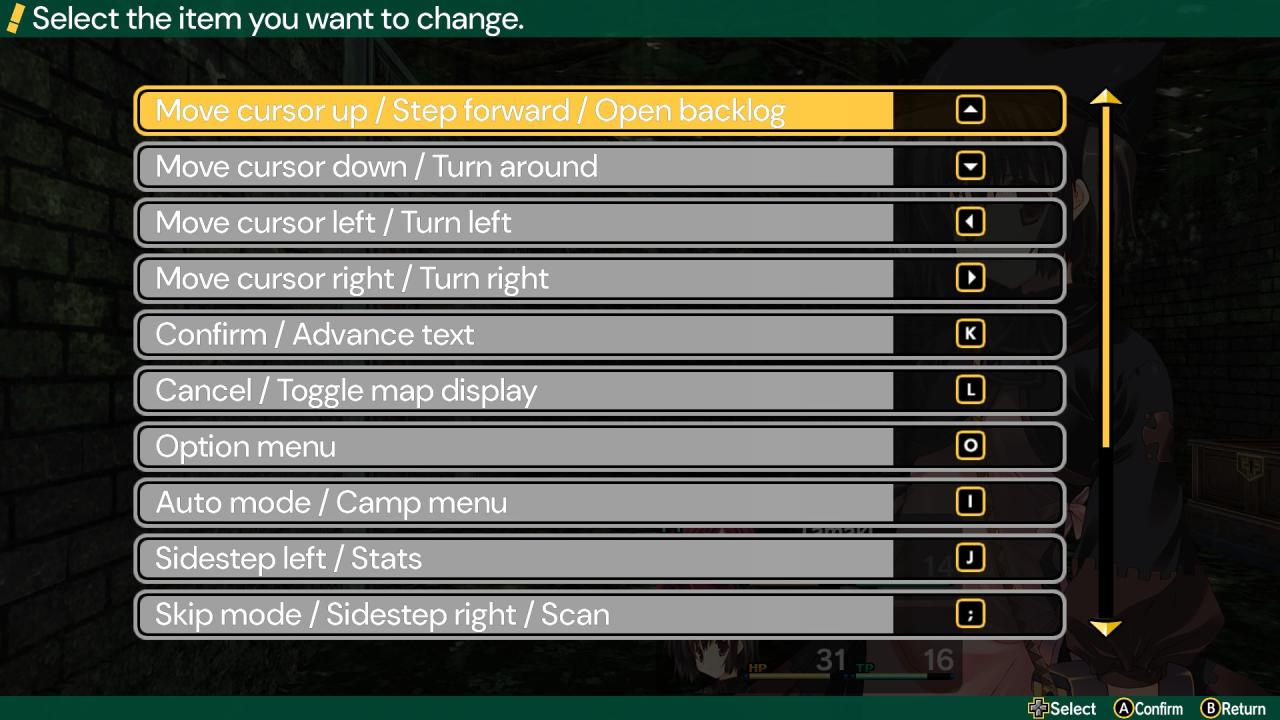
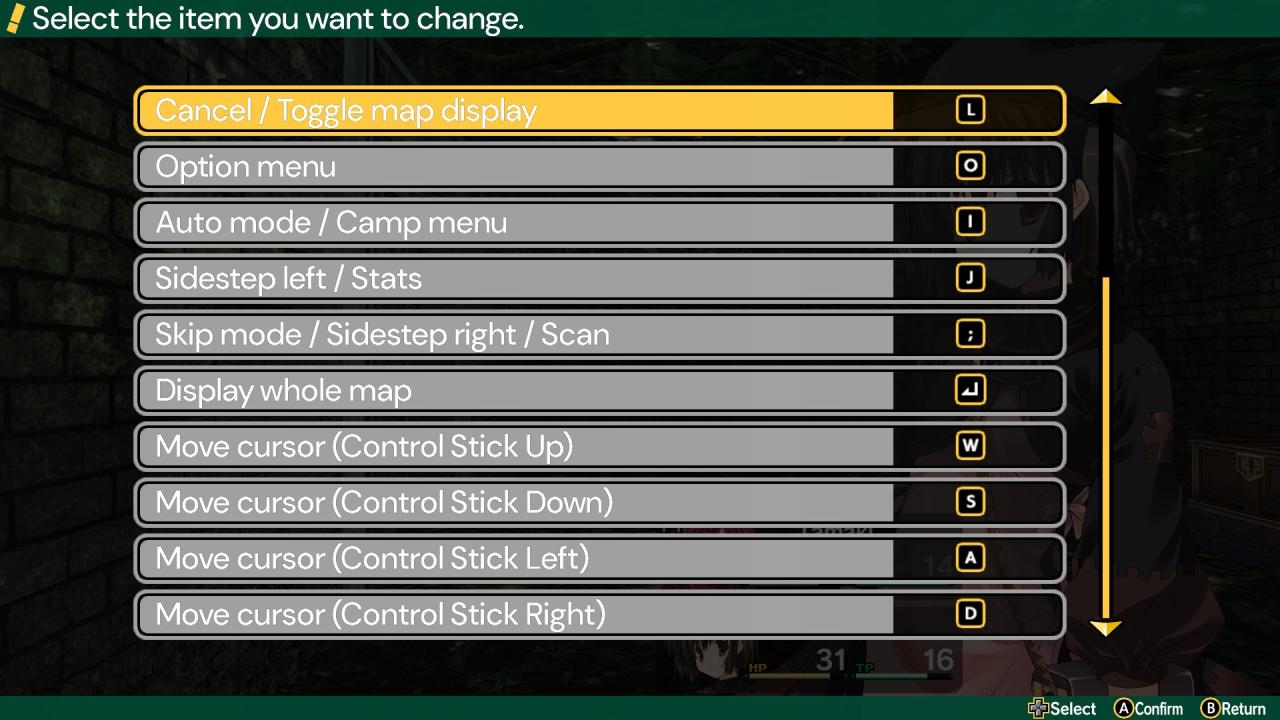
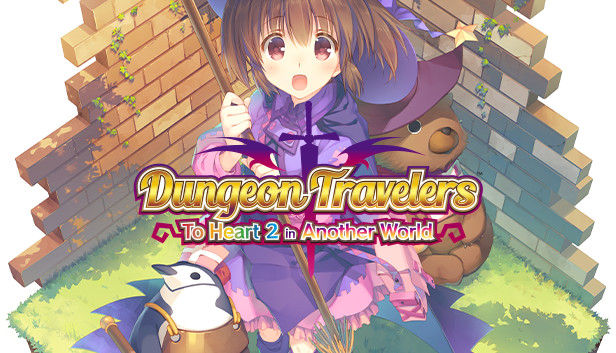
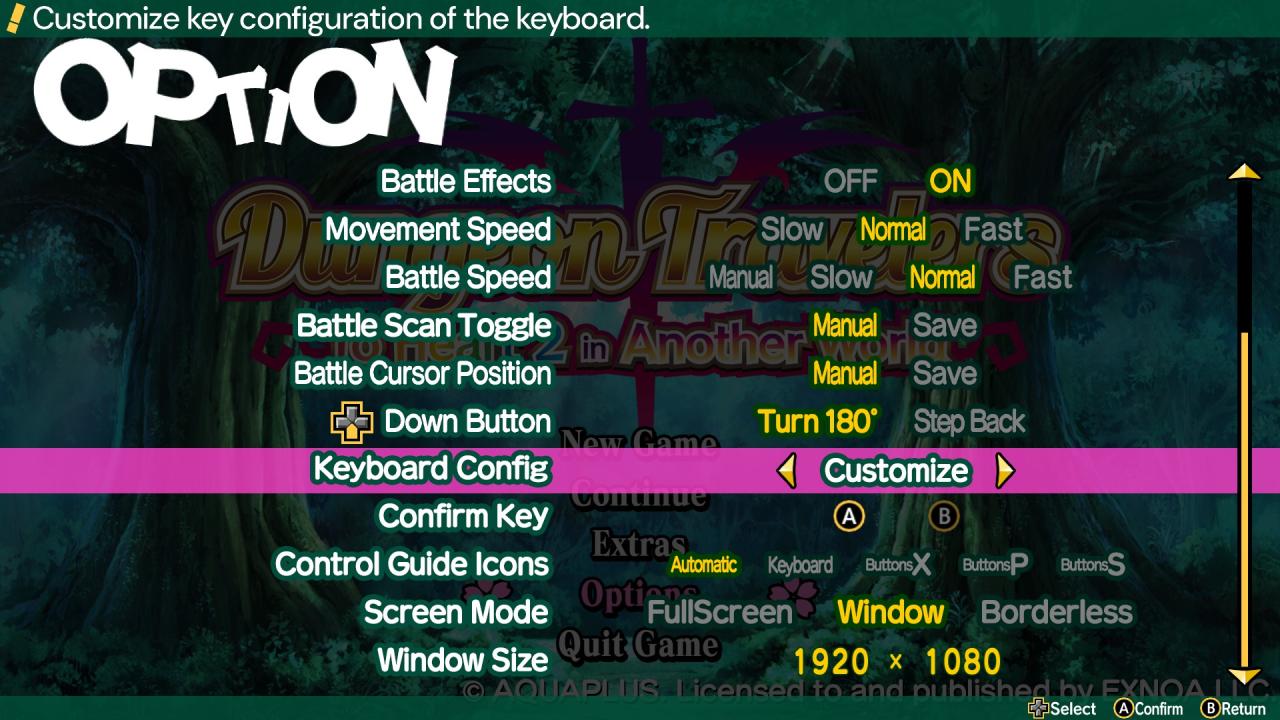
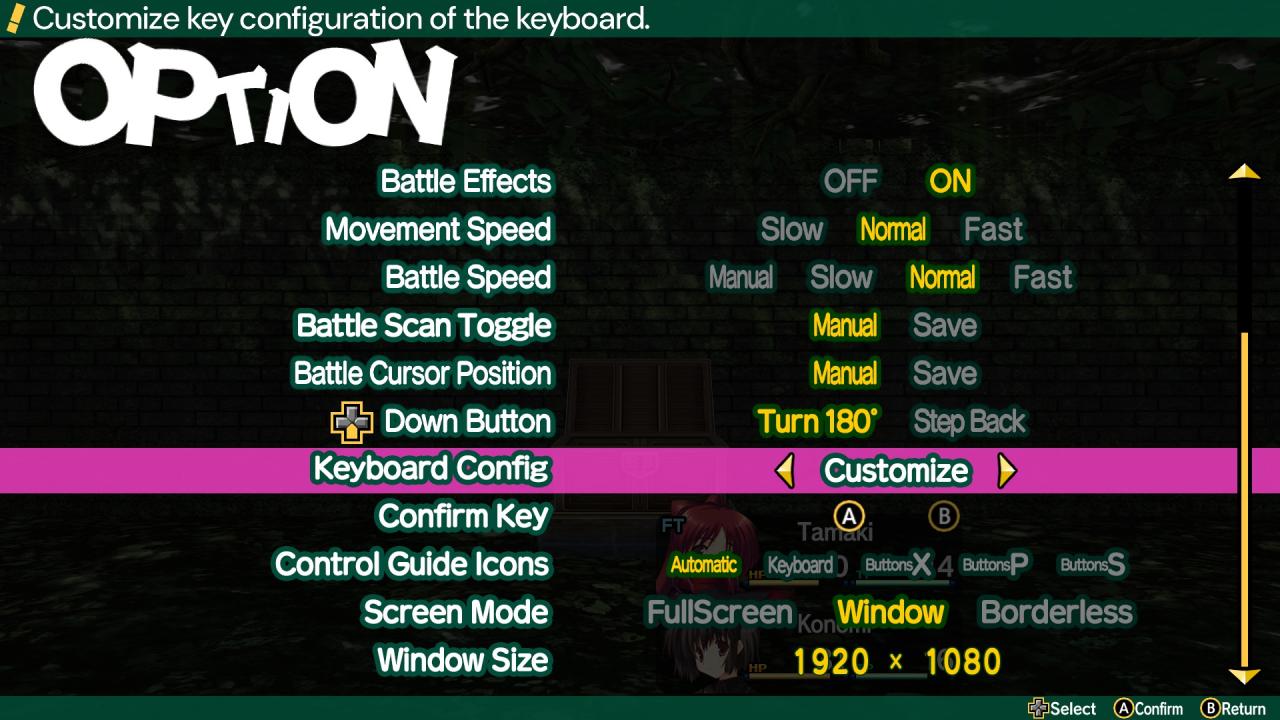
I prefer using the default control scheme, the layout of the controls fells somewhat more complex.