Here, I will describe to you how to beat all challenges in a very easy way.
Short explaining
So all what you need to do is go to game’s files and change it’s level’s data
Getting to files
So, go to local files of your game (Right click on Wooden Battles => Properties => Browse local files)
Now you should have this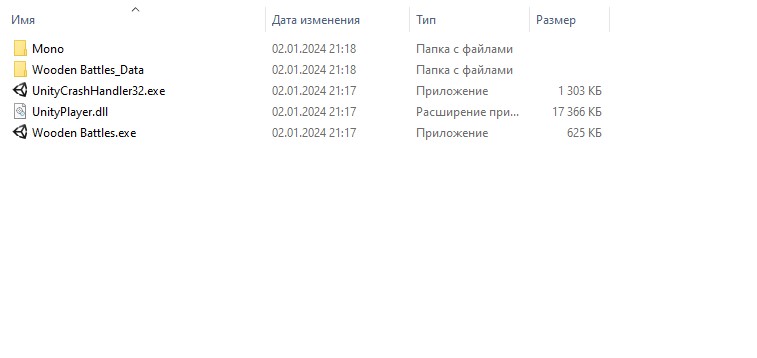 Go to “Wooden Battles_Data”
Go to “Wooden Battles_Data”
Then go to “Missions”
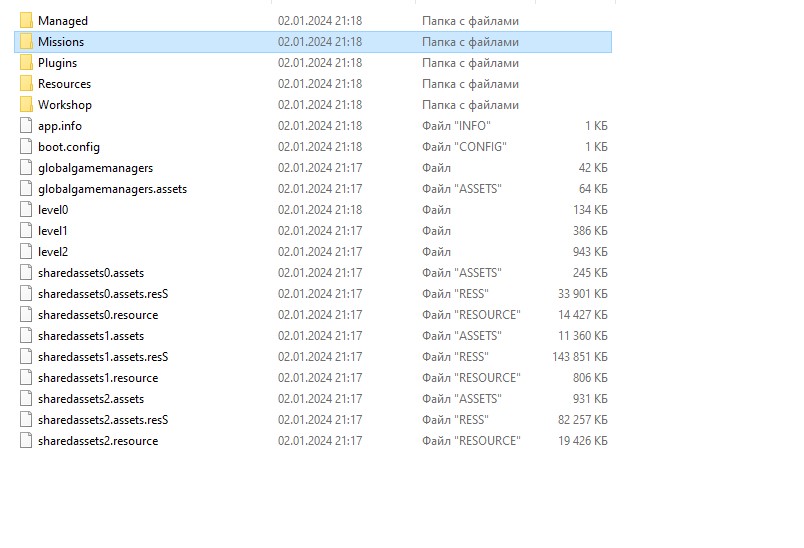
Now you should have this
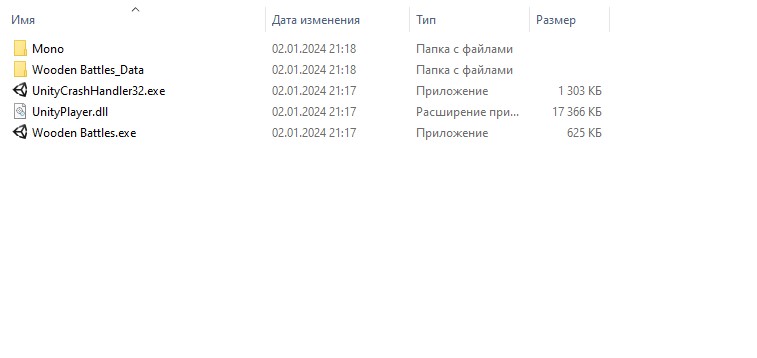 Go to “Wooden Battles_Data”
Go to “Wooden Battles_Data”Then go to “Missions”
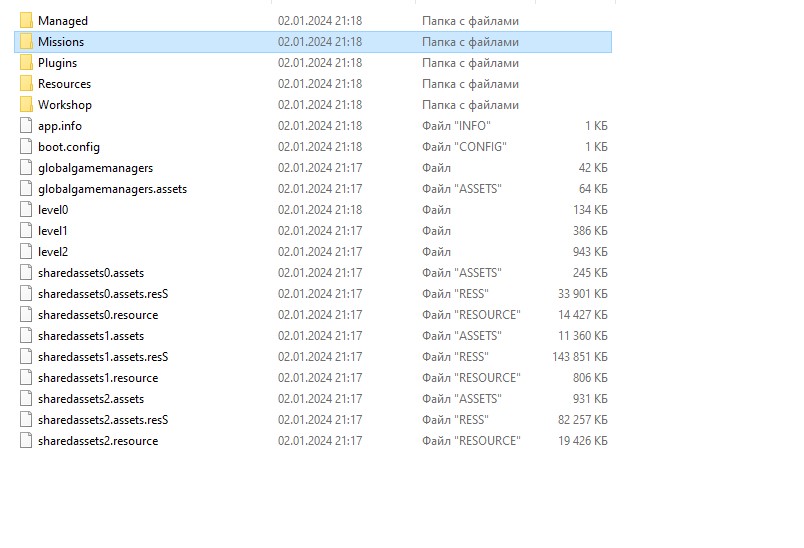
Redacting files
Now find Missions that have 3 numbers (for example “Mission100)
Open it
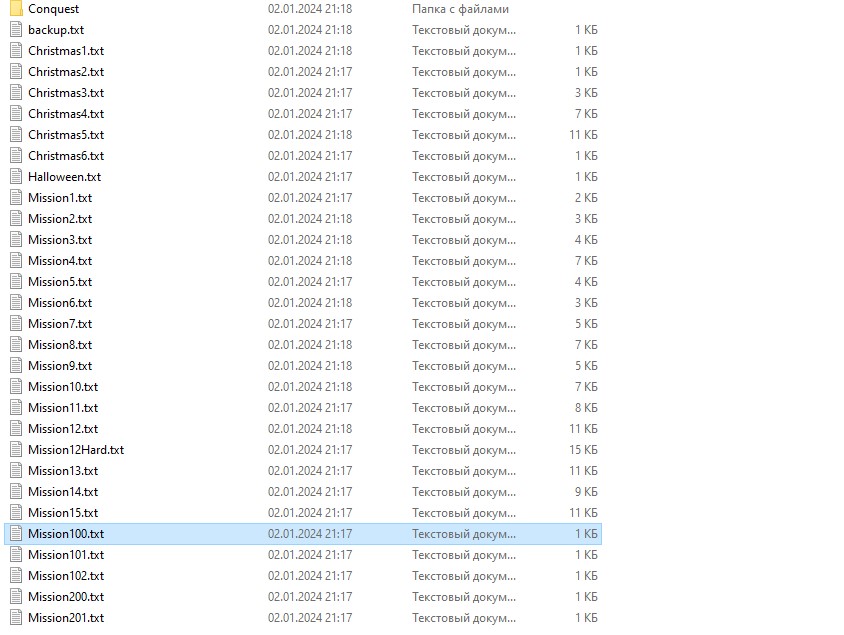 Right now we have this
Right now we have this
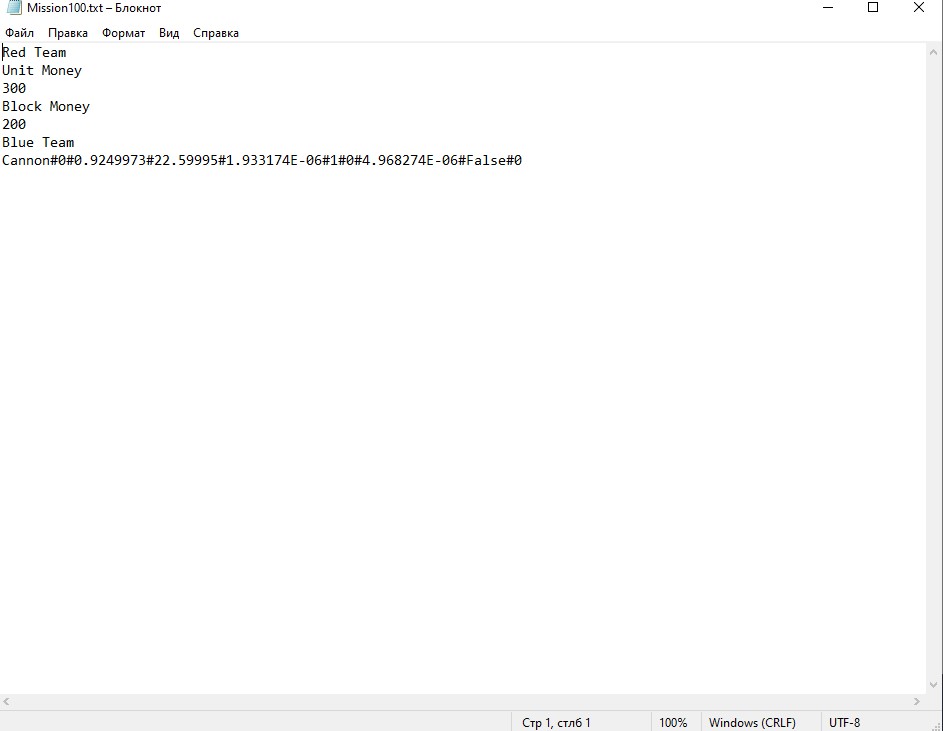 Just delete everything from Blue team (DONT DELETE “Blue Team” ITSELF, DELETE ONLY THAT UNDER THAT LINE)
Just delete everything from Blue team (DONT DELETE “Blue Team” ITSELF, DELETE ONLY THAT UNDER THAT LINE)
And boom! now your level would be clear and you simply place 1 unit and wait until it reaches enemy’s base
Open it
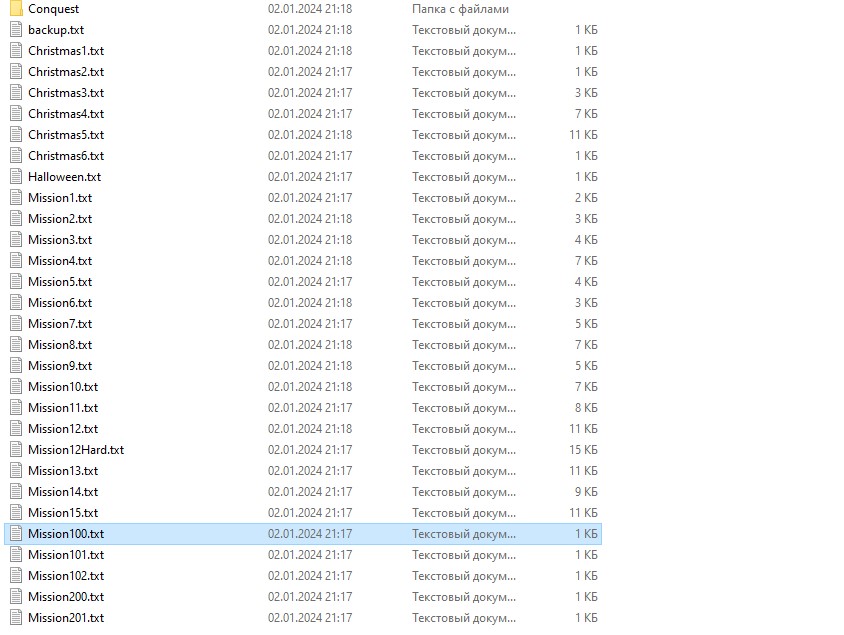 Right now we have this
Right now we have this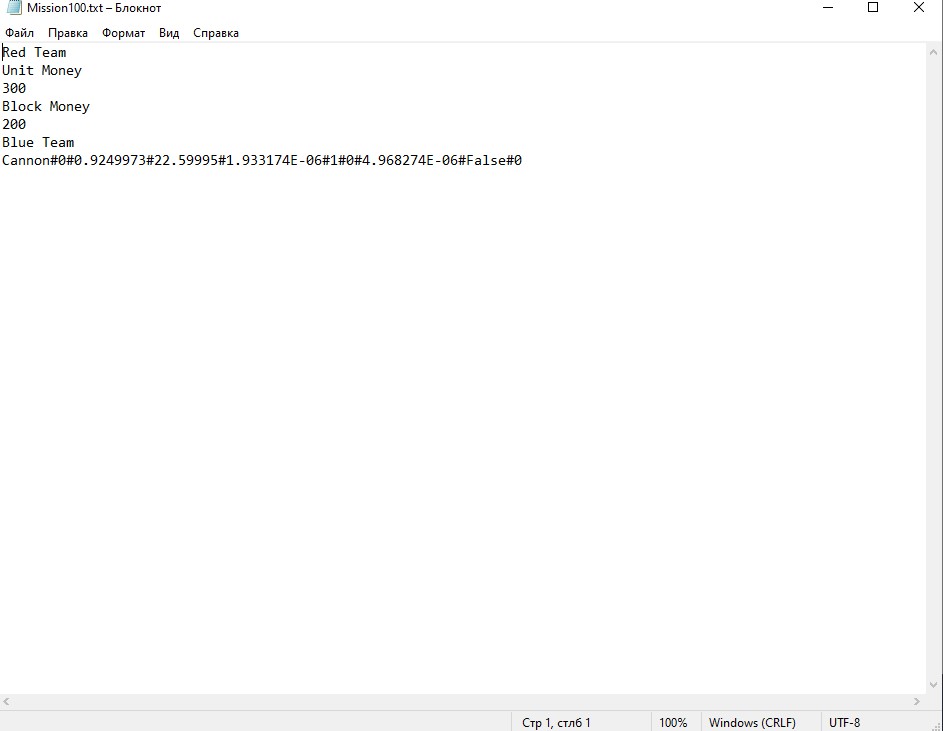 Just delete everything from Blue team (DONT DELETE “Blue Team” ITSELF, DELETE ONLY THAT UNDER THAT LINE)
Just delete everything from Blue team (DONT DELETE “Blue Team” ITSELF, DELETE ONLY THAT UNDER THAT LINE)And boom! now your level would be clear and you simply place 1 unit and wait until it reaches enemy’s base
Ending
For other challenges make the same, numbers means what challenge it is, for example if it is “Mission100” then it is the first challenge of rifflemen. If it is “Mission602” then it is second challenge of commander.
Thanks to Mr. Crusader for their excellent guide; all credit belongs to their effort. If this guide helps you, please support and rate it here. Enjoy the game.
