For Euro Truck Simulator 2 players, this guide will explain all halloween and west balkans DLC event, let’s check them out.
Halloween Event:
Step 1: Connecting your profile to World of Trucks
- Go to the official website[www.worldoftrucks.com] of World of Trucks.
- If you don’t have an account yet, register.
- After registration or logging into your account, go to profile settings.
- Find the “Linked Games” section and connect Euro Truck Simulator 2 and/or American Truck Simulator to your profile.
- Enter the game Euro Truck Simulator 2 and connect your game profile to the World of Trucks account.
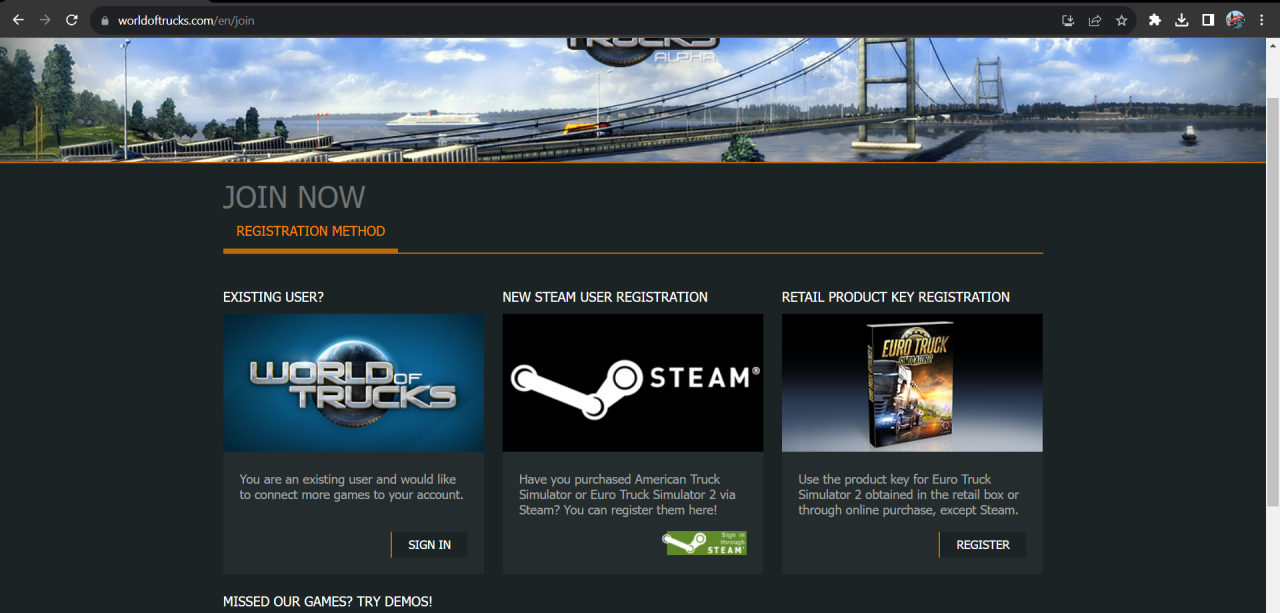
Step 2: Completing External Contracts
- Launch the game and in the main menu select the “External Contracts” section.
- From the list of available tasks, choose those that indicate cargo “Halloween Treats” or “Halloween Supplies”.
- Accept the assignment and complete it following the instructions on the screen.

Step 3: Achieving Personal Goal
- Track your progress in the “External Contracts” section. You need to make 13 deliveries with the cargo “Halloween Treats”.
- After each successful delivery, the number of completed tasks will increase.
Step 4: Checking the Community’s Overall Goal
- Regularly visit the official game website or forums to track the community’s progress.
- The overall goal is to achieve 1,000,000 deliveries. Once this figure is reached, all players will receive a reward.
- To claim the reward, go to the World Of Trucks portal in the events section where you will see the “Claim Reward” button. Click on it, and the reward will be automatically added to your Steam inventory.
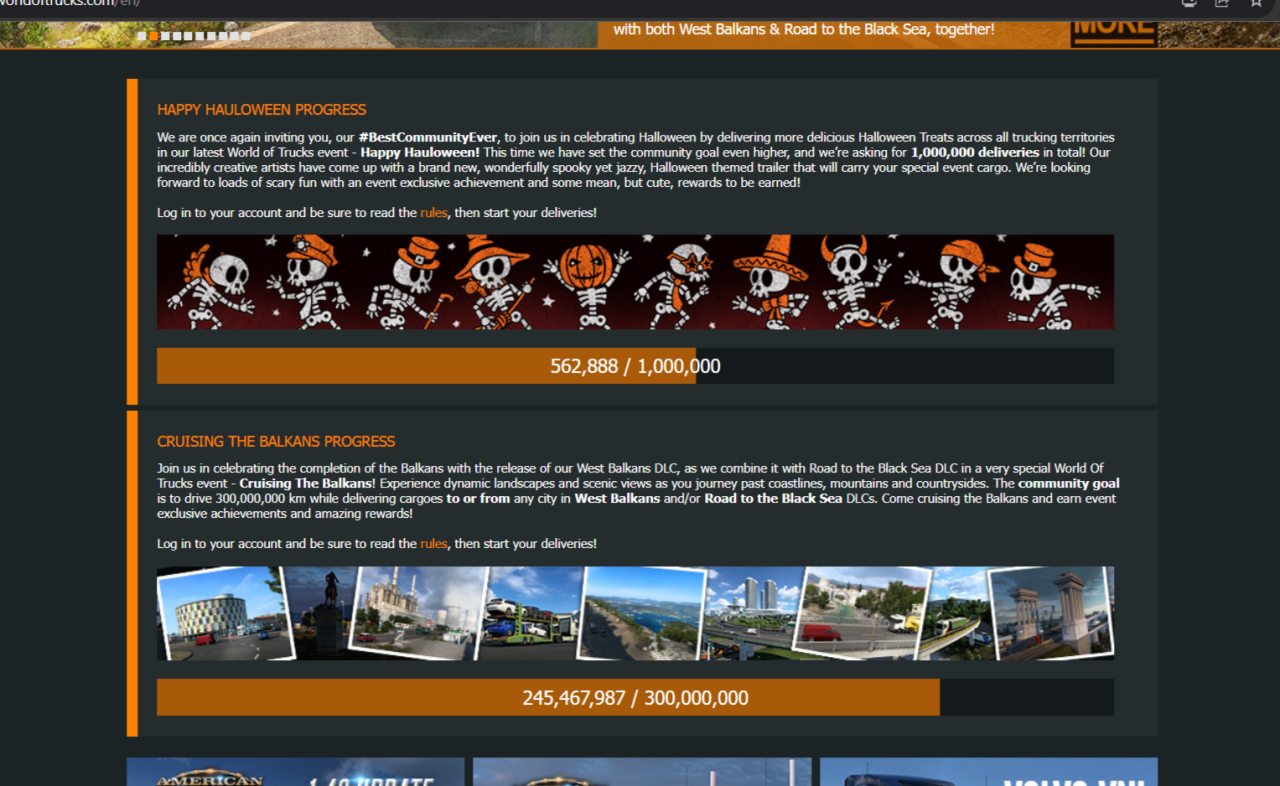
Step 5: Claiming the Reward
- After you have met your personal goal (13 deliveries of Halloween Cargo), go to the World of Trucks website and log into your profile.
- Navigate to the “Events” page.
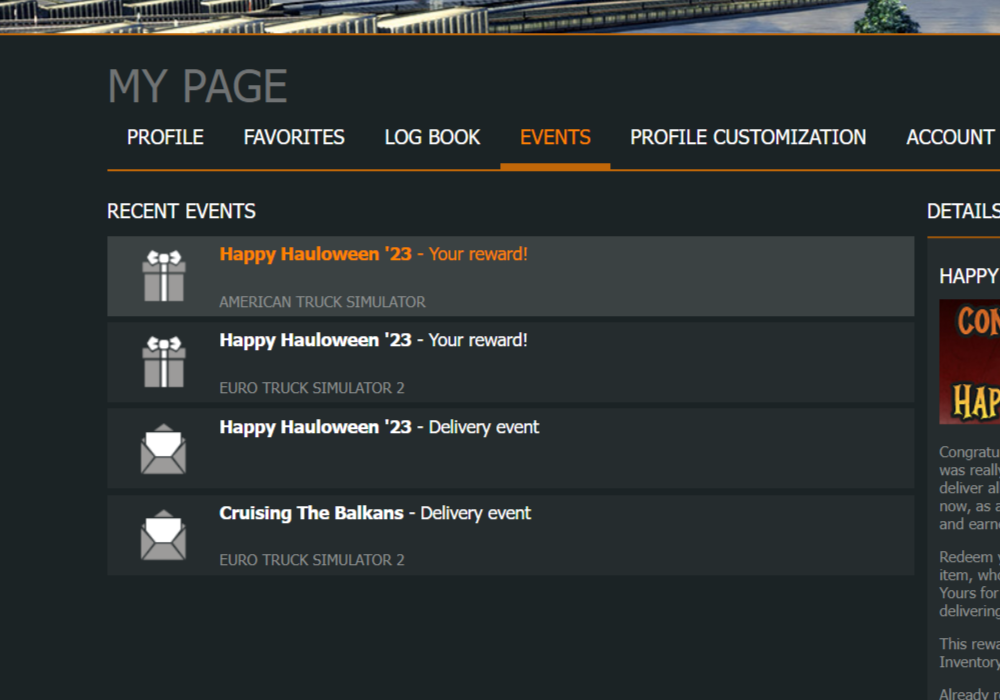
- If all conditions are met, you will see the “Claim Reward” button. Click on it, and the reward will be automatically added to your Steam inventory.

West Balkans and Road to the Black Sea Event:
Step 1: Connecting your profile to World of Trucks
- Visit the official World of Trucks website.[www.worldoftrucks.com]
- If you don’t have an account, create one.
- Log in to your account and go to the settings section.
- Find and connect Euro Truck Simulator 2 to your World of Trucks account.
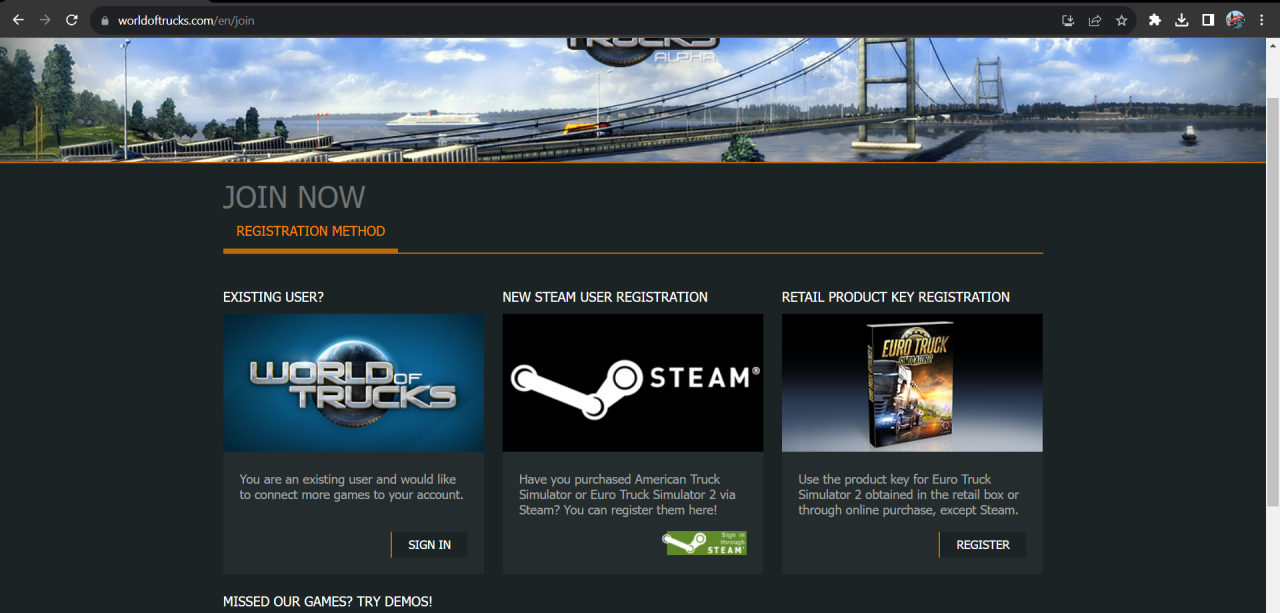
Step 2: Completing tasks through external contracts or the market
- Launch Euro Truck Simulator 2.
- In the main menu, select “External Contracts” or “External Market”.
- Filter tasks so that they correspond to the West Balkans or Road to the Black Sea expansions (look for tasks in the Balkans or the Black Sea region).

Step 3: Delivery to unique cities
- Accept a task in one of the 15 unique cities specified in the event conditions. In other words, the city to or from which you are transporting cargo must be different each time!
- After completing each task, ensure that the city was counted in your progress.
Step 4: Checking the distance of tasks
- When selecting a task, pay attention to the distance. It should be at least 200 km.
- If the task is shorter, choose another one to meet the event conditions. If the task is less than 200 km – it simply won’t be counted.
Step 5: Checking the conformity of deliveries
- Log in to your account on the World of Trucks website.
- Go to the “Logbook” section and check if your latest deliveries meet the event conditions.
Step 6: Claiming rewards
- Upon achieving all personal goals and when the community reaches the overall goal, log into World of Trucks.
- Go to the “Events” page and click on the button to claim your rewards.
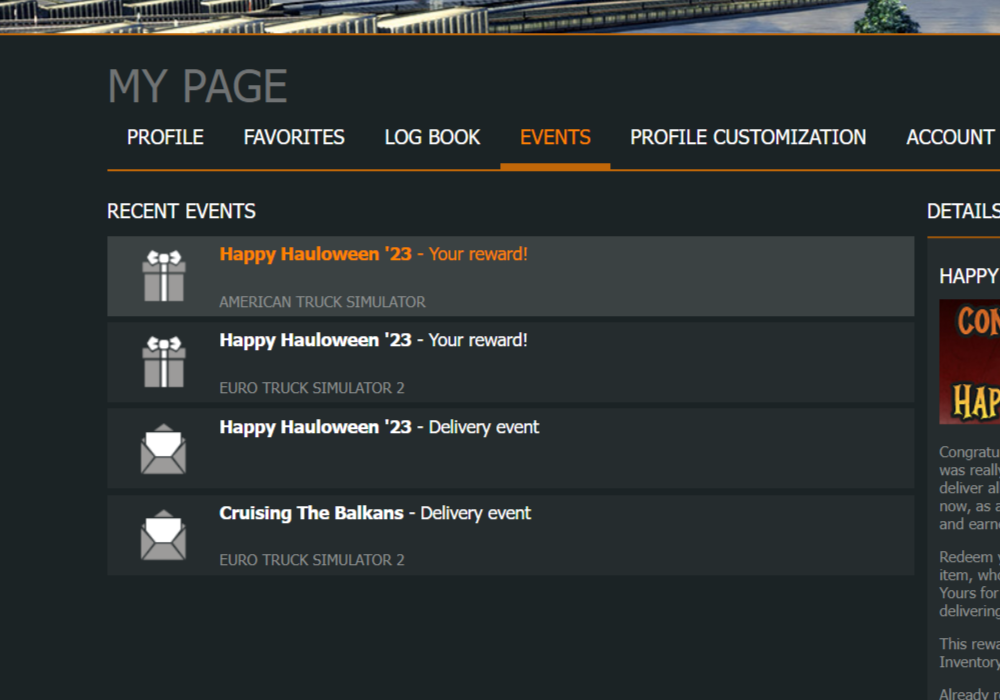
Related Posts:
- Euro Truck Simulator 2 How to Fix 100% GPU Usage When you Tab Out
- Euro Truck Simulator 2 – 100% Achievement Checklist Guide
- Euro Truck Simulator 2: How to Add Radio (2019)
- Euro Truck Simulator 2: All Trucks’ Prices
- Euro Truck Simulator 2 – How to Fix Linux Game Crash on Launch (Audio Problem Case)
