How to – Step by Step
This will open a lil window.
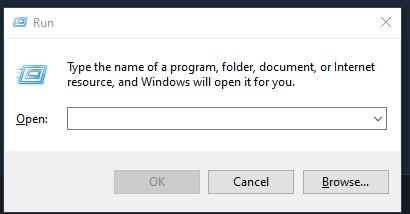
%LocalAppData%
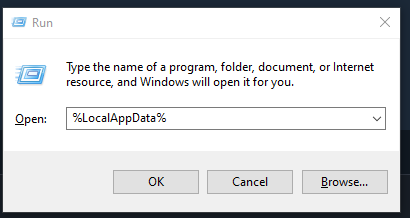
![]()
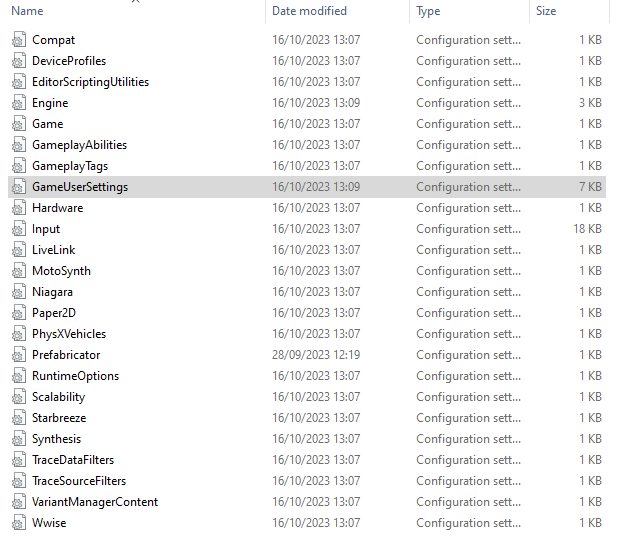
Now you finally located the settings for the crosshair.
Pretty simple, crosshairbar settings are for the bars (the lines).
And crosshairdot is for the dot.
If you want to remove either bar or dot colors to not show up.
Simply go to the color settings and put A to 0.000000
As I did in the examples tab below.
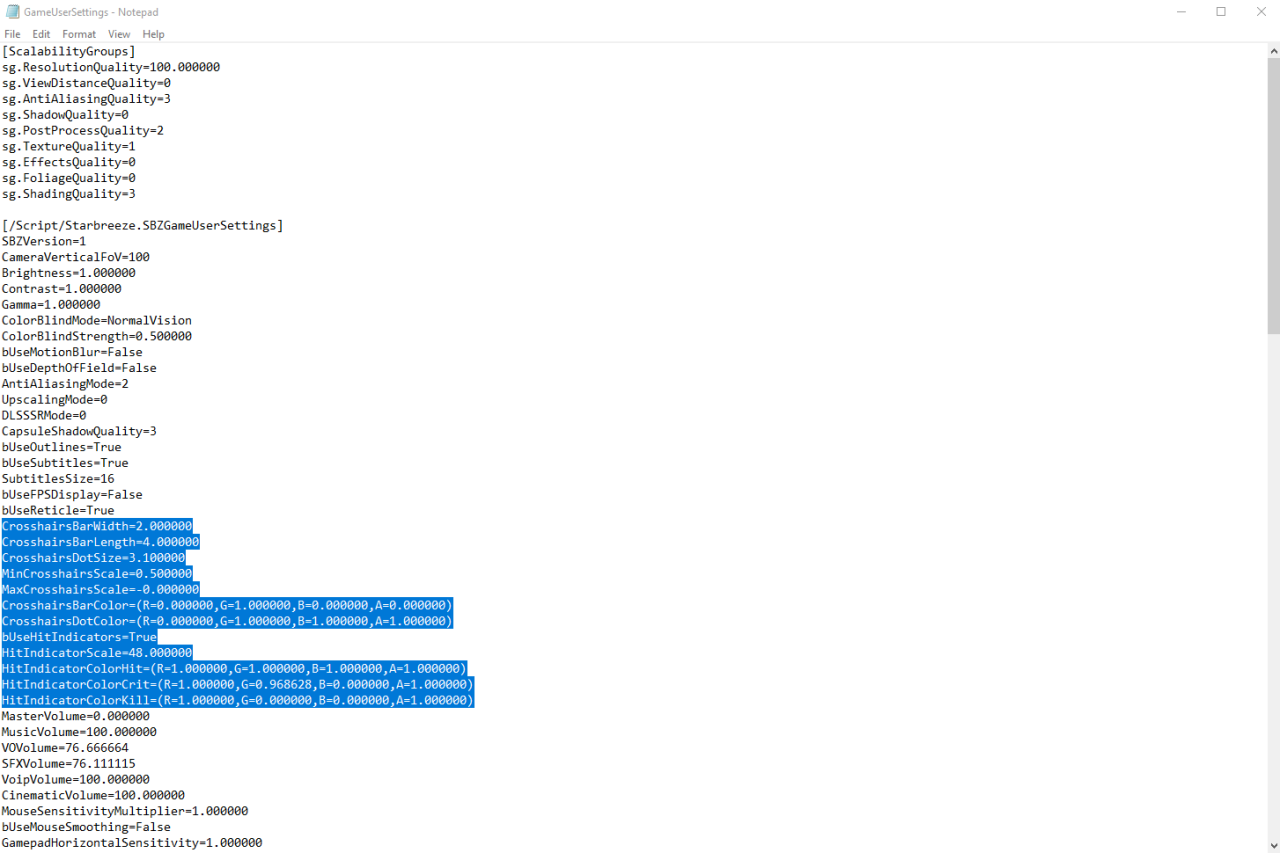
Examples
If you want to try them, simply copy and paste them into your settings.
By me
CrosshairsBarWidth=2.000000
CrosshairsBarLength=4.000000
CrosshairsDotSize=3.100000
MinCrosshairsScale=0.500000
MaxCrosshairsScale=-0.000000
CrosshairsBarColor=(R=0.000000,G=1.000000,B=0.000000,A=0.000000)
CrosshairsDotColor=(R=0.000000,G=1.000000,B=1.000000,A=1.000000)

By me
CrosshairsBarWidth=2.000000
CrosshairsBarLength=4.000000
CrosshairsDotSize=3.100000
MinCrosshairsScale=0.500000
MaxCrosshairsScale=-0.000000
CrosshairsBarColor=(R=0.000000,G=1.000000,B=0.000000,A=1.000000)
CrosshairsDotColor=(R=0.000000,G=1.000000,B=1.000000,A=0.000000)

Related Posts:
- PAYDAY 3 How To Modify Your Crosshair’s Color
- PAYDAY 3 The Best Build for Shotguns
- PAYDAY 3 How To Fix Lag When Using Mods
- PAYDAY 3 How I Fixed the Challenges Interface
- PAYDAY 3 How to Farm Nades Challenges
