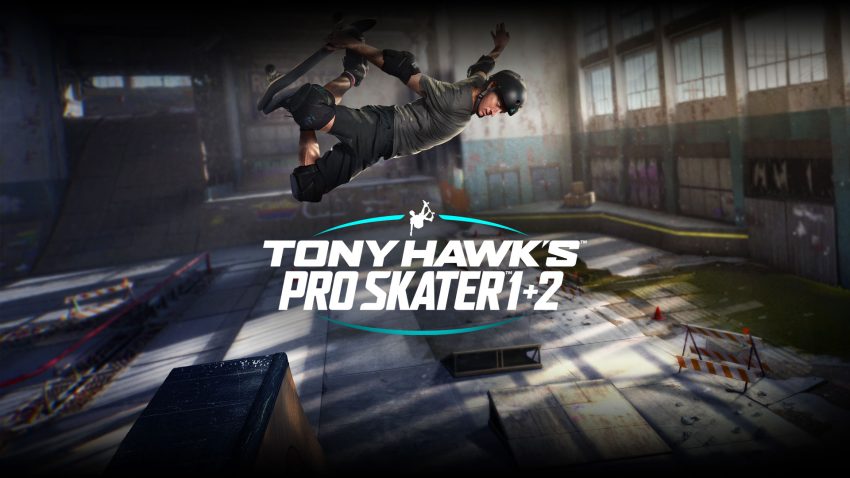For Tony Hawk’s Pro Skater 1 + 2 players who don’t want to watch those intro videos anymore, just follow the instructions below to automatically skip intro videos.
Before You Start

Please note, if THPS1+2 is updated by Steam or you re-verified integrity of game files, it will likely replace the modifications below and revert back to playing the intro videos again.
Backup / make a copy of any of the files you replace, if you ever want to revert back manually. Making a copy of your modified files is also helpful if you ever need to re-apply the mod.
Enjoy your extra gaming time 🙂
Instructions


This process will replace the default video files installed with THPS with a dummy file that will fail to play. The result will be no intro videos playing and going straight into the game menu much quicker.
You can choose to skip all, or any selection of the videos listed below. Your choice.
- Navigate to your THPS installation folder and enter the following sub-folder:
eg. “\Steam\steamapps\common\THPS12\Base\Content\Movies\” - In the Movies sub-folder, you need to create a dummy file for any of the following files:
FilenameDescriptionALC-INTRO-FINAL_1080P_30fps.mp4Main Feature THPS Intro Video
(Optional)ATVI_logo_1080p_30fps.mp4Activision Logo
(Recommended)AutoSave_1080p_30fps_bkgd_icon.mp4AutoSave Background & Spinning Wheel icon
(Not Recommended) (Doesn’t disable AutoSave msg)Beenox_1080_30fps.mp4Beenox Logo
(Recommended)ExtendedLoadingSlideshow_1080p_30fps.mp4Additional Loading Screen Slideshow
(Optional)FrontendBacksplashVid.mp4Background Video on Attract/Splash screen
(Not Recommended)UE4_Startup_Logo_1080_30fps.mp4Unreal Engine 4 Logo
(Recommended)VV_logo_v2_1080p_30fps.mp4Vicarious Visions Logo
(Recommended)✔️ Recommend -> Logos
◯ Optional -> Intro Videos & Loading screens
❌ Not Recommended -> These videos break some functionality (eg. AutoSave, Splash) - To create a dummy file in Windows Explorer and replace original file:
1. Right-Click menu in the Movies sub-folder, and selected ‘New > Text Document’.
This will create a dummy 0KB file called ‘New Text Document.txt’.2. Rename the newly created txt file to one of the above listed intro video filenames, ensuring you also copy the file extension (.txt, .mp4 etc).
Delete or rename the existing files to avoid renaming conflicts.
- ** Changing file extensions will return a warning message. Just select OK **
- ** If you cannot see the file extensions, you need to disable/untick the ‘Hide extensions for known file types’ box via ‘Options > Folder Options > View’ **
- ** Make a backup of your dummy files to save time if need to repeat above steps **
- Repeat steps 1-2 for each video you want to skip.
- Start the game!