For EA SPORTS FC 24 players who are having troubles running windowed borderless at the correct refresh rate of your monitor like me I have found a way around it!
To get your preferred refresh rate while playing windowed borderless in EAFC 24 you must manually mess around with settings file
The file can be found – \Documents\FC 24 then open the file “fcsetup”
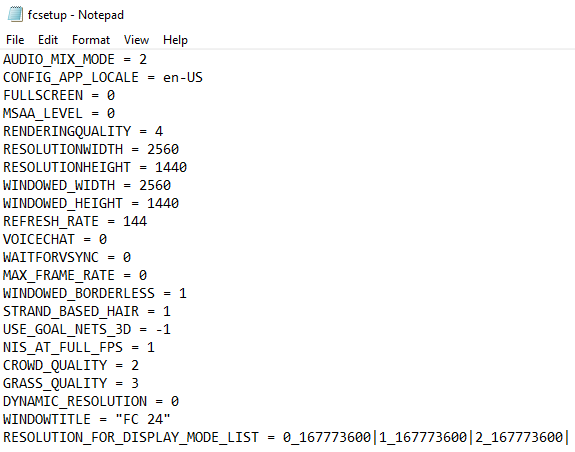
All you have to do to achieve 90/120/144hz in windowed borderless is change these 3 lines of text;
FULLSCREEN = 0
WINDOWED_BORDERLESS = 1
REFRESH_RATE = (to the refresh rate you wish to use,144 for example)
Glad i finally figured this out tabbing out of full screen every time while doing sbcs with futbin was horrible

i have 75 hz and doesnt work with that number or idk what to do 🙁