For The First Descendant players, this guide will help for nvidia users , Amd/Intel owners please try to see if you can find similar settings in your control panel.
Fixing the problem
What i did to fix this problem was
Open nvidia control panel (right click on your desktop)
Open nvidia control panel (right click on your desktop)
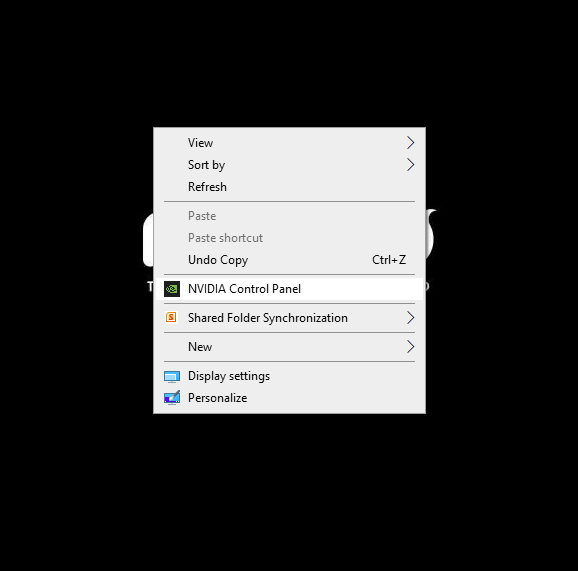
Go to manage 3d settings
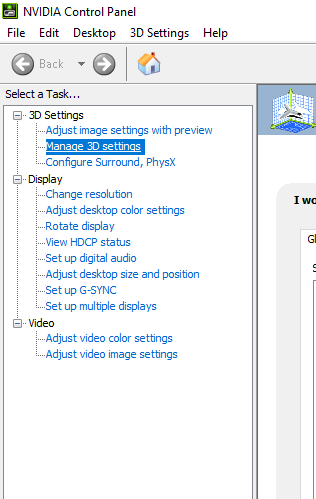
Go to program settings
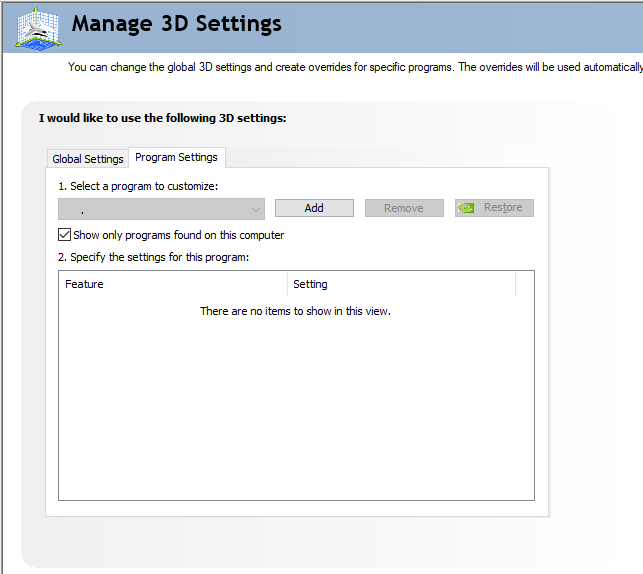
Click add and select The first descendant from the list and click on add selected program
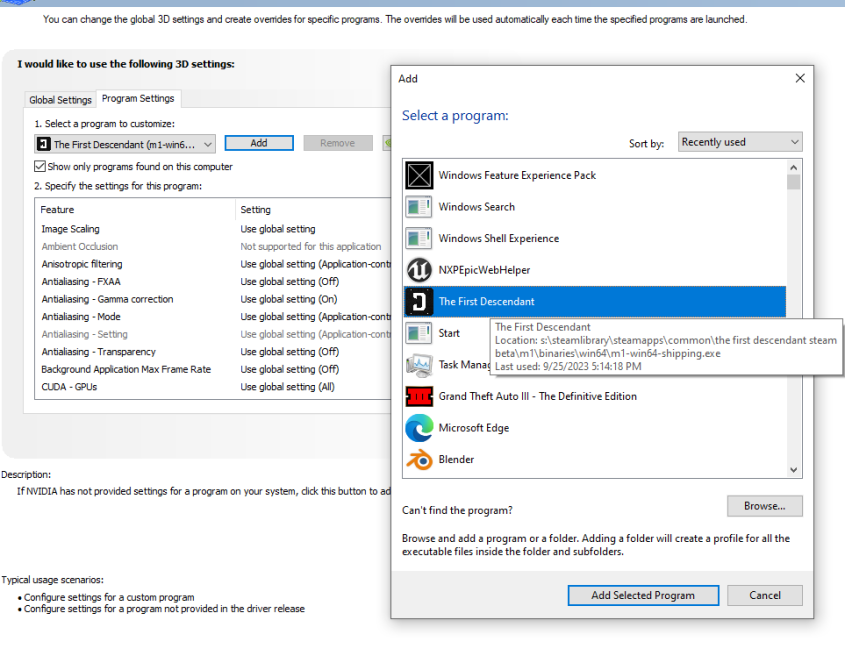
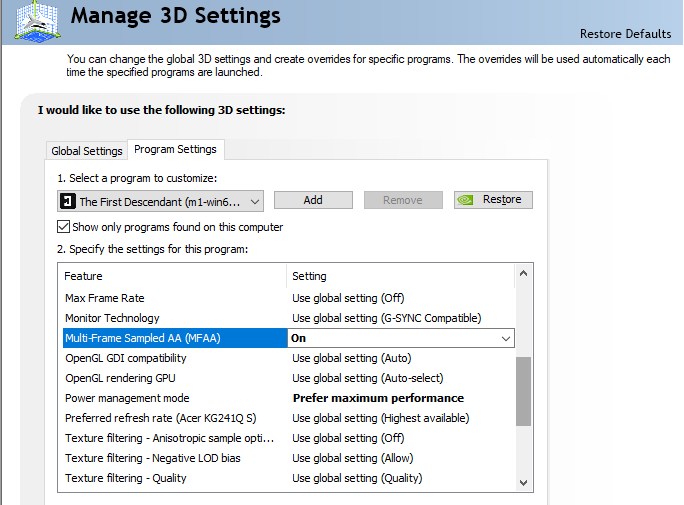
then turn these following settings in the list
MFAA (Multi-Frame Anti Aliasing) = On
Anti Aliasing FXAA = On
Power Management Mode = Max Performance
Now click apply and close the menu
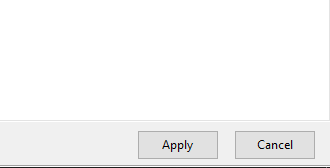
Check in game
Check in game if there’s any upscaler is on , if on then turn them off.
Enjoy the crisp game.
Enjoy the crisp game.

That’s all we are sharing today in Baldur’s Gate 3 Bonus Actions & Feats with Reactions, if you have anything to add, please feel free to leave a comment below, you can also read the original article here, all the credits goes to the original author DeathClawDC
