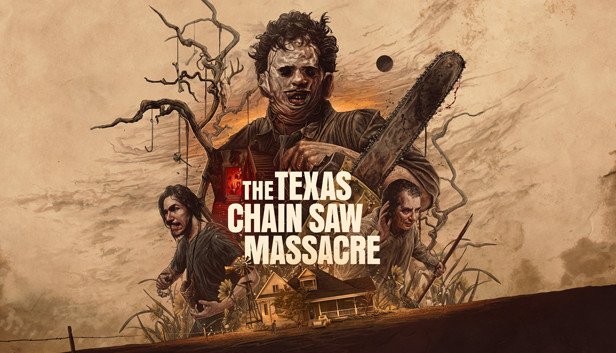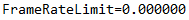For The Texas Chain Saw Massacre players, this guide describes how to limit your FPS as there is currently no in-game option.
Find the GameUserSettings.ini file
In order to cap your FPS, you have to change a number in the game user settings file. By default, the file is located at:
“C:\Users\[User]\AppData\Local\BBQGame\Saved\Config\WindowsClient\GameUserSettings.ini”.To find this file, follow these steps:
“C:\Users\[User]\AppData\Local\BBQGame\Saved\Config\WindowsClient\GameUserSettings.ini”.To find this file, follow these steps:
- Press Win + R
- Search for %localappdata%
- Go to BBQGame > Saved > Config > WindowsClient
- Open the “GameUserSettings.ini” with Editor (or something similar)
Change the FPS limit
Related Posts:
- The Texas Chain Saw Massacre Basement Maps Guide
- The Texas Chain Saw Massacre Basics Guide for Beginner
- The Texas Chain Saw Massacre Cook & Map Layouts Guide
- The Texas Chain Saw Massacre 100% Achievements Guide