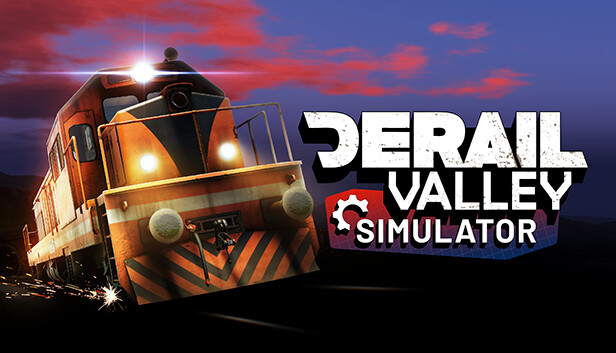The Big 30th June update introduced Custom Presets for Difficulty. You can select your custom presets for career mode only if you have a Savegame where you have bought all licenses. This guide will help you unlock it right away.
Download my custom savegame and save it to the correct location
https://drive.google.com/file/d/1XTCfT5CPf4O0hSzBa4GLa5l7bnIv-kDB/view?usp=sharingSave the file to the following folder:
C:\Users\YOURUSERNAME\AppData\LocalLow\Altfuture\Derail Valley\Users\000_Player\ImportSave
Start the game and load the custom savegame
When you now start the game, the savegame will be imported.
Start the game by using the imported savegame.
As you can see, you have over 1 million dollars to spend. Buy all available licenses in the Station.
Save the game and exit to main menu.
Now you can create a new Career with a custom difficulty preset.
That’s all we are sharing today in Derail Valley 100% Savegame for Unlocking Difficulty Setting, if you have anything to add, please feel free to leave a comment below, you can also read the original article here, all the credits goes to the original author Pit Zakatong