For new players of Kingdom of Wreck Business, this guide will explain how to raise shipwrecks, let’s check it out.
Introduction
In the meantime, and after many trials and errors, I have read through some of the discussions and think it’s possible that only the first level is actually working properly every time. In some later random missions, I found all manner of nonsense spawning (e.g., floating wreckage underwater, flashing artifacts that cannot be collected which leads to missions impossible to complete, etc.) but returned to the first level to see if the reports were true–and they are: I was finally able to raise a wreck successfully. And hopefully “U” can too!
See what I did there? ‘Cause it’s a U-boat… Nevermind.

Raise the Titanic! …um, I mean, a submarine
This is pretty straightforward, as it is the first mission you receive in a new game. I should note again that this is the ONLY time I have been able to make this work successfully, so I hope the devs patch this game soon.
Immediately after starting the new game, you need to upgrade your shipyard and workers panel. This is because you need to purchase the NOAA vessel, which is the only vessel I’ve seen so far that seems to work every time for this task and raw material extraction. To do this, click on the “city upgrades” tab at the top of the page.
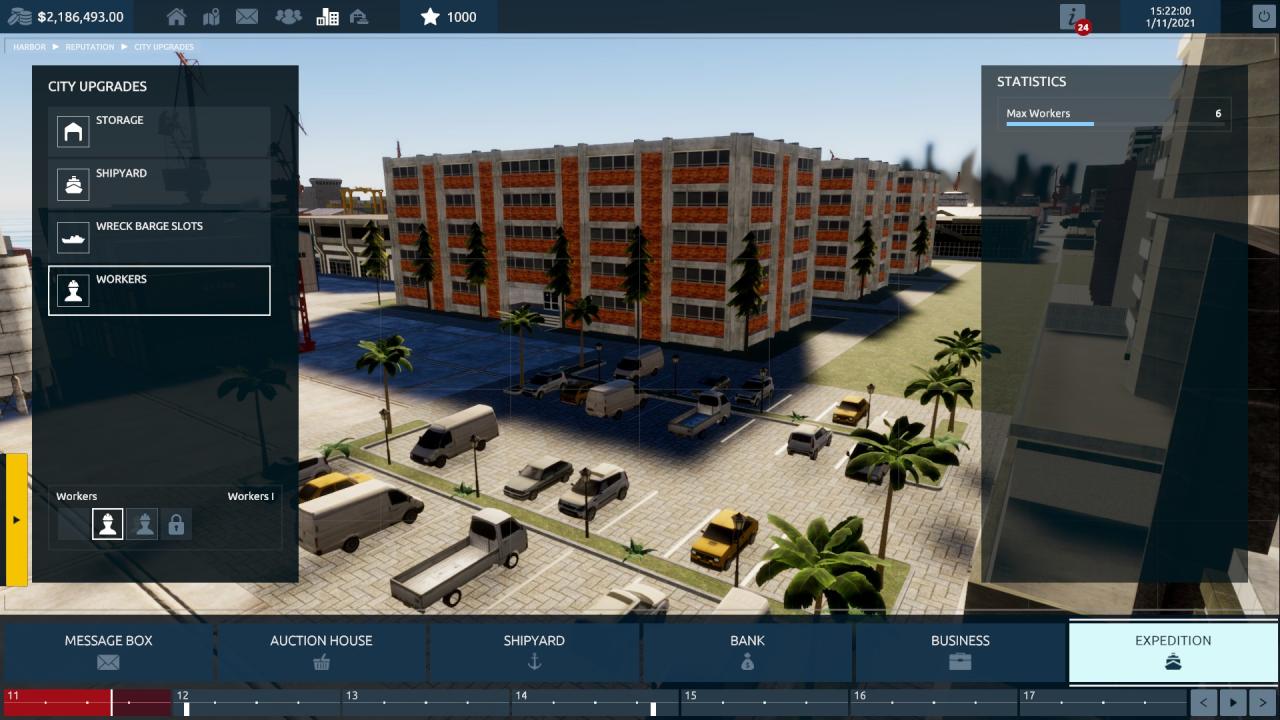
The workers upgrade allows you to hire enough crew to staff the ship (four, if I recall).
The shipyard upgrade allows you to purchase a second vessel; this is important because you cannot sell your base ship to replace it without this ability to buy a second ship.
Now you can purchase the NOAA vessel, and equip it with a lift on the back upgrade section.

Now you can head to the messages tab and accept your first mission, the recovery of the U-190 submarine.
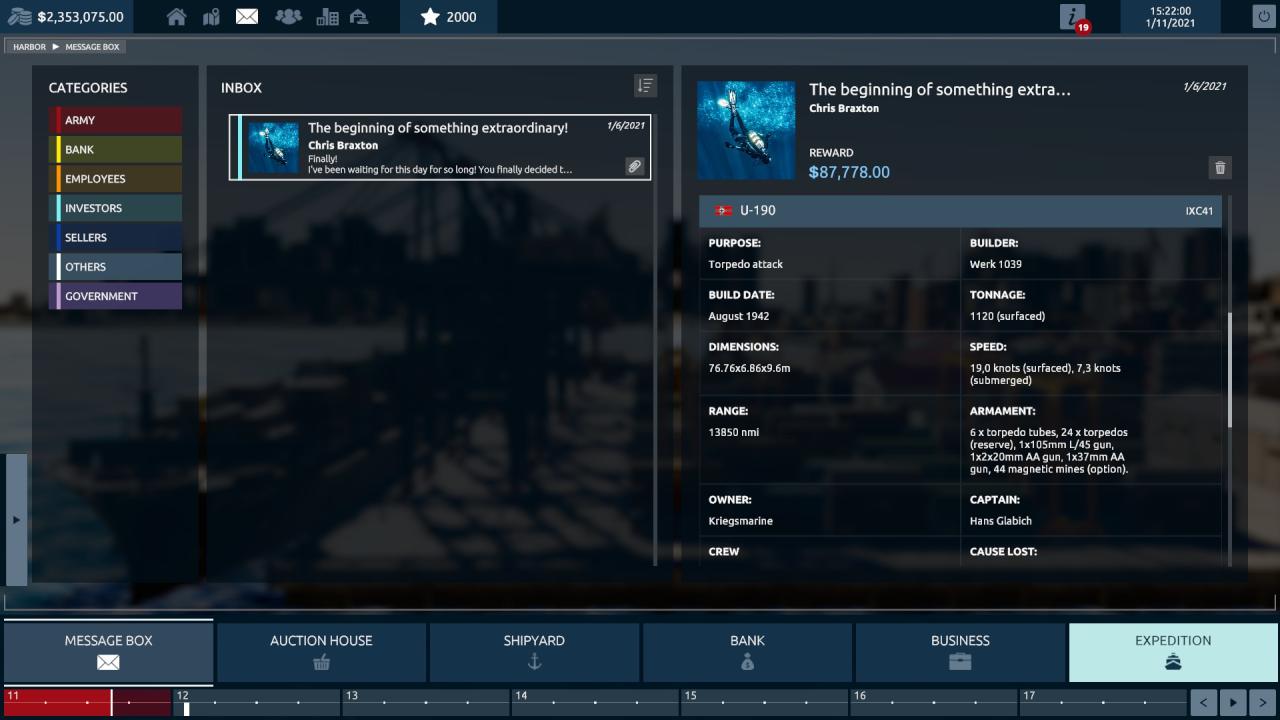
Now go to the “Auction House” tab, where you need to buy a few things. As far as I can tell, it is crucial to have at least 12 recovery balloons and a remote detonator. Also, because this game seems more than a little buggy, when in doubt–shoot things with GPS/Scan darts. Pick those up, and a GPS marker gun.
From the expedition tab, you can crew your NOAA ship and head to sea at the selected coordinates for the U-boat. When I get on scene, I almost always take the helm on the bridge, approaching the ship’s wheel and pressing [F], select the third-person view by pressing [V], then ping the sonar by pressing [K]. As a result, you should see the old Nazi sub lying on the bottom in two pieces just below your ship.
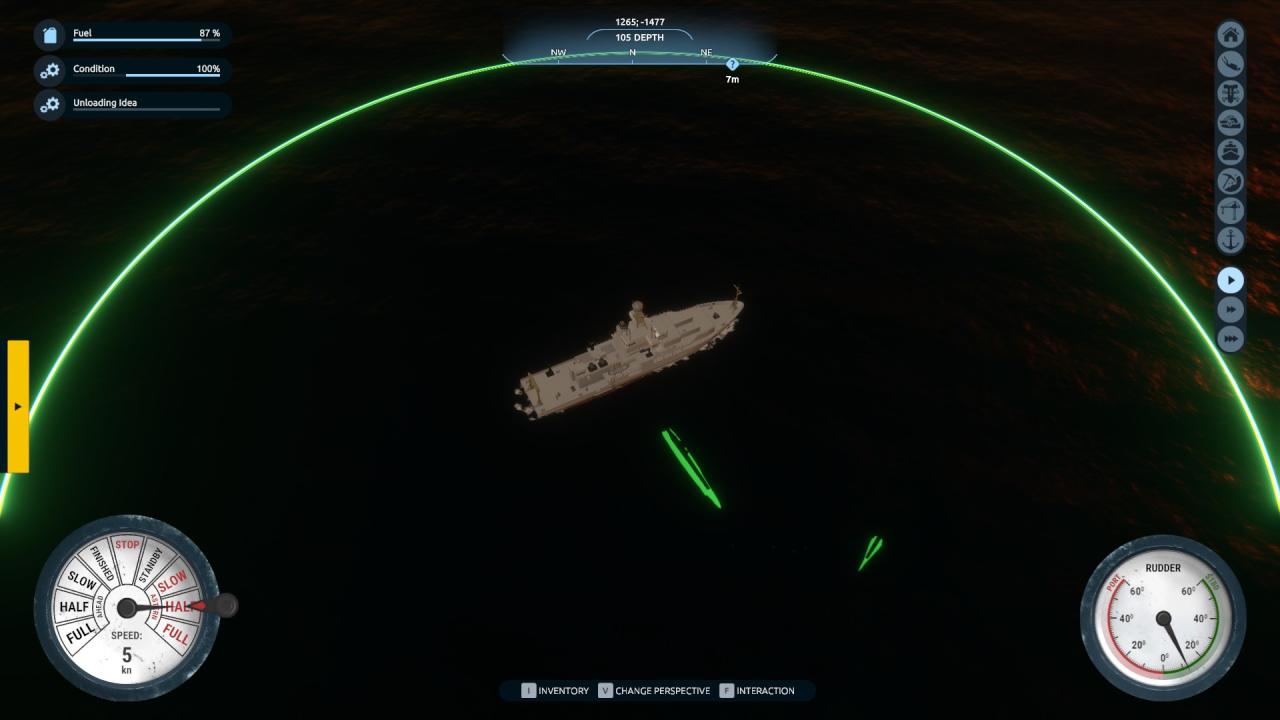
You will need to approach the phone on the wall of the bridge, where you can make the selection to loan a big barge and a small barge.

Now you can dive by selecting the tanks on the bridge or the “Dive” button from the third-person view on the helm. When you locate the U-boat wreck, you can equip and select the balloons in your inventory. You will notice that a number of green, balloon-shaped objects appear along the hull.


Approach the wreck with your balloons in hand, and you can place them along the highlighted spots by pressing [F]. It should take a total of eight balloons to finish the larger piece of the submarine’s hull.


Select the remote detonator from your inventory when close to the balloons placed on the hull. Click to detonate!




My ship was anchored right on top of the wreck, and the stern of the submarine launched upward like a spear right into the port side. Thankfully, this had no effect when it breached the surface.
Now, return to the surface and board your ship. Select the ship’s wheel and return to the third-person view, then select the “Wreck Lift” button on the right side of the screen. It will ask you to “phone”, at which time you may select “Loan Big Barge”. It will now show you a diagram of the barge, which you can click on, and select the button that directs you to “Start Extraction”.
Something can happen here which confused the crap out of me at first–if you’re ship is too close to the wreck, you will see a red dome appear. This just means you need to move your expedition ship out of the way a bit…

When you’re ship is clear of the red-domed area, you can select “Move Platform to Wreck” and the barge with crane will automatically appear around the floating wreck on the surface.

Go ahead and select “Lift Wreck Onto the Platform” and watch as the crane hoists the submarine out of the water and deposits it neatly on the waiting barge. When that is done, you can select “End Wreck Extraction” and it will disappear (back to shore, apparently).


Well, the biggest part of the submarine wreck is hoisted to the surface. You have already accomplished what Project Azorian failed to do with K-129 (admittedly, a tougher job). But there’s another piece of the U-boat still waiting below. You can return to the wreck site and duplicate the process of attaching four extraction balloons to the detached bow section, then inflate them with the remote detonator to send it to the surface.


You know what to do now: return to the bridge, toggle the third-person view screen, and call for the small barge from the wreck lift tab. Repeat the process of moving the wreck onto the barge and when it’s finished, send it back to shore.


At this time, you can return to the ocean floor and complete the mission if you’d like–there are artifacts to collect, and the Enigma machine is sitting on a storage chest near where the detached bow section was lying on the seabed. When you’re finished, return to port.
Go to the shipyard, where you can now access the extracted wrecks tab. Here, you should see your lovely U-boat sitting in two pieces at the dock. Certainly an unusual sight to behold. The game gives you the option to sell the pieces of the wreck for money, or to donate them to a museum for a substantial amount of “*” experience points. As money is plentiful and there’s not much to buy, I opted for the points, which allow you to upgrade your properties.
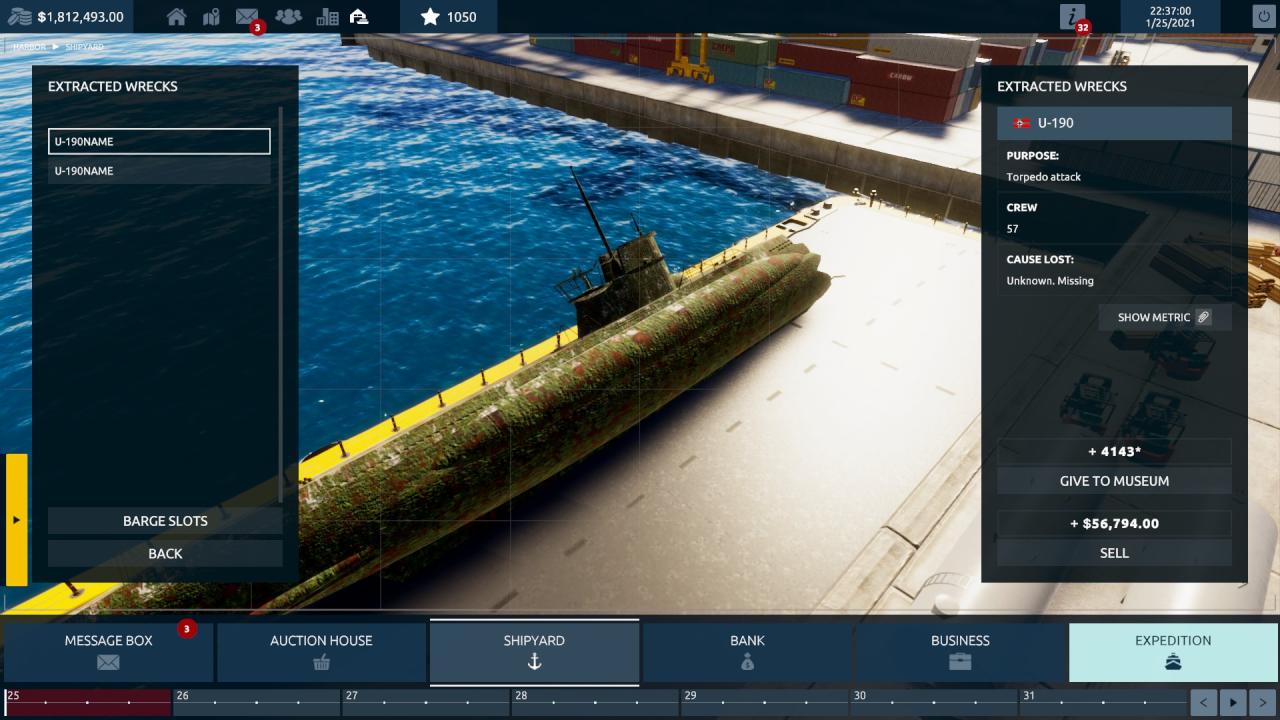
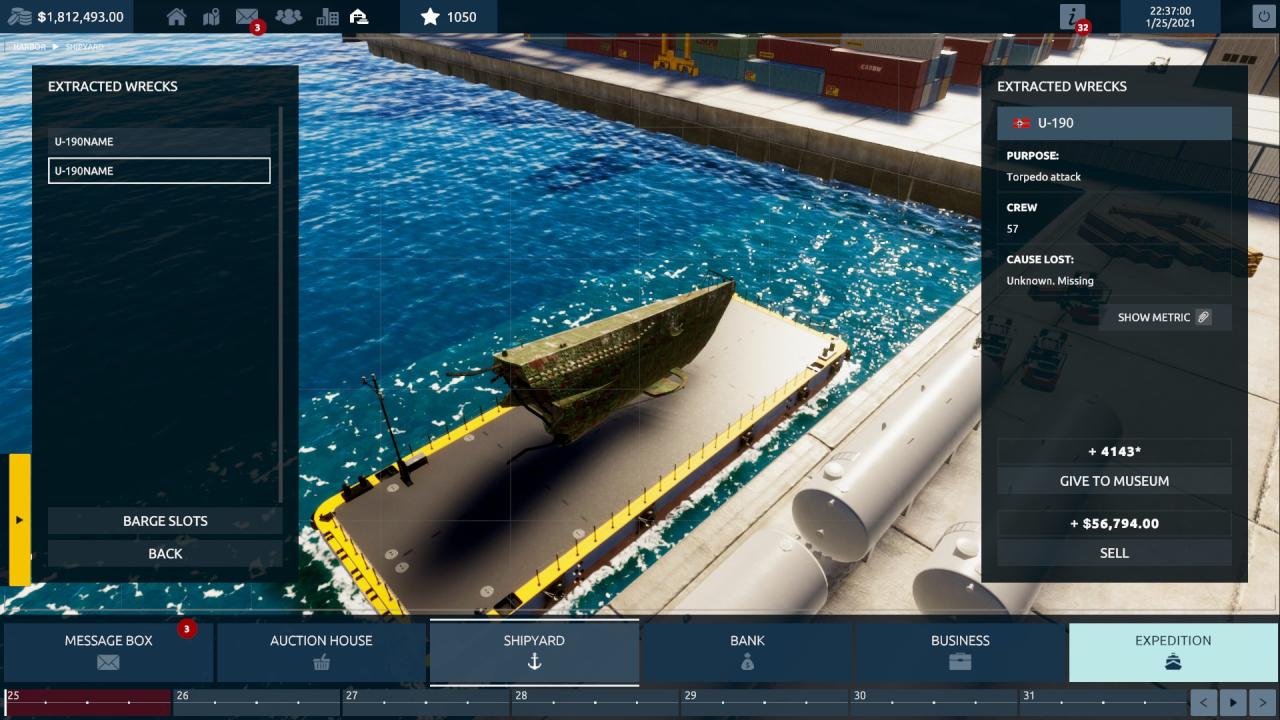
Related Posts:
- Kingdom of Wreck Business How to Extract Raw Materials from Shipwrecks
- Kingdom of Wreck Business Basic Tutorial for Beginners
