Dear car salesmen. hereby i want to introduce a easy guide how to get back your money when one of your save files will get corrupted.
Step 1 : Start a new game.
Step 2 : save the game
Step 3 : go to main menu
Step 4 : ALT+TAB or quit the game
Step 5 : go towards your local files (documents) and search ”Car Dealership Simulator”
Step 6 : go toward the map folder called ”SavedGame”
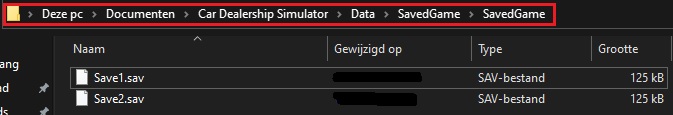
Step 7 : open the file (with the latest time/date) with notepad and search for ”Money’‘ (nearly at the end of the list)
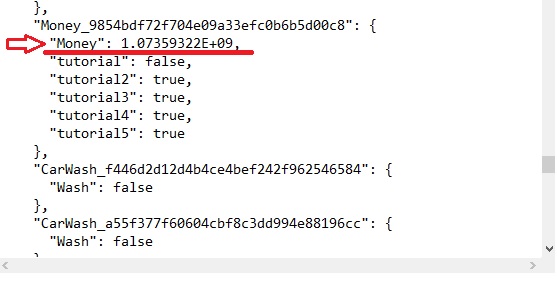
Step 8 : type the amount of money you want and SAVE the notepad
Step 9 : ALT+TAB back to your game or start the game and click continue or load your last game file
Step 10 : Play and continue your carreer as a succesfull businessmen
That’s all we are sharing today in Car Dealership Simulator How to Get your Money Back When Save File Corrupted, if you have anything to add, please feel free to leave a comment below, you can also read the original article here, all the credits goes to the original author Capt.ประเทศไทย
