For Redfall players, this guide will show you a way for Logitech mouse owners to work around the awful 50% sensitivity when aiming down sight.
The fix
For those of us with a compatible Logitech mouse, download the GHub software, set up a profile for the game and give it 2 sensitivities, one you want to use and one twice as high.
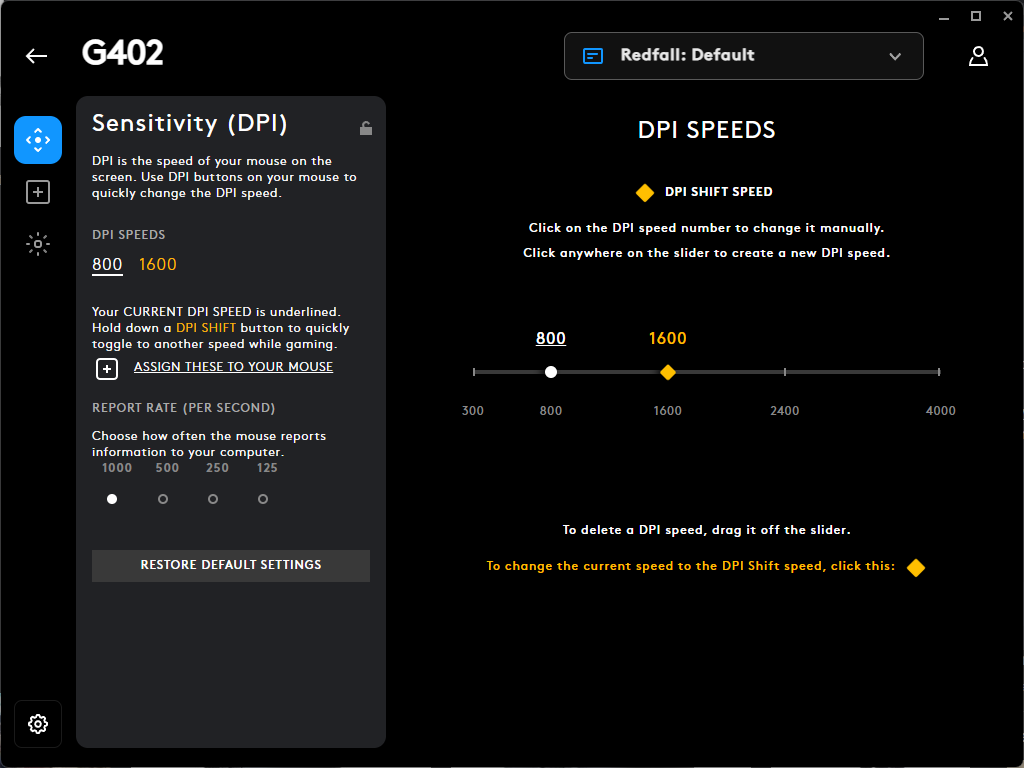
Then, go to the keybinds of the mouse and create a macro exactly like this
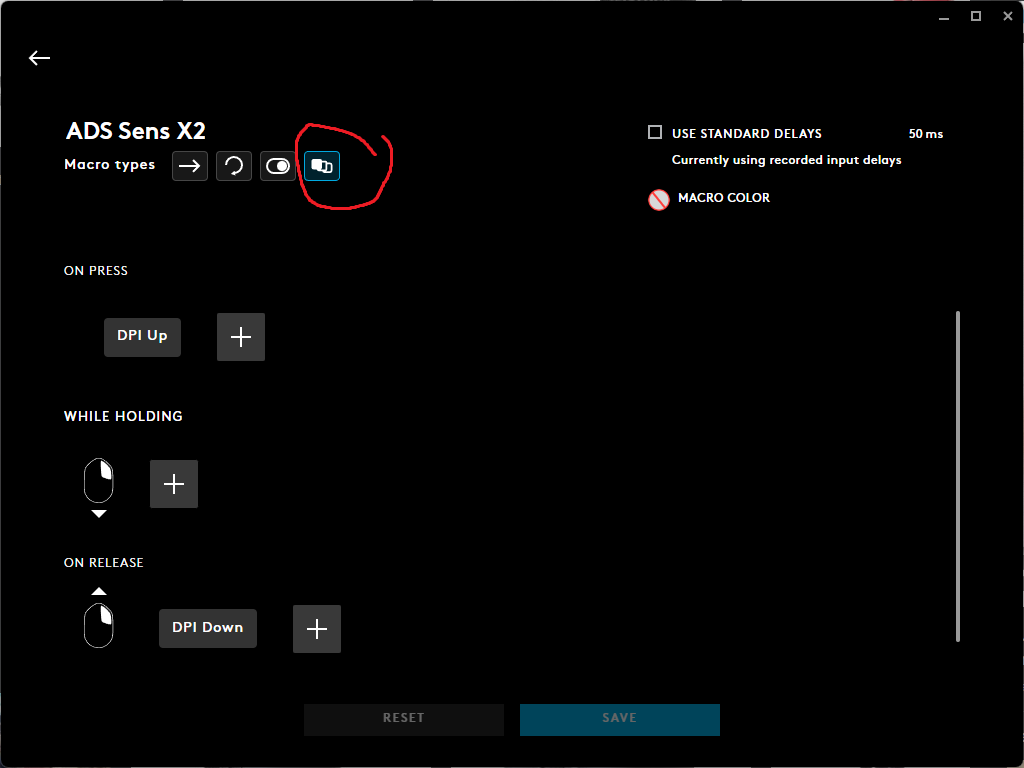 If you’re wondering how to get the right button down and up in there on their own, just use record and do a right click which will add a right button down > delay > right button up sequence and you can just delete the extras by selecting and hitting delete.
If you’re wondering how to get the right button down and up in there on their own, just use record and do a right click which will add a right button down > delay > right button up sequence and you can just delete the extras by selecting and hitting delete.
Then you apply this macro to your mouse right-click and the sensitivity doubles whenever you right-click.
Related Posts:
- Redfall Commons & Burial Point Map Guide
- Redfall How to Lock FPS for AMD GPU
- Redfall Weapons Explained (Type, Mods, Level, Rarities & Skins)
