All you have to do in Afterburn is steer your plane around, use the afterburner and shoot. You can use the mouse or your controller:
Mouse
- [Move cursor] to steer around
- [Left Button] or [Space Key] to fire
- [Right Button] or [W Key] to use the afterburner
- [Esc Key] for Menu
XBox Controllers
- [Left Stick] to steer around
- [Button A] to fire
- [Button B] or [Left Trigger] to use the afterburner
- [Start] for menu
Most Controllers – Using Steam Input
- [Either Stick] to steer around
- [Button A] or [Either Bumper] to fire
- [Button B] or [Either Trigger] to use the afterburner
- [Start] or [Back] for menu
How to use Steam Input and customize your controller
Afterburn controls are super-simple and most players should not have a problem with the defaults. This section is useful if the defaults are not working for you or if you just want to change them:
- Go to Steam > Settings > General Controller Settings
- Add support for your controller (here I’m using an xbox one)
- Then, go to Steam Library > Afterburn > Properties and make sure Steam Input is set
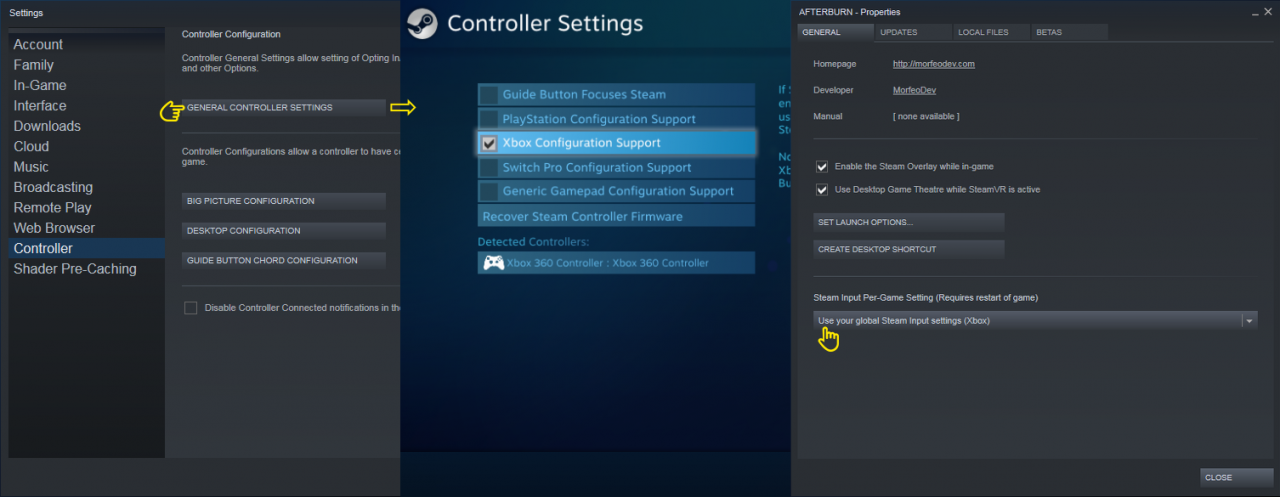
- Now you can access the controller configuration from your library or in-game via the steam overlay (if the big button at the center of your controller does not work use Shift + Tab)

- Thats it! You can use the “Afterburn – Ambidextrous” default config or make your own!
Written by Morfeo
