For FATAL FRAME Mask of the Lunar Eclipse players who prefer the series’ title to be Fatal Frame and are bothered as a European of the Project Zero logo, this guide will show you how you simply can change it to the US title Fatal Frame.
Introduction
If you as a European gamer are also bothered by the game’s title Project Zero, you can very easily change it to Fatal Frame, which this guide will show you.

I made a similar guide for Maiden in Black Water, if you wanna check that out. That one is a bit more complicated. It seems Koei Tecmo changed some file structuring around for the newest game.
For this reason, this guide will be very short, and the only thing I found I could change was the main menu title logo. People who bought the Digital Deluxe Edition will find the Project Zero logo plastered all over the Artbook extra. I haven’t found a method to change those yet. I will over time experiment with the files, and if succeeding, updating this guide.
Method
From there double-click on the folders binary -> layout -> ex_texture -> title
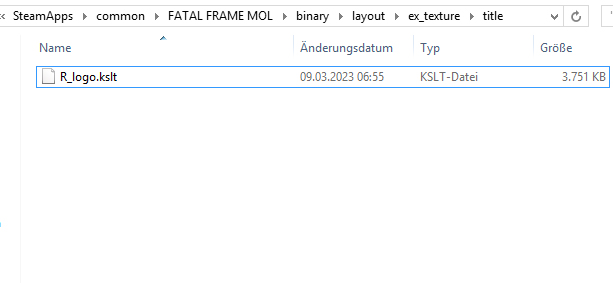
Here you simply delete or rename the file R_logo.kslt
Now instead of this
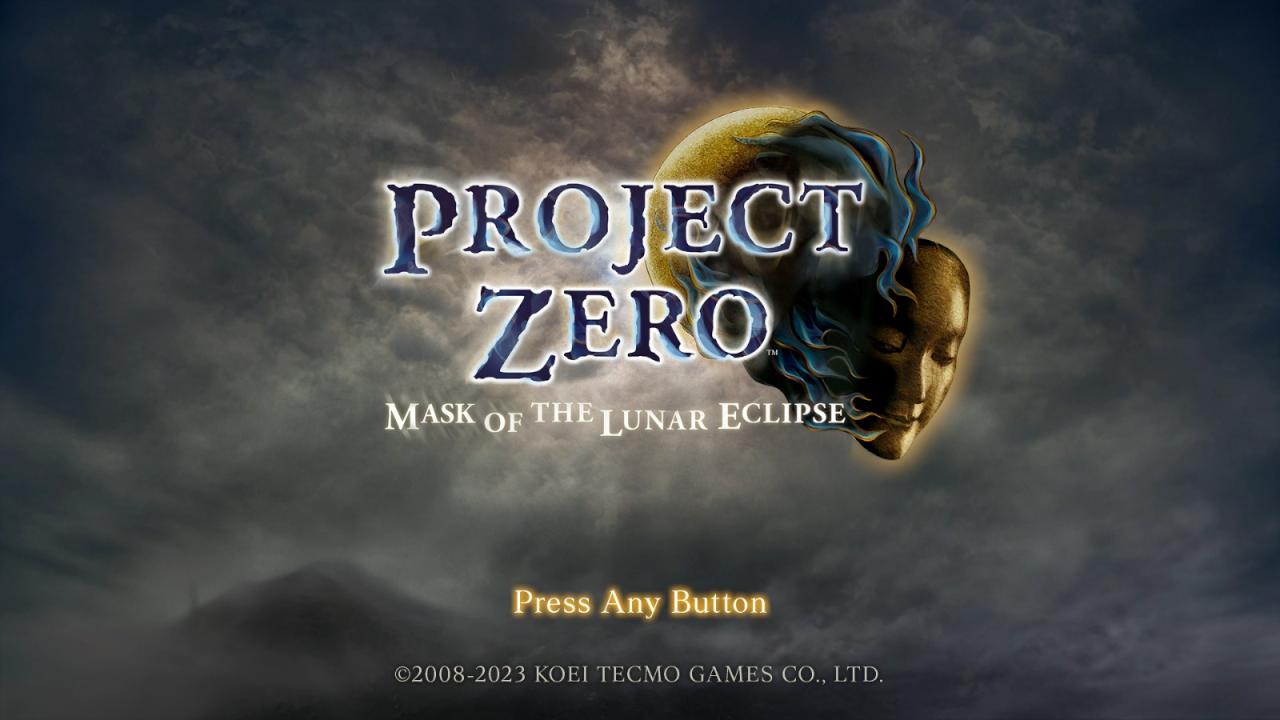
You’ll get this
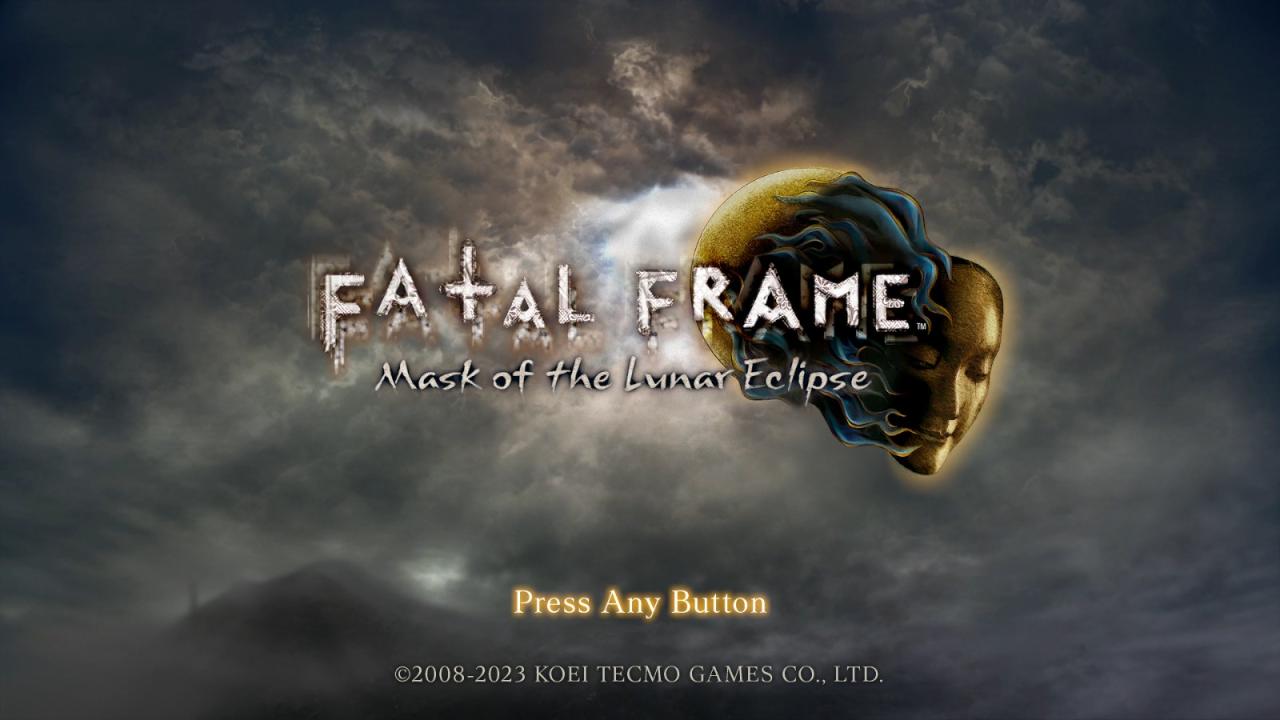
Conclusion
The game just came out today, so I didn’t have much time to look into the file structure in detail, but it seems like a mess. Swapping files with some of the other language folders didn’t seem to do much, beside the eventual crash.
I know this guide is a bit disappointing compared to my last one, but Maiden of Black Water’s folder structure was easier to follow. I will keep working on this, but it is strange. Even when I booted the game up for the first time, the main menu logo was Project Zero, but once I completed the prologue chapter, the title card said Fatal Frame (in a very plain font). I also couldn’t find a way to change the title to the amazing Japanese logo, but again, I’ll keep working on it.
