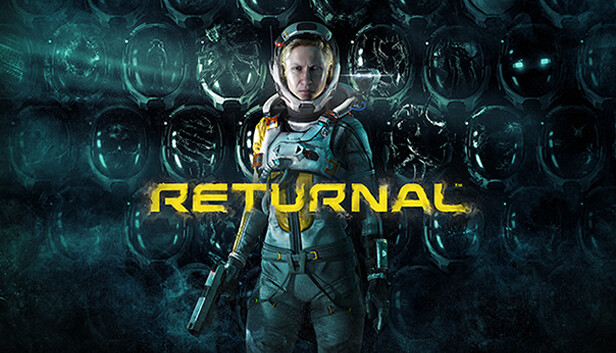For Returnal players who have encountered the issue of shader compilation not resetting after driver updated, this guide will show yo how to fix it.
Fix
So for some reason the devs forgot to allow the game to recompile shaders after you update or downgrade your drivers (after the first boot-up). The result is the game will be a stuttering mess afterwards.
Thankfully the fix is simple.
Delete this file: AppData\Local\Returnal\Steam\Saved\D3DDriverByteCodeBlob
This will force the game to recompile shaders again.
Related Posts:
- Returnal How to Fix Stuttering & Fatal Error
- Returnal 100% Save File All the Story Items
- Returnal How to force Steam to Use your DualSense Controller
- Returnal How to Skip Intro Video
- Returnal Black Screen, Cutscene & Crash Fix Guide