If you are playing Aokana – EXTRA2 and looking for the uncensored patch of the game, this guide will show you where you can download it and use it to unlock more content of the game, let’s check it out.
.U.n.c.e.n.s.o.r.e.d. R18+
Go to the publisher’s website (https://nekonyansoft.com/) and go to the Shop tab. Find the appropriate R18+ patch and download it.
Unzip the included file to a location of your choice.
Copy the file “adult.dat” into the game folder. More precisely, the file should appear or be moved to the following folder “AokanaEXTRA2_Data”.
![]()
Now the folder should look like this with the new file.
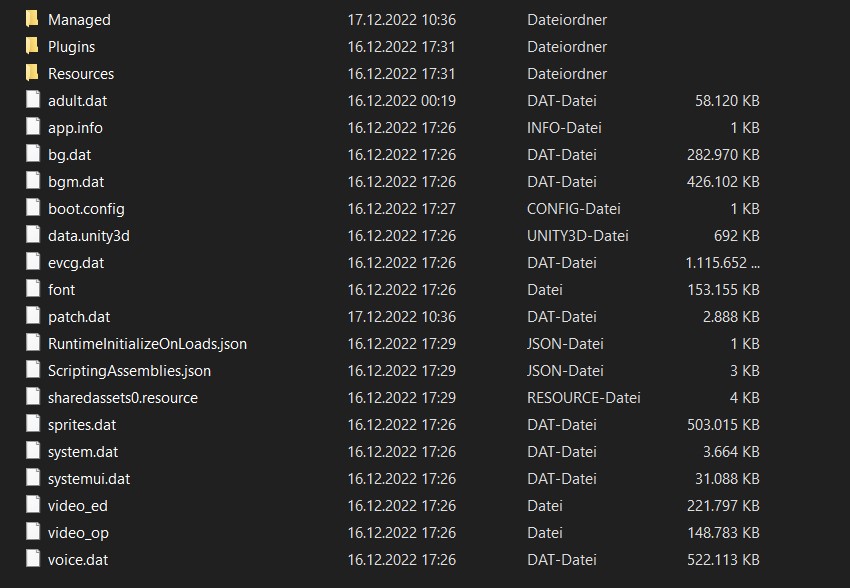
If you have done everything correctly, the game version number appears on the bottom right of the start page and then “(R18)” if there is still “STEAM” it has not worked.

I wish you all a lot of fun with the wonderful story around Misaki Tobisawa.
